
¿Spanish keyboard or Spanish ISO keyboard? When we install or start an Apple computer for the first time, we see an option that asks us if we want to use the keyboard layout in Spanish or in Spanish ISO.
But what is it Spanish ISO? Why is there more than one? Shouldn't they all be the same? Well no, but the problem that we can find is not because there are different keyboard layouts in general, but rather that we could say that the problem, if there is one, is Apple.
What problem does Apple have? Actually, it is not that it can be called a problem, but they have made changes that later confuse us users. So if Apple has made changes, what do I have to choose: Spanish or Spanish ISO? Logically, if there are two options, it is because we might need one or the other. In this article we will explain what is each of the keyboard layouts and which one we will have to choose depending on the type of keyboard we have.
Spanish or Spanish ISO keyboard

To clarify which configuration we should choose, we are going to see each case individually to fully understand the differences in each one:
Spanish keyboard
The Spanish option of the two available it is for old apple keyboards. As you can see in the image, I have marked some keys that are not in place, such as the "C braided" (ç), the question marks, the plus symbol and the hyphens.
If you do not use a keyboard that is many years old, so many years that I do not remember seeing any of the same (maybe it has a bad memory), you have to choose the next option.
Spanish ISO keyboard
The Spanish ISO distribution is the option we should choose if we have a team relatively modern. The keyboard of the header image and all those that we find for sale today are prepared to use the Spanish ISO option. Without going any further, I have a Mac that is already 7 years old and came with a keyboard compatible with the "new" distribution.
How to configure the Spanish ISO keyboard
As I said above, I do not remember seeing a keyboard with the image layout, but anything is possible. If it happens that you had an old keyboard and you bought a new one, you will have to configure it to use the Spanish ISO distribution. We will do it by following these simple steps:
-
- We open the system preferences. By default, it is in the dock, in the lower right.
- We access the «Keyboard» section.
- Within the Keyboard section, we click on the "Input sources" tab.
- Finally, from the options that are presented to us, we choose Spanish ISO. Being a minor change, it will not be necessary to restart the computer.
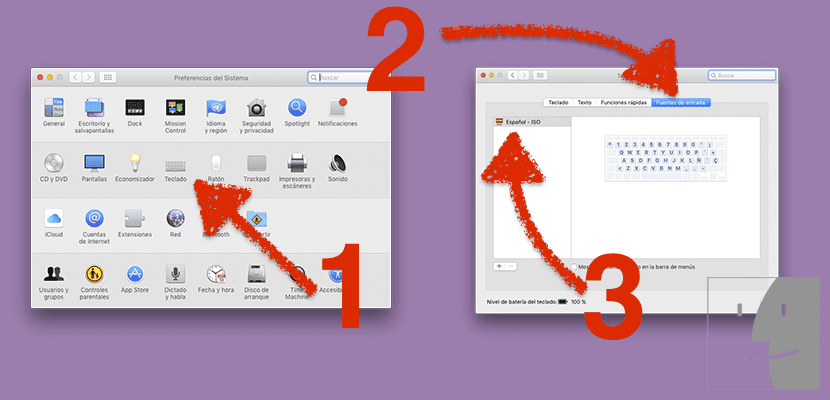
How to put @ on Mac keyboard
This is a question that many switchers ask themselves, as I asked myself about 10 years ago: If Mac does not have the key Alt GrHow do I put the at sign? The answer is so simple that we are stupid when it is given to us: the key Alt u Option has (practically) the same function as Windows AltGr. The good thing about this being the case is that we do not have only one key on the right side of the bar, but we have two keys, one on each side of the bar. For example, if we are drinking a soda and we want to write an email or name someone on Twitter using only the left hand, we can put @Username pressing the left Alt key with the thumb and the 2 with the ring or index finger.
Also, if you have ever gone to class to type or have talked to someone who knows, they will tell you that we will have to use the opposite key to the hand that is going to press a modified key, such as the left Shift to put the Capital "P" or right to capitalize "A". If we have to type any third symbol that requires the right hand and we want to do it quickly, we can use the Left Alt to type that symbol.
Symbols y accents with one key

I know cases of people who do not write much who do not like that of having to use two keys to put a letter, no matter how much it is modified. If that is your case, you have to know that on Mac we can use the same system that is available on iOS: when we want to put a special symbol on iOS, which can be an accent or other types of letters, we have to press and hold the vowel until the options appear, such as «á», «à» or «ª». This option is also on Mac, although a little different: if we press a key and hold it, all the available options will be shown with a number above them. We can use the scroll keys (arrows) to choose the desired symbol or we can use one of the numbers at the top to directly enter that symbol.
Have you had any doubts regarding the Spanish keyboard on Mac?
I know, but what is the difference, or what keys change. Does the Latin American keyboard exist? (with the accent to the right of the P)
Unfortunately not. They should make them directly with extended Latin American Spanish keyboard, like Samsung, HP, Dell, IBM, Lenovo, Asus, Sony, Toshiba, Acer, etc ..
The two options are ticked to me: Spanish ISO and Spanish only, and I change to Spanish only from time to time. I do not know how to only let me mark Spanish ISO and not both. You know?
Hi Yam, it's strange that since they are different keyboards. Can't you hit the symbol - that appears at the bottom left? This way you stay with Spanish (ISO)
regards
I have a Problem With the number keys on my mac I write symbols together with the numbers example 12 <3º4 + 5`6`789
who can help me
Hi, enzo,
the only thing I can think of is that you have some kind of wrong configuration in System Preferences. From what I would check in Keyboard that you have everything in order.
regards
Hello, I have some problems with my MacBook Air, honestly I can't use it well, they gave it to me, and for example the iPhoto application is blocked because it says that it is not available for Mexico, in addition to that in the App Store I cannot download applications normal like Instagram Facebook spotify tumblr etc. When I look for them, others appear, not the original ones 🙁 and in iMovie it doesn't bring me so many options to edit my videos, please, I need help
How to buy a keyboard in Spanish?
Thanks Jordi Gimenez. The Spanish iso is what you had to select in the configuration.
ISO is for America
I can't put question marks
Thank you very much, I had seen other articles, but it had not worked for me. These steps yes.
problem solved, I had to delete SPANISH and leave only SPANISH ISO….
Thank you
In Spanish there is NO «ce trencada». (See DRAE). This expression is used in Catalan. In Spanish it is said «cedilla».
Hello, my problem is that I don't get the Spanish iso when I go into the input source... I only get Spanish and others and Latin Spanish and others... Thank you, I await your response
Hello, the truth is, I tried watching videos and reading your post and it is impossible for me to get the Spanish-iso, if someone could help me... THANK YOU VERY MUCH for making these posts