
When Apple introduced the Apple Watch in October 2014, many users wondered if the battery could perfectly withstand a busy day at work. When it came to the market, we could see how the watchOS operating system managed battery consumption quite well, but sometimes, especially on very long days, we would run out of battery. LThe new Apple Watch models, Series 1 and Series 2 offer us greater autonomy that together with its new processor allow us to endure without problems a hard day of work, even 2, especially with the Series 2.
Once we have become accustomed to wearing a watch again, it is strange not to wear it on our wrist to see the time, something that we had already become accustomed to by depending on the mobile for that purpose. If as the hours go by we see that the battery of our device is going down very quickly or although we know that our work day will be longer than usual but we want to continue to have the time on our wrist, the best we can do is disable communication with the watch and that it only shows the time without notifications of any kind.
Battery saver mode allows remove all communications from the clock and show only the time. By default this mode can be activated when the Apple Watch battery drops to 10%, but we can also activate it manually. To activate the battery saving mode we must follow the following steps.
Activate Apple Watch Battery Saver mode
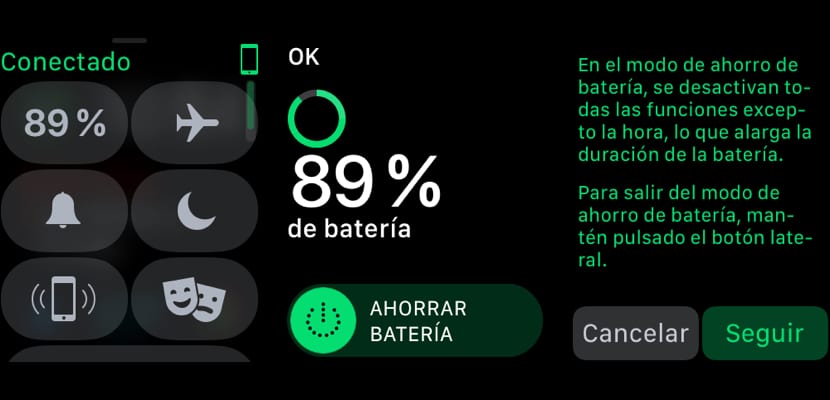
- First we go to the Control Center of the Apple Watch, sliding from bottom to top of the screen.
- We click on the percentage that shows the current battery level.
- Then we slide our finger on the icon that shows Battery saving to activate it.
- A screen will be displayed informing us that communications with the iPhone will be lost and that only the time will be displayed. We just have to click on Follow to activate it.