
Apart from the news that we are getting to know little by little about OS X El Capitan, we also find others that, although it has not had so much impact, it may be interesting for certain users. I am referring to the change in Boot Camp, not because the Windows installation wizard has radically changed, but because now those users who want to install the Microsoft system on your Mac you will not have the need to create a partition on a USB memory, but it can be installed natively.
Before you had to plug in a USB memory and the Boot Camp Assistant I copied the installer from the ISO image to the memory unit and then downloaded and configured the necessary Windows drivers in the location where the installer for the hardware of that specific Mac was located. El Capitan makes it easier and you just have to select the ISO and the amount of space that we want the partition to occupy Windows and click install, it's that simple.
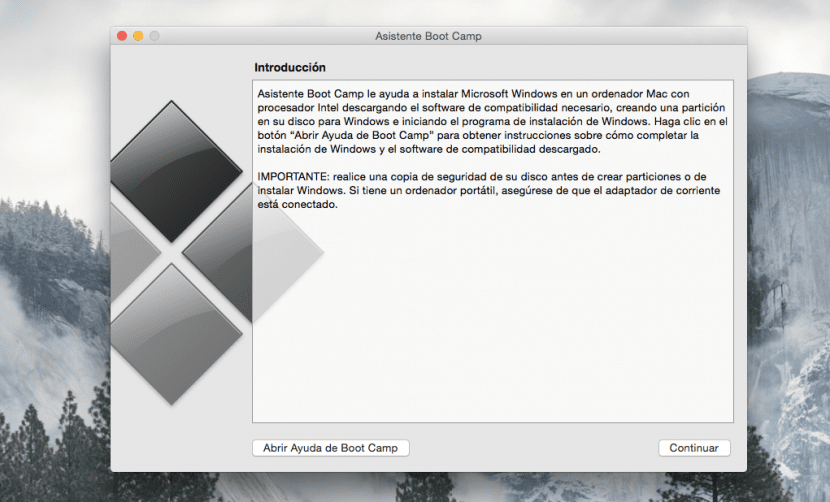
But then, where is the Windows installer partition? Very simple, OS X El Capitan apart from creating as it did previous versions of the system, a Boot Camp partition to install Windows, now it also creates another partition named OSXRESERVED which will occupy 8Gb in FAT32 format and which will be located after the recovery partition and before the Boot Camp partition.
Now newer Macs have the ability to detect this partition as if it were an installation media through the EFI (Extensible Firmware Interface) as if it were a USB flash drive or a DVD to carry out said installation. Once the OSXRESERVED partition is finished, it is deleted without leaving a trace or taking up space.
Of course, it must be made clear that not all Macs are supported because they do not have this feature. In the following list we leave you the compatible equipment
- Mac Pro
- 13-inch MacBook Air
- 11-inch MacBook Air
- 13-inch MacBook Pro (Early-Mid 2015)
- 15-inch MacBook Pro
As you see iMac does not appear, something that surprises me since the latest models have the most updated versions of EFI, although it is possible that these versions, even though they are the latest, are not equally compatible.

The question is:
In the case of non-compatible models such as iMac, is the previous method used with usb?
We have to see that I can't find it anywhere ...
what I realized when updating my mac to El Capitan, that the bootcamp version was updated and according to apple the macbook pro early 2011 would not be compatible with the boot camp 6.0