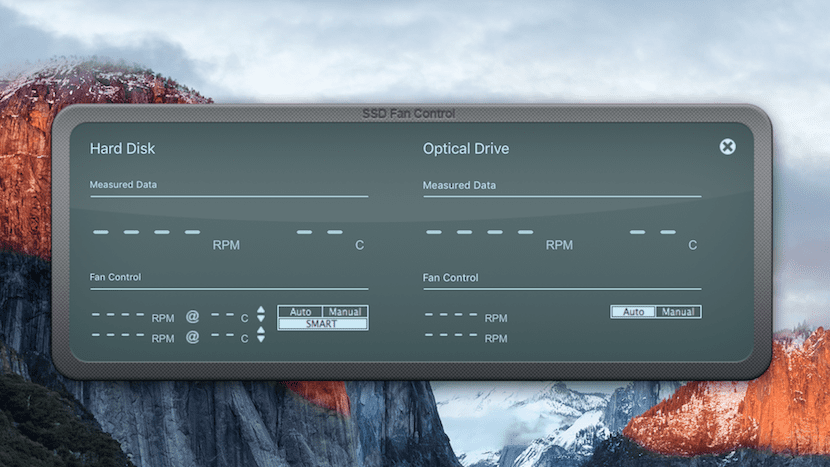
Many users take the plunge and decide to swap out their iMac's internal hard drive, whether it's the new slimmer models or our beloved thick-edged aluminum iMac and DVD burner. However, not all the steps that have to be followed are clear and there are iMac models that have sensors that send data to the processor so that it correctly manages the fans that the machine has to maintain a suitable temperature.
Apple, in its beginnings, provided many of those iMac with temperature sensors that were mounted on top of the hard drives that were included in the iMac, in such a way that if you changed the hard drive for a different model than those that Apple itself assembled the computer automatically turned the fans on constantly.
Later, with the arrival of the new iMac with thin edge that have already been updated several times until reaching the models with Retina display, the inclusion of the temperature sensor has been left aside so that in these computers we can already make the change of the internal hard disk either by an HHD or by an SSD without having problems with the fans.
Now, if the iMac that you want to update with an SSD for example to have higher performance, you will have to take into account that you must control the fans by software since the discs are no longer supplied with the temperature sensors that we have told you about or it is difficult to find them.
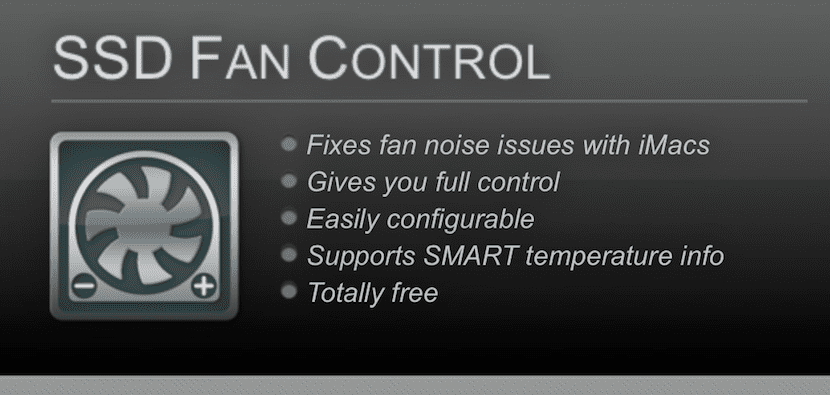
Once you change the hard disk, the first thing you have to do when you start the iMac again is to search the Internet for the necessary application to install it and thus have a hard disk manager as if it were a physical temperature sensor. The application itself is called SSD Fan Control and you can download for free from the following website.
Once downloaded, all you have to do is install it and when you run it for the first time select the SMART work mode so that it works automatically and starts by itself to control the fans from the moment you turn on the iMac. Thus, you will have software control of the operation of your Mac's fans and thus be able to use any type of third-party hard drive.
Undoubtedly the best I use it on my iMac 2011 with ssd and it is luxurious !! Hopefully it has support for macOS Sierra !!!
Undoubtedly, I use it better on my iMac 2011 with SSD !! hopefully give support for macOS Sierra !!
Good afternoon Pedro. I would like to know if you can help me. I have installed the SSD Fan Control, since when I change the hard disk an SSD in a 2009 iMac the fans do not stop.
The operating system is SIERRA
The problem I have is that the SMART option that you mentioned does not appear and that also appears in the photo of the program.
Do you know why it can be?
Thank you very much,
Fernando
Hello Fernando, how does it come out, did you download it from the official page?
HELLO PEDRO, I HAVE CHANGED HDD FOR SSD, AND OF COURSE THE FANS SOUND LOUDLY, I HAVE INSTALLED SSD FAN CONTROL, BUT I DON'T NOTICE THAT IT DOES ANYTHING, THE FANS FOLLOW ALL PADS, EVEN IN THE DISPLAY OF THE APPLICATION WE CHANGE TO THE STOP). I HAVE A BMI OF 2011 AND OS HIGH SIERRA, WHAT CAN I DO ?, THANK YOU.
Excellent application for those of us who had the need to update the Hard Drive. It works perfect (smart mode) on an IMac 27 ″ Mid-2010 and High Sierra.
Thank you Pedro
Thank you very much Pedro Rodas, I downloaded the SSD Fan Control directly from the link and it has been a success. You don't know the headaches you've taken away from me!