
One of the functions that Sonos offers us in its application or Mac driver is that we can set an alarm to wake up to our favorite music. This that may seem very complicated to carry out is very simple and we can also define the time, the room in which we want it to sound (if we have several speakers), the frequency or the volume among other things.

For those who have a Sonos and have not downloaded the tool or driver to connect the speaker to our Mac, you can download it for free directly from this same link. In no time it is installed on the Mac and now you can control the speaker from your computer. With that said, let's see how you can configure the Sonos to play your favorite music in the morning, it's very simple.
By the way, if you are new to this tool, I advise you to first click on the option search for updates in the app and Sonos usually updates to improve the quality and security of their devices, so you almost certainly have a new version to install. Let's do it then:
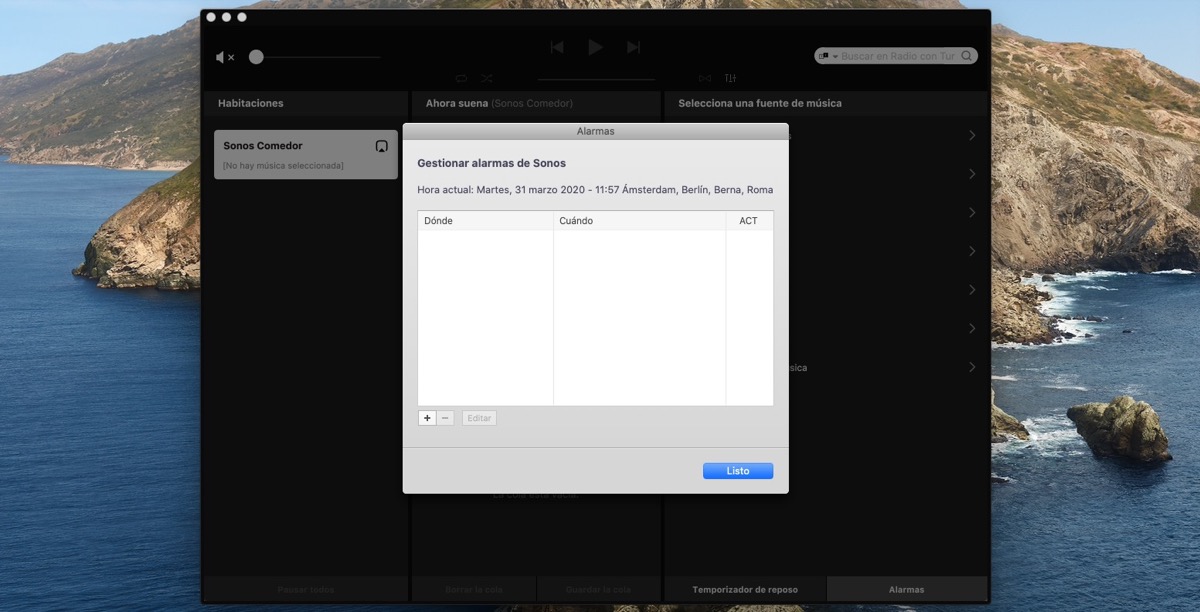
The first thing is to click on the Alarms option at the bottom of the Select a music source panel, on the right side of the Sonos application. Then we simply give the + symbol and create a new alarm.
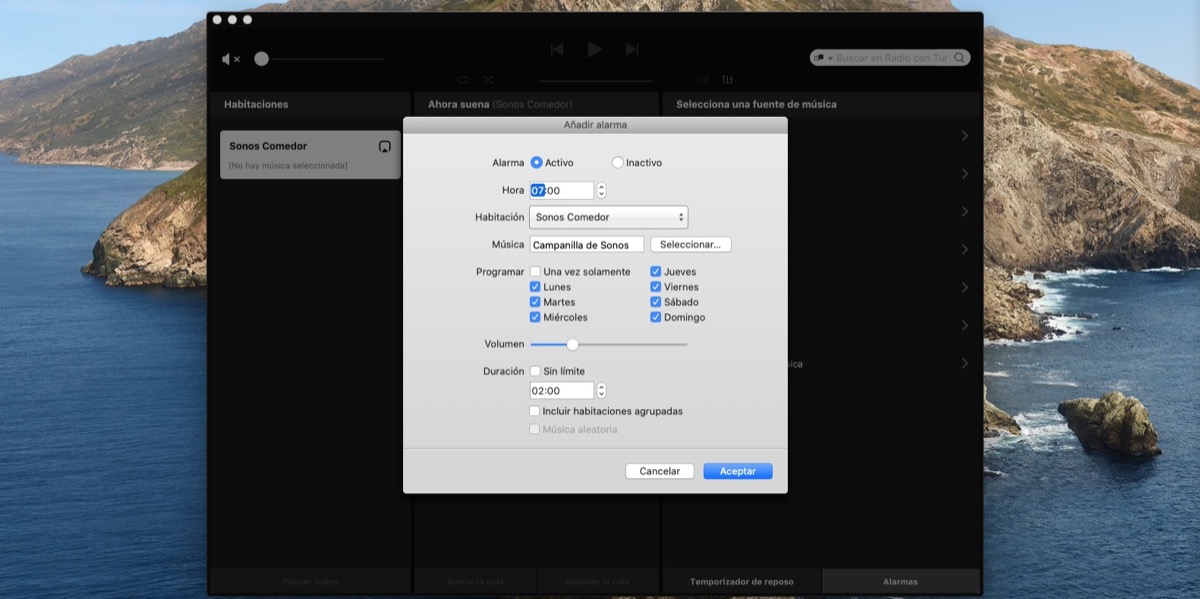
Here we enter the data such as the room in which we want it to play, the volume, the days and others ... The truth is that it has different options to set an alarm and we like that in addition to adding our music to wake us up, sounds Sonos.