
Since the first day of WWDC 2022 last June, Apple developers have already been able to install the first beta versions of macOS Ventura, the new operating system for this year's Macs. They are verifying and detecting errors so that they can be polished in Cupertino, beta after beta.
A new macOS that we can enjoy all users who have a mac supported after summer, probably from October onwards. And it will come loaded with news. And as always happens, some we will hardly ever use, but others we will enjoy daily. We have chosen five of those functions that will be very common in everyday life. This coming fall, as usual, Apple will launch its new operating system for Macs. This year's one, in Cupertino they have named it macOS is coming, and it will come full of very interesting novelties. From here we are going to review five of those new functions that will not go unnoticed, and that you will surely use daily on your Mac.
Mail: improved search and new features
The native app Email of MacOS Ventura has been renewed, with a substantial improvement in the help to search for a specific email within the app. From now on, the Mail search field will show recent emails, attachments, links or photos to facilitate a specific search.
There is also the mail tracking, which puts emails at the top of your inbox, with the ability to schedule when you want a particular email to be sent. Reminders can be set to display an email so you can attend to it later.
Continuity Chamber

With Continuity Camera you can use the cameras of your iPhone on the Mac.
We all know where Macs limp: a frontal camera which does not meet the demands of users today, with its lackluster image quality and lack of advanced features. Even the updated cameras on the iMac, the 14-inch and 16-inch MacBook Pro, and the Studio Display are below the expected quality.
Instead, iPhone, it has high-quality cameras, including the front camera. And with macOS Ventura, the Mac can take advantage of the camera on iPhone 11 and later, and use it in a feature called Continuity Chamber. Once set up, you can instantly and wirelessly connect your iPhone to your Mac and use it in your Mac's video conferencing apps like FaceTime, Zoom, and more. A great invention, no doubt.
Safari Passkeys
It happens to all of us. It is increasingly common to enter a website that requires us to be registered. Whether to buy, forums, or simply read news in a digital newspaper. And in the end, you have a million different passwords and usernames.
Apple knows this and is going to solve the problem with the new function pass keys that incorporates the Safari of macOS Ventura. The typical typed passkeys will be replaced by Touch ID on a Mac, and Face ID on an iPhone or iPad.
Passkeys create a digital key for each account, and that key is sent by your device when it recognizes you through touch ID o Face ID. There is no way to mistakenly hand over a passkey to a hacker, and they are not stored on the web, so there can be no security leaks. Apple is working with the FIDO Alliance to make these passkeys work on non-Apple devices.
Focus: maximum concentration
Sometimes you need to be focused without anyone or anything bothering you because you are doing something very important with your Mac. Apple is trying to help you with its function Focus on macOS Ventura. Focus now has a new alert filtering feature, which helps put Apple apps into specific modes you set, showing you only the information you want.
For example, if you create a focus mode called Work, you can set Calendar to only show your work appointments, Messages to only allow conversations from your work list in the Contacts app, and Safari to only allow you to work in a group of specific tabs. You can also program Focus to establish a certain mode in a specific time slot of the day.
Live Text
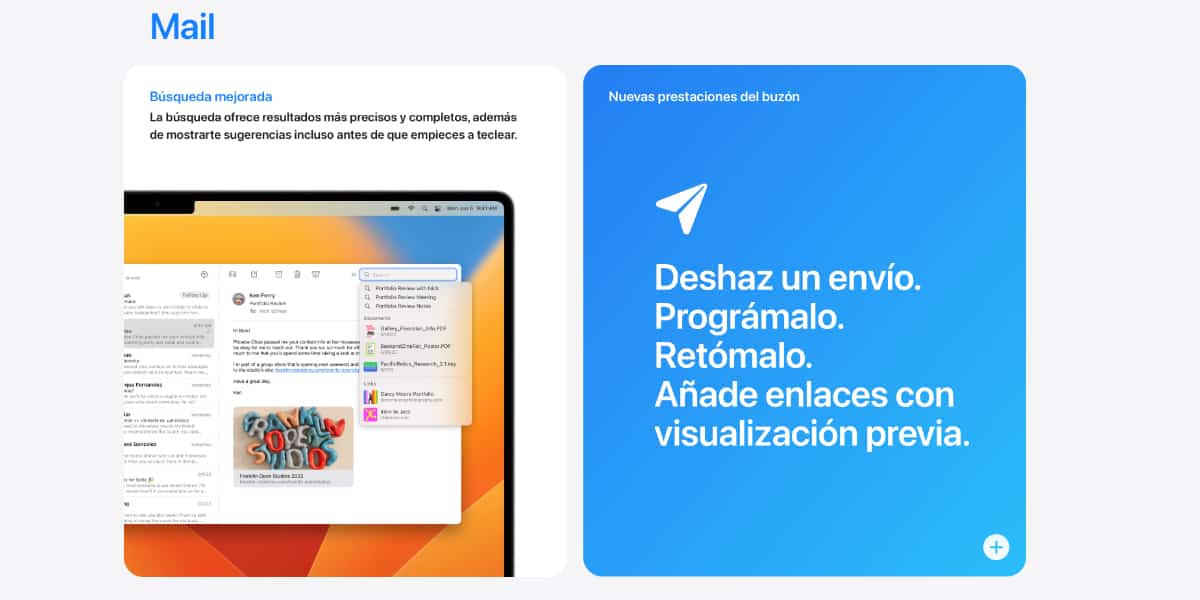
If you already know Live text that it incorporates in the current macOS Monterey, let's say that in MacOS Ventura with said application the curl is curled. Now you will be able to extract text not only from images, but also from videos. while you are playing a video and you see a text that you want to select and copy, because you can simply pause said playback, and select the text on the screen, as you did until now with Live Text.
macOS Ventura brings a lot of new features, but we think that these five that we have selected, you will undoubtedly use them very often. But for that, we will have to wait until the end of the summer.
I continue with Mojave, and when it is no longer supported I will install some Linux on the iMac. It's been a long, long time since Apple stopped being "it just works" to accumulate a functionality that, each one, will be useful for someone, but have turned the system into a useless tome and that, since it is still not customizable, bothers, prevents and hinders