
We agree that Macs don't exactly shine for their gaming performance. It's the all-in-one computer problem. They have a very spectacular design, and the advantage of not having the box with the CPU on the one hand, the monitor on the other, cables, and everything that entails.
The only downside is that you can't fit a good high-performance gaming graphics card inside an iMac case. Ventilation problems, noise, and a larger power supply make it physically unfeasible to have a GPU capable of calculating with ease so many pixels that Apple's retina displays have. But let's see how we can decently play Fortnite on a Mac.
Fortnite is in fashion. It has millions of players hooked on it for quite some time now and it doesn't seem like it has any signs of being forgotten. One of its strengths is that it is multiplatform. Logged in with your Epic Games account, you can start a game on the Playstation, follow it on your mobile, and finish it on your desktop computer.
So more than one would like to have a party on their iMac or MacBook. Here the problems begin. It is a 3D game in real time that requires a lot of graphic resources to move with ease. We are going to see how to install it on our Mac and what resources we need for it.
How to download, install and play Fortnite on a Mac
- Download the Epic installer from the Fortnite website and follow the installation process. If you don't have an Epic Games account, you'll need to create one. Is free.
- Launch the Epic Games Launcher app and let the game download. It may take a while, depending on your internet connection.
- Once downloaded, you can start playing now.
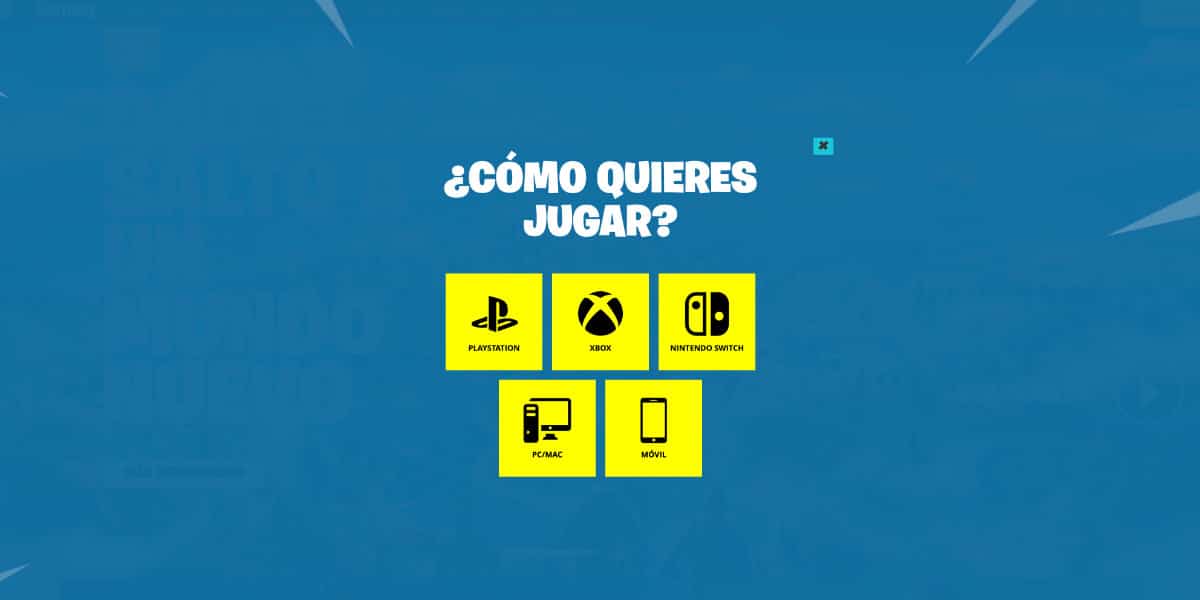
Being multiplatform has led to it being so popular.
Remember that you can pair a PS3 or PS4 controller with your Mac via bluetooth. It is more practical than playing from the keyboard and mouse.
System requirements for Mac
As you might expect, the better your hardware, the better the game will perform. Interestingly, Fortnite seems to perform better on a Mac if it runs under Windows in Boot Camp. These are the recommended minimum system requirements:
- Mac that supports Metal API
- DX11 GPU equivalent to Nvidia GTX660 or AMD Radeon HD 7870 or better
- 2 GB of VRAM
- Core i5-7300U 3.5 GHz CPU or higher
- 8 GB of RAM
- 7-bit Windows 8/10/64
- macOS Mojave 10.14.6 or later
- 76 GB of free hard disk space.

Adjust these parameters to raise the FPS.
Performance tips
Performance will vary greatly depending on your Mac hardware. Fornite can be quite demanding on some slightly dated Macs. For best results, close all open applications and even resident programs that can consume resources, such as antivirus.
Once you have launched the game, it is convenient to adjust the graphic parameters that Fortnate allows you in its internal configuration. You can reduce details, change the FPS, or reduce the screen resolution if you see that it does not go as smoothly as it should.
For testing, enable on-screen FPS calculation and change some of the parameters that I have told you before until I adjust it to optimal FPS levels. I wish you luck.