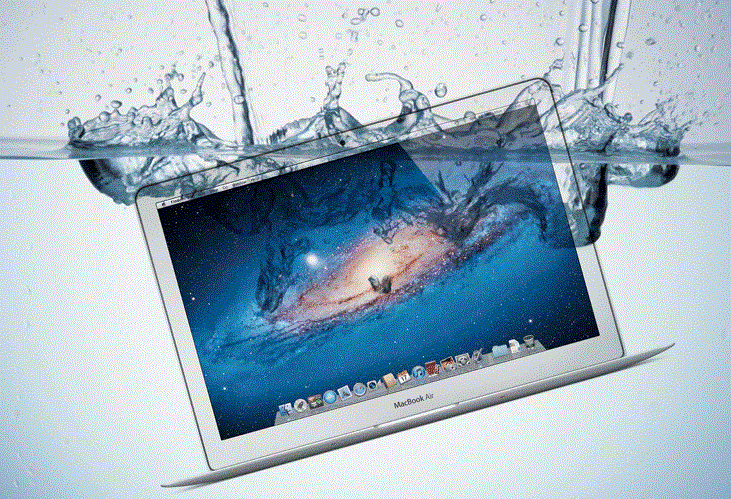
One of the main causes of damage to our MacBook are liquids and today we are going to see what is recommended to do when we have a problem of this type, we drop any liquid on the Macbook keyboard. The first thing to tell you is a complicated and distressing situation for whoever has to go through it and I personally went through with a laptop (which wasn't a Macbook, but it hurt just the same) and I learned the lesson well.
The wisest advice I can give is do not bring any type of liquid closer than one meter If we are working with our MacBook, it is better to get up for a second to go drink than to destroy the laptop. Obviously you do this when you have already gone through the bad experience, but seriously, it is the safest thing to do so that this does not happen. I know that many of you will be thinking that you have to be very clumsy to spill liquid on the keyboard and break the computer, but anyone has an accident, I assure you ...
What to do if the Mac has gotten wet?
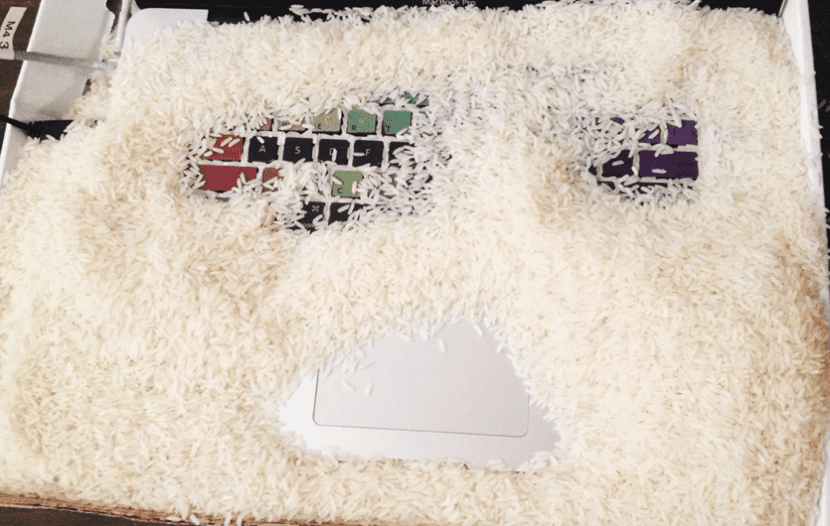
At this point and after ignoring the wise advice not to bring liquids close to our beloved MacBook 'the accident' arrives and our MacBook has gotten wet. The first and foremost thing is to keep calm Although it is difficult at this time, but this is what can save our computer since nervous we will always act in the wrong way.
Then we will unplug the Mac from the power if it was connected through the cable and we will turn it off. Do not intend to save anything when the spilled liquid is already inside the Mac, turn it off as soon as possible. In the event that the Mac is turned off, do not try to turn it on in any case until, at least, the next three days and for both cases it is best to place the Mac V-shaped with the keyboard facing the table so that the greatest amount of liquid comes out where it entered, the keyboard.

Well, if we have the possibility of removing the battery from our Mac it would be the next step to take, then the hard disk and other components such as RAM, etc., but this is already for users more accustomed to disassembling Macbooks and it is possible that you have never done it. If you mess with disassembling without any knowledge, you may break something and then the price of the repair will increase, so I advise you to watch tutorials for your Mac model at specialized pages like iFixit and if you don't see yourself capable of doing it or your MacBook doesn't allow it, better leave it in the hands of a specialist.
If we disassemble some components such as the battery and the hard disk we can see 'part' of the scope of the liquid, they will surely be dry and it is a good thing so we leave them disassembled for at least 24 hours. Normally what gets wet when liquid enters the keyboard It is the motherboard and it has worse access for the user, so it is good to leave your Mac near a dry heat source but eye when hitting with a hair dryer or similarSince they can cause more problems with chips, resistors, and other small parts that are susceptible to intense heat, using a hair dryer directly on your Mac could pose more problems.
En any case apply loose or medium air, not very hot and not with the full power of the dryer, by giving it hotter air it will not dry out sooner, we have to think about what we do and 'not mess it up' more than we have already done.
After about three days with the Mac disassembled in the V position and once we have already decided that we are not going to take it to the SAT nearest or to the Apple store, what we have left is to look carefully at our machine in search of any evidence of corrosion or liquid that has not dried these days, we can even turn and move the Mac a bit to make sure it is totally dry. If we see some water, it is best to dry it again and wait another day with the laptop near (but not on top) a dry and non-direct heat source, such as a radiator for example.
Be careful with putting the Mac in rice or the like that can be read a lot when you wet a smartphone, rice is very good at capturing moisture but due to its size it can be harmful if it enters through any port or hole in the Mac and remains in its inside forever.
The moment of truth has come
Now it's time to be brave and after demonstrating spectacular endurance and patience To correct the accident without going through the SAT, we have to reassemble all the components that we have been able to disassemble from our MacBook and press the power button. At the moment we are not going to connect the Mac to the power, we will first check if it turns on and then we already connect the wall charger if we see that it works well.

With good luck and if the spill was low on water we can enjoy our Macbook again, if on the contrary the liquid that was spilled was some soda or juice, it is best to clean the keyboard with a cloth and a little distilled water to remove the remains keyboard. If the liquid was enough and our Mac does not respond, we only have to go through the technical service and that they make us a budget for the repair, in these cases I always recommend Apple itself but everyone can take it wherever they want.
In the worst case scenario, you will have to replace your MacBook with a new one. You already know that Apples is one of the best laptop brands so there is only one thing better than a MacBook: another Mac.
Hope you never have to turn to today's tutorial, so keep liquids well away from your MacBook or how many users that I know do, buy a Bluetooth keyboard and move the Mac away in case something falls ... It is always better to fall on the Bluetooth keyboard than on the laptop, right?
A recommendation,
If this happens to you apart from the advice in the article, which are all correct, go to the nearest electronics store or hardware store, get a bottle of CRC ContactCleaner (Eye no 3in1) and spray the entire laptop well inside, especially on the motherboard. That if, with the battery removed. This process will remove any remaining moisture and protect the board and other components from corrosion.
How do I solve it, if it does not allow me to put certain letters, or erase after moj @ rse-
in this article we talk precisely about how to fix this problem http://repararportatilbarcelona.es/servicios/reparacion-de-portatiles/.
Good morning, please, I need urgent help, my macbook got wet and I left it in reverse for 3 days after removing the water with a vacuum cleaner. Now when I turn on it shows me a blank screen with a folder and a question mark. Please help me urgently I need to recover the photos and videos that are of a whole life.please help me thanks
Good Maria, waking up the MacBook is in itself good news so calm down that it surely has a solution.
Try the following steps why the Mac doesn't seem to find the disk:
1-Turn off the Mac
2-Press the start button to turn your Mac back on. Now hold down the Option key on the keyboard until the Boot Manager appears
3-Select your startup disk from the list
4-If your computer finishes booting normally, select System Preferences from the Apple menu. Then click the Startup Disk icon in the System Preferences window.
5-Select your normal boot volume (Macintosh HD) from the list of drives that appear in the Boot Disk window.
If this does not work, it is best to call the technical service and it could be a hard disk problem. If you had a copy in Time Machine maybe you can save data. Good luck and tell us if it worked for you.
Hi good day. Yesterday I spilled coffee with milk on the keyboard of my MacBookPro Retina Display and I have followed many of the steps indicated but the machine does not feel normal. When you turn it on, the apple from behind turns on and the keyboard has light but the screen remains completely blue when you turn it off the blue turns off. I haven't turned it on since then and I don't know what to do. Could you tell me what to do now. It has a solution?
Hi Jordi, I would like to get in touch with you because my MacBook Pro Retina 13 got wet with water from the side of the charger input. I have not used it for two weeks waiting for it to dry but when connecting it to the charger (because when it got wet I had no battery) I get the red battery that is cracking, it disappears and reappears and so on I disconnected it because I knew something was wrong What I can do? This means that it has been damaged or needs more time to dry. It worries me a little because it is still under warranty but it does not cover liquid damage and I would not want to pay for a new one. Thanks for your help, I hope you can answer me soon.
My problem is not the keyboard but the screen is an LED, and I was cleaning it, but I put a few drops of water on it and cleaned it right away with a cloth, I turned it on and I was using it and after a few minutes the image on the left side, about 1/4 OF THE screen the color image was distorted and the rest of the image was fine.
I turned it upside down, I blew cold air from the dryer a little on the screen, but I turned it on to see how the screen looks, and when I turned it on, now I have like two lines of pixels of the distorted image, what do I do ??? ???
Graciassssssssssss
Hello, my macbook got wet almost right at the start-up partr, the thing is that I dry it and everything but then I plug it into the power, it did not turn on the charger light at first but then it turned green, it was like that for a while and then it turned off again 🙁 .. now it does not turn on neither the charger nor the mac, what can I do? As it is Sunday there are no open technical services; (Thank you in advance for your help!
Hello,
I had a problem this afternoon, some water spilled on the keyboard, I dried it immediately and pulled the plug. It worked for me in perfect condition, I was working for more than two hours and I went outside to do things. When I returned I turned on the Mac and the screen came out with the apple and suddenly it comes out as codes saying like hard disk error or something like that ... And it turns on like that and turns off only and does a loop of turns on and that comes out and then turns off ... Etc ... I don't know if it's because of the virus (recently some strange things happened to me on my computer) or because of the accident ... I would appreciate it if you could tell me what I should do ... Greetings
Hi Niko, virus issue I don't know what you mean because as far as we know there is no virus that affects Macs. When the Mac got wet, did you leave it in an inverted position so that the water that entered would come out? It is good to wait a while until the machine starts again once it has gotten wet, it is explained in the article but it is understood that when this happens it is difficult to read something on the subject. If it continues to fail you, it is best to take it to a technician who can advise you.
I hope I'm wrong but it is possible that the water has affected your Mac, did it drop a lot? a greeting and tell us.
Hello Goodnight,
A couple of hours ago I dropped like a quarter of a glass of water on top of the MacBook Pro. Since I had a similar experience a couple of years ago, I knew I had to turn it off so I did it. Then I inverted it and tapped the back to try to get the water out of it and then blew between the keys to try to dry / get the water out. After a while off, I tried to turn it on and it did not work. The white line on the right side of the Mac lit up but the screen didn't. I tried to put the charger in, in case I had run out of battery, and since the water fell on the left side (where the Esc is, where the laptop is charged, the Caps Lock, etc.) I no longer charged when I put the cable in the computer. I have left it off for about an hour and then I have tried to turn it on again. It started to make a few noises on the left side (like speakers when they break down) and you could hear the motor inside running but nothing appeared on the screen. Then some horizontal lines began to appear that vibrated (like a TV when it doesn't have the antenna) and then it turned off. Now I have dried it for a couple of minutes at medium power and heat with the dryer and I have put it in the 90 ° position and the keyboard on a cloth. But after several efforts, it does not turn on. It urges me terribly because I was doing a very important job for tomorrow and it was not kept from me and now it does not turn on me. Second, the other time I was lucky and it was under guarantee and, although they gave us a budget of € 800, we did not have to pay anything. Now 3 years have passed and it is no longer under warranty. And according to what I have seen on the internet, the budget can amount to € 1.300, money that I do not have at this time. The other time, when we took it to fix it, we did not tell the technician that I had dropped a bottle of water on it, so he told us that the motherboard of Mac's is very fragile and magnetic, and that any tap could detach them. . Now I don't know if the taps I have given it could have affected the motherboard.
Please, I really need an answer. I do not know what to do and I am afraid to open the back, since I am not an expert on the subject.
Greetings,
Thank you.
It doesn't turn on my screen but it seems that the keyboard is fine because it turns on and sound comes out. but I already turned it off.
What I do?..
Thanks for the article! It just happened to me ... the problem is that I can't turn it off. The shutdown button does not work ...
Hello, after doing everything you indicate, I just returned (after 3 days) to try to start it.
From the moment I upload the screen, the computer is constantly restarted, first apple and then a series of messages in the upper left corner, after that it restarts and so on until ...
Any suggestions?
Greetings and thank you very much!
Hi, I'm Carlos and I review something similar but the mac is on but it's very slow
Good Carlos,
could the hard drive be affected? got very wet? what Mac do you have? more data 🙂
Regards!
Mine is a macbook air of 13 but I was missing that or a known technician I reinstalled the system and at the moment it is working well thanks jordi
Hi there!! 4 days ago the most dreaded misfortune occurred to me, the spill of a quarter of a glass of water on my mac air 🙁 I followed the steps but it did not turn on, it was connected to power…. suggestions?
Hello, I did not get water on the keyboard, but water has spilled from a vase on the table and it got wet from the bottom, I immediately lifted it and dried it, it was off, and when I try to turn it on it does not turn on.
I have left it as indicated in the article although it is not the keyboard that has gotten wet. What else can I do??? I think it got very little wet underneath.
Thank you
The first regret what happened to your Mac Eva,
Trying to start the Mac after a short time after getting wet is an error, however if it does not start try with the charger connected. In case you do not revive, you will have to go through the SAT.
Greetings and tell us if you are lucky
I really did not get very wet, nor did the keyboard only get a few drops on the side, I opened it, I dried it, let it rest in position v and check that it did not smell of burning, I turned it on as at the time of the event, turn it off and when I treat it turn it on again it did not work and it was updating closed because it got stuck
Hello Linda Selene, the problem here seems to be due to the closure at the time of updating, right? do not really understand. Can you explain more details? did you try to boot with the ALT key pressed?
You already tell us, greetings
Hello dear:
I splashed water on my mack, I followed all your advice but when I turned on the mack everything looked fine, I turned on the password and entered the system, but after a few minutes the screen goes black and returns to the user point and put password constantly.
how can I solve that??
many thanks in advance
Good Catherine, the problem seems to be in the disk. What model of MacBook is it? do you have the possibility of forming the album? First of all it would be interesting if you have a backup, did you have Time machine or saved copies?
regards
Hello to my macbook air I dropped a bit of tea on the keyboard, at that moment it was on, it turned off and began to beep ... I turned it over I took out the moisture and put it in rice but it does not stop beeping ,,, ,,,,HELP
Hello my mac got wet with beer xD and then I sent it to a technician in macs and I clean it and everything, I charge 2500 pesos, a somewhat strong amount, but at least it turned on again and this as if nothing. a little slower, but okay, now, the only detail is that the wifi has it and it disconnects. is it possible to fix? or will I have to use a usb wifi?
Good polux619, the best thing is that if you took him to a technician and I charge you such an amount of money, he will be the one to solve the problem. It is what I would do in your case partner!
regards
hello i consult my mac book air got wet they changed keyboard tracpad and cable and those parts still do not work let's say the mac does not recognize keyboard outside of that it works with bluetoot keyboard someone knows what may be
Hello Gaby,
the best thing is that you take it where it was repaired. regards
A query, sorry, what happens is that my MacBook Air is on the keyboard, and almost all the keyboard works except three keys and for a while it goes crazy and nothing on the keyboard works for me, what can I do? How could I clean my keyboard or what can I do please
Hello George Estrada, it is best that a technician perform a first inspection since I imagine it got quite wet and you may not be able to clean it in any way. Did you drop water or a soft drink?
Hello Jordi, thank you for your great contribution. One query, I have a macbook pro where water was spilled, not much. After the pertinent drying process and being stopped for a few days until all the possible humidity had dried, I started it again but it gave me a «Panic 3 caller ...». It turns out that if I disconnect the keyboard and trackpad connector from the motherboard, it boots up without a problem. In fact, once I've booted up the computer, I hot-plug that plug and both the keyboard and trackpad work smoothly… well, some keys on the right side don't work well. I connect a keyboard to the USB and then yes. Of course, I cannot be doing this process always since it is without the bottom cover. I also notice that the fans go to full power when I do this and although at the moment it is the only way I have to work. Do you recommend me to change keyboard / trackpad / any plate?
thanks for your answer.
Greetings,
Louis Mari
Hello Luis Mari,
The first thing, like the previous colleagues, regret the problem you have since it is the worst thing that can happen to you on a Mac. Once it gets wet, the problem is that the connectors absorb that moisture and the solution is complicated. MY advice to a case like yours that you already know is a keyboard, trackpad or board problem is that you start with the cheapest changes.
Let me explain, if you take it to the SAT they will change everything or they will tell you better where the problem is, but if what you want is to go step by step you can start by changing what costs less money and ruling out errors. Good luck with the problem and you tell us the process 😉
Regards!
Hello Jordi, IT'S ALREADY SOLVED !!! and I want to reflect it on the blog in case it happens to someone because it is not usual for it to happen and I have not seen a solution for this in other forums.
It turns out that after disassembling absolutely everything and cleaning everything exhaustively, (I realized that there had NOT been a lot of water spilled), because I see that the battery is a bit bulging, swollen. It is seen that some water, humidity or whatever has entered it but the fact is that it has deteriorated a bit inside and when it swelled it pressed the trackpad plate and that was causing the boot error, the famous panic (cpu 0 caller 0x ……).
Sure, when I unplugged the home trackpad it would boot me up and then I could even hot plug it after I had booted up the iOS. Until the new battery arrives, I have removed it and the MAC boots with the AC cable without problems.
It is seen that if you press the start trackpad it can cause these errors. Keep up with this, because as you have seen "IT MAY BE A BATTERY PROBLEM". From what I suspect, if the battery had been good, I think that the trackpad itself can cause this error if it is damaged or if water or some liquid has entered it and it has been pressed down somewhere.
I hope I have helped.
All the best
The same thing happens to me, two keys do not work, the one to delete the q and the a. Everything else is normal ????
Hello, yesterday I spilled water on the keyboard of a macbook pro mid 2010 I tried to dry it and I turned it off, then I put it upside down and casually as you explain, I had no idea, but it came out liquid then I did wrong and I tried to turn it on and it started and it seemed that it was going well until the keyboard began to fail and the track pad somewhat, also as I have read it is not right to hit it with the dryer and I hit the keyboard and track pad the track pad was fixed but the keyboard was failing more and more until That it was blocked and it did not let me enter the password since some letter did not work, I turned it off and left it upside down all night and in the morning it did not turn on, I disassembled the plate and saw that it had no signs of getting wet since it had «dust »On the part glued to the keyboard and no stains, I reassembled the plate exactly as it was and I turned it on only with the current and the rest light comes on and then it blinks five or six times in a row and then you can see that the monitor turns on but it stays dark andThe apple does not come out, the characteristic boot tone is heard very low, I have also changed the hard disk and nothing if under the lid it stays in suspension. The battery charges well and fans work and USB too, track pad, because when the screen turns off with only battery I hit the trackpad and I notice that it comes alive. Is it possible that only the keyboard causes this or could it be something else? How would you know if it is from the board? It is worth taking it to the Apple SAT, it is now five years old and they are delighted to sell ...
Thanks a greeting.
Good Enrique,
I'm sorry about what happened but everything seems to indicate that it would be the keyboard but it is difficult to diagnose it. I see that you tried everything even changing the hard dic and so on, so I recommend using a bluetooth keyboard to rule out the keyboard problem. If it works with the keyboard then you already know where the problem comes from, if it does not work it could be the board.
Good luck and tell us!
Hello Jordi, thanks for your answer, I see the bluetooth keyboard difficult since I don't know if the drivers are loaded and I don't know if it finishes loading since it stays black and I don't know if it reaches the page where the password is entered At the beginning, but what I don't know is if with a USB I may possibly do something else since the USB mouse works, the bad thing that now I don't have a keyboard, let's see if I get one since I have two laptops, the damaged one and this , I also read that the lighting and sound codes refer to the hardware
For example the RAM memory not installed or badly gives some tones and the flashing led, I have already tried it and the memory is also good
And it makes me turn on the led without sound and later it gives six flashes to then make it turn on and leave the tone of the apple screen but it stays black then automatically you notice that it turns off the screen and then goes to rest with the normal led, but what I wanted to say is that with this of the flashes it seems to be problems in some of the hardware or complications on the board, what I am sure is that the keyboard does not work or very bad since it does not turn on with its button that everything goes together, I repeat that I did not see any sign of water having fallen on the plate, no stain, so see if it is only the keyboard and if it could turn on with a USB, it is possible that I should disconnect the keyboard from the macbook so that it recognized in usb ??
Thanks again and best regards.
I had the same problem, but with a cubata ... Anyway ... A whole glass fell, liquid entered the mac everywhere, through the ports and through the keyboard. The technician sent me photos of the general condition, the board had suffered damages that I believed were irrecoverable (in Apple they told me that € 1200 to change a complete topcase, with keyboard and track pad, logic board and screen, because the connector of this stage was also with rust) the case is that I found my savior here, I totally and absolutely recommend it. My macbook pro 13 ″ late 2011 still works a year later without the slightest problem. Despite the disaster caused, it had rusted all over the plate, I can't explain it. As but they took it forward, the logic board, the track pad and the screen too, in the end for 340 and like new equipment. These guys do know what they're doing: reparacionmac.es
I did not imagine that there were technicians capable of repairing such a mess, I keep freaking out about it!
Half a cup of hot tea was spilled on my 13 Macbook pro 2011 ′ 4 days ago. I turned it off, followed the instructions. When trying to turn it on after 4 days it looks like it is going to boot up, the screen goes blank for a second and then turns off. 🙁 is there a solution?
Hello Cristina, did you try to press Alt while booting? does the apple come out? I'm sorry about what happened to you
You already tell us
Hello, I continue with the comment made 1 week ago where I said that it was already solved ... but no 🙁
The truth is that with the battery change I thought the problem had been solved but I see that it has not. If I remove the battery and start with just the power cord, the mac boots perfectly. If I connect the battery (I have bought a new one and it remains the same), I get a Panic error (cpu 2 caller 0x2aaf41). I have passed the hardware test and it does not detect any errors.
What can be? I'm desperate.
Thanks Jordi.
Good Luis Mari, I am often disappointed 🙁 In these cases it is a matter of discarding faults without spending a lot of money or taking it directly to the SAT.
I hope the solutions and I regret not being able to give you a solution but Kenel panics can be caused by various errors.
Hello, yesterday my daughter left the window open and her Mac woke up in a puddle of water, not very high but the water must have entered from below, in what position do I put it? Is it a mac air?
First of all, I'm sorry about what happened ... You can follow the steps in the article but it seems that if the water made a small puddle it is possible that you have a serious fault in that MacBook.
regards
Good morning, an hour ago I dropped some tea near the MacBook Pro and stained it. It was closed and did not enter through the keyboard.
It turns off and on, it goes just as fast but the only problem is that you can't hear anything. When I turned it on, the startup sound was heard, but then I put on music and it is not heard. Headphones do work.
What can be?
Thanks in advance!
The sound is back! yuhuuu
Great Jordi CL !!
Good afternoon, an hour ago a little water fell on the keyboard on the right side (exactly on the arrows), it was really very little and I'm not sure if I go in, but I'm afraid that if, what should I do, I hope or I open it.
What I can do ????
Thank you beforehand
Good morning Leslie Jara,
the best thing is that you read the article and follow the recommendations, you already tell us
regards
Good night, four days ago some liquid was spilled on the left side of the keyboard but stupidly I tried to predict it after 48 hours of putting it in the position as indicated in the article and dry the keyboard carefully, when I turned it on, the menu of boot but did not recognize the boot disk, is now in intensive care with a technician who repaired a friend with a similar accident a year ago, sumac managed to survive but I am afraid that mine will not have the same luck, the fact that it turned on, can you give me any hope? Why did it take me to the boot menu? Thank you very much ... it would be terrible to lose it 🙁
Hi Criss,
it is possible that it survives and more if not much liquid fell. Trying to rip it off is the worst thing to do, but it's instinctive and almost inevitable when something like this happens to you. It is possible that when it got wet it restarted automatically and that is why it takes you to the boot menu.
You already tell us the progress of your machine!
Hello, look at me, my Mac book air got wet and I have already let it dry without disassembling, the mouse that floated by itself has normalized, but I cannot activate the enter with the mouse, but with the keyboard. Please tell me if You can recommend me some procedure to solve the issue.
Many Thanks
Hello, how did everyone spill water on the back of the computer when it was on? It rebooted by itself and it worked. When you turn it off, it always restarts, without total shutdown and when you leave it idle when you open it it did not work well. It only stayed on with the fans running at full capacity. Then the trackpad started to slow. One week after the fact, I reset the SCM with the charger plugged in. The magsafe does not change colors but it no longer lights in any way. Tips? Has the SCM been damaged? Or the power button?
Hello friends, last night I dropped a glass of beer (Czech that is different) and the screen turned white on and off, then I hit it with a hairdryer and I couldn't turn it off, it stayed on. (Mac book pro)
Then the screen did not turn on anymore, but if I turn it on you hear that it starts up inside. The power indicator light does not work either.
I am in Prague for 15 more days and everything is complicated, do I disarm it or leave it like that until I return to Spain? (I have no idea to disassemble it)
The most painful are the photos and videos of my newborn baby that I didn't have time to print!
I appreciate the help
Hello Nico, personally I would not touch it until I reached Spain or in extreme cases I would try to approach an authorized Apple dealer.
If the hard drive is not affected, you could recover photos and videos from the machine.
Greetings and I'm sorry for what happened
Hi there!! The mousepad got wet and does not work. What should I do? It's a macbook pro
Hello! A year ago sparkling wine fell on my computer and it died about 2 weeks ago. I went to mac and they told me that the logic card had gone bad and the spare parts are very expensive so I want to sell my macbook for retina 13.3 ″ late 2013 by parts. Apart from the screen, do you know what else I can sell?
Thank you very much in advance !!
Thank you very much Jordi! You have free beer whenever you want in Prague! U
A quarter of a glass of saw has just fallen on my macboock pro. I turned it off immediately, inverted it for two hours, and it turned on but the keyboard did not respond .. it did not type. I put it in a tuper with rice ... what can I do?
Hello, I get water on the screen of my mac book pro. When I turn it on it looks all wet inside. Can you do something to make it dry?
Dear, well, like everyone else, I dropped ginger water with lemon on the keyboard, I turned it at the speed of light, sucked the water, and followed your steps except opening it. Now I'm writing from the computer hahahaha thank you very much. The only detail is that it is like sticky, very slow, I already restarted it and it still continues 🙁
Hi, my MacBookPro got wet today. What I did was to dry the spilled water quickly and then I turned it off and left it on my desk for about 10-15 minutes. Then I turned it on and the screen started to flash but then stopped. I thought that the computer had already been fixed and I started using it. Everything was perfect, until I went to connect the mouse and it didn't work! Then I tried plugging in the charger and it didn't work either! Please someone help me! ; -;
I advise you to immediately go to a technician to disassemble it and clean or dry it ... I went through this a few days ago.
don't turn it on again, don't plug it in.
in my case I had to change the keyboard and nothing else .. it depends on how much liquid has entered but .. something I learned is .. don´t turn it over !!!
If you are in bs as I got a very cheap and fast technician that I can recommend
Thank you very much!
Hello! I have a new macbook, less than a month (Still with a guarantee) I went to college, left the window open and it started to rain very hard so it got wet, but it was closed and turned off, apparently it got very little wet on top , but I am afraid that there is an entrance from the side, can it be like that? what to do? Thank you!
Hi Sara,
dry what you can on the outside and try NOT to start the Mac for a couple of days. I would follow the advice in this tutorial to avoid problems even though your Mac doesn't seem to have a lot of water inside.
You already tell us
Hello Jordi, Greetings from Chile.
I have a Macbook Pro Retina 13 on which water fell, I took it to several SAT but in all the budget was the same as new ...
So I disassembled it and cleaned it with isoprophilic alcohol in all the places where there could be water, I left it plugged in at night and today I turned it on and everything started well but the fans are running full, what solution can I have for this?
Slds
Claudio
hello please help me I have the following problem I have a mac air 13 and it turns on when it wants what I have noticed is that having the mag safe plugged in it is like charging ... .. and when pressing the power button it changes to green and after a second to amber again once it got wet but I let it dry for days and it worked correctly sometimes it turns on I can close the lid and everything is fine but if I turn it off and want to turn it on again, it is dead until he wants
Hi Arturo,
I regret to tell you that it can be anything and the best thing in this case if the MacBook gets wet is that it passes a review in a SAT where they can check the extent of the damage. Think that electronic components can work well for a while once dry after getting wet, but the humidity itself can create corrosion on the board or the like.
If you have a trustworthy SAT, take it and have them carry out checks, it may or may not be due to water, but the diagnosis is complicated.
Good luck and tell us!
hi, i've been reading. I spilled a little coffee with cream and sugar on my mac air retina display on the left side of the keyboard, I immediately put a napkin on top and dried it but it turned off by itself, I dried it with air, I cleaned it with alcohol and then I added air to dilute the coffee, I do not think it has entered much, I have put enough air in it for a long time and it still does not turn on after about 5 hours ... what do you advise?
Thank you
EC
Hello, about a month ago I threw a little wine on my keyboard, everything works wonderfully except for some letters that were sticky, until now I have passed this secondary effect, what can I do about it?
Hello, good afternoon, I hope you answer me soon, I had my computer turned on and suddenly they threw water on me and I shut up the pc and automatically it turned off, what does it recommend or what damage will it suffer if it works or it will no longer work for me, please answer in is urgent it just happened to me
Hi Mary, I'm sorry about what happened and I'm sorry I didn't reply earlier. I hope you did not try to start the Mac once wet. I recommend that if you have not done so, read the tutorial and follow it to the letter. If the Mac got really wet it can be a problem, but hopefully not much water got into it.
Luck !!
hello jordi, yesterday my macbook pro got wet on the cover part the screen was distorted and the screen did not turn on again but what is the keyboard and the touch screen works perfectly what damage could have occurred and almost did not no water on the keyboard or touch
Good Fabian, I'm sorry about what happened 🙁
Instead I would try not to use the Mac for a couple of days. After these two days I would try to see if everything works ok by connecting the Mac to an external screen.
You already tell us and good luck!
Hi Jordi! I lent my MacBook Air to my son, because he was sick, in an oversight he vomited all over the computer and I immediately saw how it turned off, I went to help my son, and when I finished attending him, I went to the computer, I committed the mistake of turning it on, and I did it several times, then I dried it and put it on its side (another mistake) I am afraid of what will happen because of my recklessness and my ignorance about it, I did an appoiment with the Mac technicians to see what they tell me, but I'm desperate !!!!. I would be grateful if you would answer me if you think I am hopeful that my Mac will respond again. Thanks in advance.
My MacBook Air got wet and I quickly dried it, I turned it over to drain in case it fell in, it turned on and I'm writing on it, but it turns off after minutes by itself, and I turn it on again.
hello good morning yesterday morning I was cleaning my macbook air with a damp cloth and I turned it off and started charging at the time I wanted to turn it on and it did not give anything I thought I had not charged that my charger was damaged well I tried my charger and it is perfect and now my macbook air does not give a screen or anything it just turns on and the fan is activated but neither the apple nor the sound of the mac comes out… what do I do ???
Hello…. last night was not my day and since a cup with hot water never turned on my mac ... it was sad ... hahaha .. the thing is that it fell on the keyboard and under and on the side where the usb ports are before I could turn it off I took it I disconnected the power cable and I could see that some messages appeared on the screen to disconnect some devices that used a lot of energy ... the truth is, I didn't pay much attention to them until today I turned it on and everything worked perfect (or so I thought) until I connected a pendrive and it did not recognize it and I think that the usb ports were spoiled ... I am not a specialist so that was my thought hahaha ... in any case I would like to know if there is any step to follow before taking it to a technical service and take an eye out of the face ... Thank you very much for the advice I think it could be worse if I had not read this when it happened.
Dear, I hope you can help me with some advice:
3 days ago I spilled a Coke on the keyboard of my MacBook Pro retina. Try to dry it immediately with a dry cloth and immediately turn it off. I left it on the balcony where I live, which is quite windy. After two days I turned it on and I had no major problems, so I decided to turn it off again and clean it of the stickiness that had remained. I have been using it normally although it runs quite slow now, besides that as soon as I turn it on the fan starts working, however I do not notice that it is heating up. I've been using it for about two hours and I still don't notice it getting hot even though the fan continues to run non-stop. In addition, there are some minor programs like VLC that no longer recognize me or do not allow me to install them. The truth is, it tells me that I must see my configuration to allow said program installed.
What do you recomend? Do you have an inexpensive solution? I'm sure if I take it to the macstore they will charge me a million. Thank you for understanding the anguish of so many!
I HAVE A 13-INCH MACBOOK AIR, IN YEAR-END CELEBRATIONS WE USE IT TO PUT ON MUSIC AND I'M NOT SURE IF A FEW DROPS OF WATER FELL ON IT, BUT THE FOLLOWING DAY AFTER THE PARTY I TURNED IT ON TO USE AND THE KEYBOARD WILL NOT LIGHT UP WHAT GET WET? HOW CAN I FIX THAT
It is rare that all keyboard lighting goes out at once because it is not a single diode that turns on.
Hi friend! I have a 13-inch macbook air and yesterday my girlfriend spilled half almost half a glass of water on the keyboard by accident I quickly put it in an inverted V while cleaning it with a cloth when I turned it again to turn it off the screen turned blue for a second and took off did it 2 times before shutting down! I have not turned it on until at least 3 days because I have it in full rice and but I am worried about the blue screens that it gave, is that a bad sign or is there hope? I would appreciate your answer!
Good night, I would like you to guide me please, my Macbook air 2013 got wet, I tried to follow the steps and I turned it over and everything, in truth my computer turns on and works perfectly well, the problem is that the monitor is not visible , but if I connect it to the television through an HDMI cable it works perfect, I took it to review and they gave me two different diagnoses, one told me it was the LEDs on the screen and another person told me it was the motherboard, that do you think it is?
Good morning, today I spilled coffee on the keyboard. I cleaned it well, put it in an inverted V and dried it with a hair dryer with cold air. At no point did it stop working. Only the mouse (the pad) did weird things. I turned it off and on 2 times and it finally seems to be working fine. I left it on and went to work. My fear is that when I return it will no longer work ... If it worked correctly again, will it continue like this or is it possible that it will be damaged when I return? I'm suffering…
Hi Ana, I'm sorry about what happened on your Mac. The effects of liquids can be immediate or long-term since when they enter any electronic device they can create corrosion (rust) or the like over time.
In any case, if your Mac works well, do not give it more importance since it may not be damaged. If over time it makes strangers it may be because of this.
On the other hand, I never tire of repeating that when liquid falls on your Mac or another device, the most important thing is to turn it off so that it does not cross, then dry it well and wait a minimum of 24 hours to start it up again.
regards
Hello, I have a macbook air and from one moment to another it started to work slowly and the screen when I started it has horizontal lines. When writing or pressing a letter many more are written, meaningless, when with the trackpad I press a window it does not open, etc ... it seems that the keyboard is like deconfigured ... however the only thing that occurred to me is that that same night I I took a shower and the mac was in the same room and maybe something could be affected by the humidity ... I wanted to know if I can follow these tips or if something else comes to mind. I forgot to say it, it barely has 1 month of purchase: / I WOULD LIKE YOUR ADVICE MUCH more than anything to have some calm ...
Hi Angelo, I'm sorry about what happened to your Mac.
If you have a month, the best thing about this is that you send it to the official Apple SAT and have them look at it. Moisture affects all electronic equipment, but I don't think humidity is the cause of these problems.
Greetings and tell us.
Hello, a colleague spilled some tea on the keyboard of my MacBook, the detail here was that we quickly dried it and turned it off, for now it seems that it did not cause any damage, but when I put it to rest, it no longer comes back and on the screen you can see vertical stripes .. Do you know what it could be? Everything works perfectly: sound, video, connectors etc. That is the only detail 🙁
Hello Henry,
Well, if the liquid managed to enter through the keyboard, this may be the problem. To make sure of this my advice is that you try to connect the MacBook to an external monitor, if the failure does not reproduce (almost certainly) you will know for sure where you have the problem. I hope you solutions soon partner.
Regards!
Hi, I just dropped half a cup of tea on my mac. Intuitively, I turned it down and put it on its side so that the liquid would fall. I dry it with a cloth and then I blow dry it for a minute. I turned it on and it turned on. I just read that it is a bad idea, so I have it turned off and face down. If it turned on it is possible that it will be saved, greetings
This is what happened to mine but try not to turn it on because you can aggravate the problem, I vacuumed it and turned it on until the next day, take it to be checked, with computers you never know. Mine was apparently saved, but I need you to open it and check it
hello I have a macbook air of 13 ″ cori7 solid state disk of 512 and 8 ram, on Saturday night I dropped beer in the middle of the keyboard on Sunday I turned it on and the outer apple lit up for a moment and there onwards It did not turn on again, the technician says that it is the keyboard and that without the keyboard it cannot be turned on, is this true? Another one who would like to know is if I can recover the information? thank you help me for fa
Hi Alvaro, I'm sorry about what happened to your Mac.
If the keyboard is broken, you may not be able to start the Mac. Note that the power button is built into the keyboard, so it is a possibility.
regards
Hello Jordi, I tell you, in December 2015 my macbook pro retina early 2015 spilled water, I took it to be diagnosed they told me that everything was damaged and that it did not turn on in any way, they budgeted a fortune, so I left it waiting Another diagnosis, after two months at the beginning of February, I take it out again from where I keep it and try a trick that a friend taught me, that of plugging it in, shutting it down, unplugging it but holding the power button for 10 seconds, then plugging it in and leaving I pressed another 20 seconds and released the button, and if it worked, my mac turned on again and everything worked perfectly, I went back to my tasks, I edited videos and everything related to design too, but after two weeks, while I was downloading a material that had been sent to me, it turned off by itself, more than anything else the screen faded to black and does not turn on again, I tried again the trick that they had taught me and nothing. What do you think could be what happened to him? - Greetings and Thanks.
Hello Gustavo,
I'm sorry about what happened to your Mac, that first. The problem with liquids is that they can cause real problems in the short, medium or long term, in your case it seems that it could be a battery problem if the Mac started and worked well for a while. Try to boot in safe mode once you take it out of the silicon to see if it starts.
you already tell us.
Hello! 4 days ago the keyboard of my mac book pro retina '15 got wet, I dropped a cup of coffee with milk. wn the same time I have turned the computer over so that the liquid could come out (I put it in a V-shape in reverse, as you advise). The computer was on and with music (but not plugged into the power), I left it on for a couple of minutes (I was in total panic), it was still on and with music ... perfect. I turn it off, before closing the windows and such to see if the trackpad and keyboard works (it works) then with the button to turn off. I hope the liquid falls and I dry it with kitchen paper. I immediately take it to the apple store, in less than an hour they have opened it, cleaned and dried it, they do the diagnosis to see if the most important components have broken (keyboard, motherboard and hard disk) everything is fine, there is no nothing broken. The technician told me that I was very lucky but that you can never tell how long the computer will work for me, it can turn off in a week or never have any problems. He advises me to keep it in a box with silicon or rice for a few days to remove all the moisture. I have it from 3 days in a tightly closed box with a kilo of silicon. Do you think I will have problems? I am afraid that although everything has seemed good, the ordnador has committed himself.
Hi Lucia,
the Apple technician is right and a problem with liquid is the worst thing that can happen to us, but if the Mac was opened, dried and cleaned of remains, you may not have problems.
The only thing I can tell you is that you try it without fear now that you have had it in silicon for more days (for those who do not know, they are those balls that we find in small bags in footwear, clothing, etc. that absorb moisture) and forget of the liquid poured into the Mac. Hopefully it will be nothing and your Mac will work 🙂
regards
good afternoon. I put water on my macbook and well, I left it in rice for a day as they recommended but 3 days have passed and nothing has happened, it does not receive a charge and then it does not turn on \.
Hi Andres, I'm sorry about what happened and if you don't receive a charge, try another cable and adapter to check that yours is not damaged. If it still does not load I think your Mac should go to the SAT
regards
Hello, I spilled half a glass of water on my MacBook Air de13, it dried quickly, it kept working but a few hours later a burning smell comes out and the usb input looks brown and melted…. Could it be that if I turn it on it will continue to damage? Heeelp!
Good morning Belen,
It is possible that it will continue causing damage as liquid will remain in the Mac. It is a serious problem so it is advisable that you wait a couple of days to turn it on again. Surely you will have to go through a SAT to solve the USB issue.
I'm sorry about what happened and luck
Hello, 2 days ago a little, but very little tea (unsweetened and cold) spilled on my Mac, I was watching a movie and it continued to function as if nothing. I turned it off and dried it and then turned it on and it kept working. Then I turned it off and had it off and keyboard down on rice for 2 days, I turned it on and everything works perfect. Does that mean nothing happened to him? o Could it start to fail and should I take it to the SAT?
Good Valery, if the amount of liquid is low and you dried it quickly, it may not get much into the Mac. If everything works fine I would not worry, you may not have problems of any kind.
regards
Hello Jordi, the same thing happened to my macbook air, but unfortunately it affected the screen term because now it does not have any brightness but you can still see that it starts up and performs the normal functions. I thought the damage was in some light to them or something like that; however when I took it with apple to repair they told me it was the logic board and they charge me a lot (16 thousand Mexican pesos) to repair it. My question is is that really the repair cost or can I get something cheaper elsewhere? And I also wonder if once repaired I will not have future problems or is it better to sell my machine for parts and buy another one. Thank you very much.
Hello Gretel, first and as I always say, I'm sorry for what happened.
The truth is that logic board (motherboard) repairs are expensive, but I can't tell you the real price of it. The final decision to change or not Mac is yours but the truth is that once water enters the problem can appear in various components of the computer.
My advice is to ask another trusted SAT in your city and compare prices. It is a personal decision and it will depend on many factors whether you change the entire Mac or repair it.
Greetings and good luck!
Hello, yesterday I was working with my computer, I had a glass of soda and inadvertently spilled it on the keyboard is a macbook pro, the first thing I did was disconnect it from the power, turn it off and turn it over on the bed leaving the screen empty. The truth does not seem to me that much liquid has entered it because the glass was about to run out, after 4 hours I tried to turn it on to a strange sound but I managed to enter my session that if the trackpad was very slow when I tried to move the cursor, the computer too It was slow, I decided better to turn it off and I haven't turned it on, I'm afraid. Do you recommend opening it and trying to clean it? Thank you!!!
never and I say never take it to the apple sat, they cheat, I almost denounced them, my mac got wet, it was under warranty, I know it doesn't cover it but look they fooled me, they told me that the motherboard was broken, the The computer turned on but it was very slow, curiously after taking it to the sat because before taking it, it was not slow, I was looking at the processes and I was working hard without anything open, that's up to them, they said they had changed the battery and lie had many cycles On top of that they charged me 1.100 euros to fix it, well do you know what I did? I took it to the field to uvibite, I cleaned it, they formatted it, they changed the magfase connector, which was what was broken 50 euros, and new mac, I They said that the motherboard had not been damaged and that they wanted to strain it, and they had activated something to make it slow, come on, come on, do not report them because I have to do 150 kilometers to go to Apple's service, but I often go crazy and joy at the same time, today the laptop is working ioning without problems, but with the bad battery that they put me, a used battery that does not last two hours, is the only problem, watch out, my battery lasted much longer, it was not bad, nothing was wrong !!!! They changed the apple ones and they gave me a jackpot, I would never take it to the apple sat, because they change the pieces, I don't trust, I prefer a professional who dedicates us to apple and is not interested in changing any piece, I think that once you take it to the sat, forget it, it will give you problems again because they tease you, this story is true.
Thank you, today I took her to a professional technician and not to sat, hopefully everything goes well !!!
Hello Jordi three days ago I dropped several drops on my mac air I dried it believing that the problem was insignificant but hours later I turned it on and I got a white band on my screen it was the only part that had turned white and the other part of the screen was Well it came out all the images correct colors when I saw that immediately I turned it off I put it on v for three days after having put them I learned it again and I like the same thing is white band nosa bria. How to solve it jordi if you could help me. super super worried about my mac air
Hi Jordi. A few days ago I threw a cold cup of coffee on my Macbook Air and it immediately shut down. I turned it over and left it to dry overnight, the next morning I tried to turn it on and charge it but it didn't work (it might be that I didn't try too hard because I was afraid to water it even more), I left it for another whole day to dry . I plugged it in and tried to turn it on but I only heard the power-on sound and the keyboard lit up and I didn't want to do it anymore. What do you recommmend me to do?
Hello Gabriela, the first thing is regret what happened ...
If you heard a power-on sound, the first thing I would try is to connect the Mac to an external monitor to verify that it is not the screen. If it works on the monitor, we already know the affected part after the accident, otherwise the best thing in these cases is to budget for a repair in the trusted SAT.
You already tell us
Hello, I have a macbook and it got wet, it came on the keyboard and it does not turn on or do anything. I have been comonted it is the motherboard, my question is, I have to change the keyboard, and whoever looked at it told me about the keyboard. broken plate
Hi, I would like to know if you can help me, the keyboard of my macbookair does not work, it has stopped working suddenly, the letters or numbers do not respond, it has not gotten wet or fallen.
Thank you
I dropped water on my MacBook Air on the keyboard, I did the worst when I saw that it turned off, I connected it to the power and tried to turn it on, it made the noise As if it were going to turn on but it did not turn on, then I went online to see what to do and I saw that what I did was the worst thing right now and I put it upside down in the sun, it won't work anymore !?
My macbook air has an external keyboard, (in order to be able to use the numbers more easily, a glass of water was turned over and very little was achieved to wet that keyboard, the situation is that now that I connect it, after 36, only the numbers 2,5,8 and the = symbol, they don't work, you think I have composure, could it be that I have activated some fn key that is preventing those numbers from working?
Good Jordi! I just dropped Coke on the keyboard of a mackbook pro… It wasn't connected. I have turned it off and dried the keyboard with a cloth and upside down. I turned it on again and everything was apparently fine but I immediately stopped it again on the advice of a friend. Now I have put it in V as you indicate. But it doesn't get liquid or anything. Could it be that it has not been affected? Thank you very much.
Good afternoon Jordi! I spilled some coffee on the keyboard of the mac and cleaned it immediately, but my keys do not work, the number two and the key to see the different screens, what can I do? Thanks for the help
My Mac retina got wet with soda, it doesn't recognize my keyboard or trackpad
Hi Jordi, I need your help. My mackbook air retina got wet because I turned a cup with mansanilla water, we left it overnight with jm bentiralador and when we woke up we turned it on, but it only makes the power-on noise and the keyboard turns on but the screen does not give video what I do
Hello, it happens that my mac accidentally got wet with coffee, it was not enough since I managed to lift it, but the edge of the entrances received all the impact ... I put it in an inverted V position and dried it in the sun ... after two days I turned on and everything was fine ... but three days ago a "repair battery" message appears, and if the Mac is not there with the charger on it turns off ... what do I do ????
Greetings, my problem is that a girl threw a little beer on the keyboard of the MacBook, I immediately turned it off, I left it for two days to dry and now when I turned it on, it could not find the boot disk, a folder with a question mark appears, I am proceeding to restore to see if I can save it by pressing Cmd + R
hi, turns out I was wondering if the Mac Pro is water repellent because I spilled a glass of wine on the keyboard and turned it over almost immediately ... it was dripping drops of wine out of the ports on the side of the charger (I have a Mac Pro retina 13,3 i5) and in my desperation I did not leave it more than 15 minutes styling and I turned it on without a problem, that's why I thought it was anti-water with some membrane between the keys and the plate and I am realizing that I am just a fortunate since there is no type of protection under the keyboard but if so far I have not had any problems, the ports work and the mac has not failed me.
Water fell on my MacBook Pro and after Apple's diagnosis of 20500 pesos and the death of my hope, a few months passed and today it turned on, it lets me see the key to open my session but it does not let me write the A, was there an improvement or did I dream?
Hello, I spilled some water on the keyboard of the mac book air and it did not turn off, but I proceeded to turn it off immediately. I put it on v and waited 24 hours when I turned it on it seemed that everything was fine but a folder appears with a question mark!
Yesterday I spilled some water on the usb ports, charger, etc. and quite little because the rest splashed further, I put it on its side on a towel for a few moments and I proceed to dry it with the dryer, I checked the keyboard and screen and apparently it did not get to wet them.
I checked if there was more humidity in the ports but nothing, and I forgot to put it aside at night ... however nothing has happened to it during the morning (I have not let it discharge completely, I let it reach 1% and load normal) However, I am still afraid that if I leave it off or completely discharged, it will not turn on again, I do not have the budget to take it to the technician no matter how much I want to ... I take care of it too much but this time it was an accident that I hope will not repeat itself has damaged the mac.
Even so, I don't know if it will be saved since it continues to work and correctly.
(I checked the area and the water wet a piece of furniture more than the Mac, even so it is not comfort and I am still restless).
The best thing to do in case of spilling liquids is to take the laptop to a technical service as soon as possible, where they will open it and dry it to avoid any type of future oxidation. It is the only option to save the best laptops ever designed. ; D
Source: https://gorilageek.com
macime 50 ml kadar su döküldü belki biraz daha fazla ekran karardı geri geldi kapattım kurutma makinesini soğuğa ayarlayıp kuruttum şu an çalışıyor ama arada ekran gidiyor şarj da alıyor mözel zamanla dütım da alıyor mözel zamanla dütı
Hi! I spilled water on my MacBook and some keys don't work, do you have a solution? Help
I got my MacBook Air early 2015 wet and it had spots behind the screen and I don't know what to do