
One of the options that many users are quick to modify when they launch an OS from scratch or when they launch a Mac, is to change the pointer speed of the Magic Mouse or Trackpad. This is one of those settings that each person modifies to their liking and it is important to know that it can be modified very easily and quickly from the System Preferences.
We can say that this option has been available for years in macOS and of course it varies according to the tastes of each person. In my case I like a quick pointer to be able to reach the entire screen as quickly as possible, but there are users who do not like it and therefore can modify the speed to taste in a few seconds, let's see how it's done.
The first thing we have to do is open the System Preferences panel and look inside the Mouse or trackpad section. Once inside we can see that the pointer speed settings can be edited independently in both cases, just below these lines we see the option that appears on the Trackpad and you simply have to move the bar to one side or the other to give the desired speed:

In the case of the Magic Mouse we have other configurations available, but we focus on the one that says cursor speed. In the Magic Mouse we have other options to configure the movement and it is a matter of "trial, error" that I say, to adapt to our way of using the mouse. So what we have to be clear about is that the speed of the cursor will be the one that marks the change but we can also modify the scroll speed and click speed.
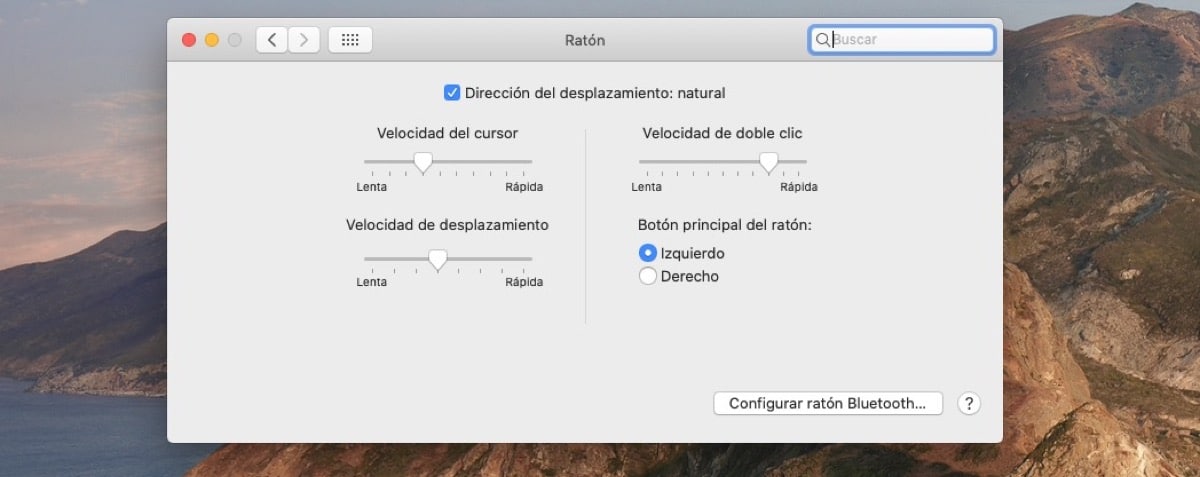
It is important to adjust and test in all cases so that adjusts to the speed that we want. Once adjusted, we simply exit the System Preferences and that's it.