
Today we will see how we can customize the synchronization of podcasts or our favorite podcasts on the Apple Watch. This is a very interesting option that surely many users do not edit because it seems complicated to use, but nothing is further from reality and that is it is very simple and fast to configure.
With this, what we are going to achieve is that all our subscriptions in the official Apple Podcasts app Synchronize with the smartwatch automatically and automatically clear after we hear them. These actions are performed by default while our watch is charging and today we will see how to customize this synchronization.
Synchronize podcasts with Apple Watch
What we achieve with this synchronization is great since it allows us to listen to podcasts on any Apple device and not have to go around erasing those previously heard on the watch, these are automatically updated including new episodes that our podcasters keep adding. Obviously we will also be able to enjoy the podcasts downloaded to our Apple Watch without using the iPhone.
What we have to do is open the Watch application on our iPhone and then adjust the parameters to our liking. For this we have to enter My Clock and then the Podcasts option:
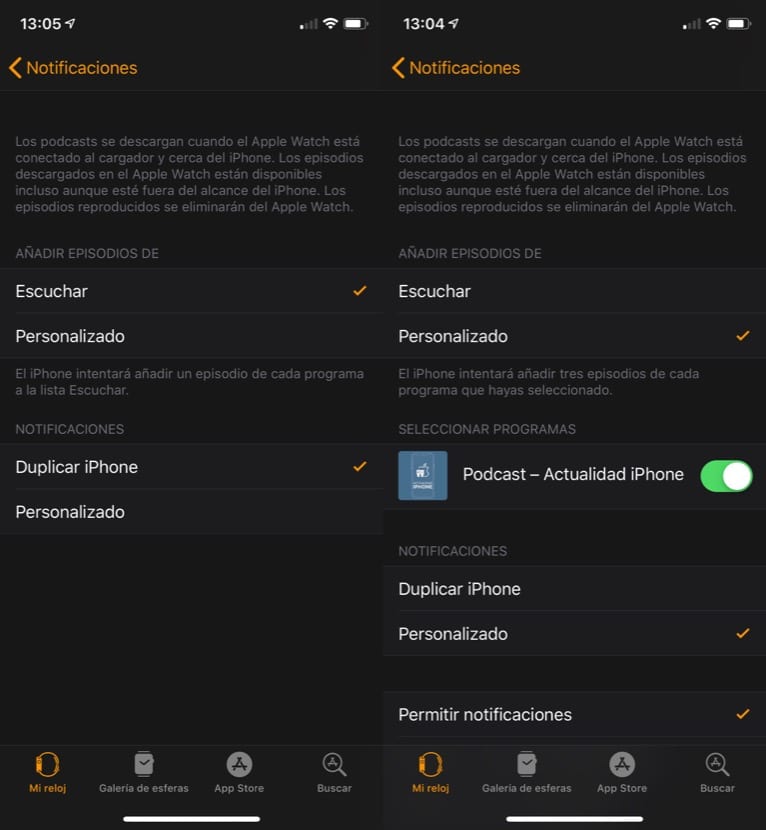
Here we can choose the Custom option in "Add spied on" which allows us to choose the podcasts we want to listen to on the Apple Watch manually. Shows with episodes in your podcast library will be added and you can also select if we want notifications to reach the clock or not by unchecking the box. In short, these are small adjustments that allow us to enjoy our favorite Podcasts a little more on the Apple smart watch, yes, using the native Apple Podcasts app.
By the way you can subscribe to our weekly podcasts that we do with colleagues from Actualidad iPhone through this link.