
It is more than possible that one of you installed the first macOS Catalina beta version to test the novelties of this operating system before its official launch. This, which is something common, can represent problems if we are not sure what we play or even where we install it, but that is an issue that we will leave for another time.
Now what we are going to talk about is how to exit the developer beta program in macOS Mojave or macOS Catalina and that is that things have changed after the latest updates. In this case it is not difficult to get out of these betas, but you have to know how to do it.
The first thing we have to do once we are clear that we want to exit the beta versions program for developers is to directly access the System Preferences. It is possible that the «1» will appear in red according to you have a pending macOS Catalina beta update, so let's see how to make this update and the rest disappear.
Once inside what we have to do is click directly on the option Software update and wait for it to load. In the pop-up window that appears we have on the left side an option that says: "This Mac is enrolled in the Apple Developer Seed Program" Details. Click on Details.
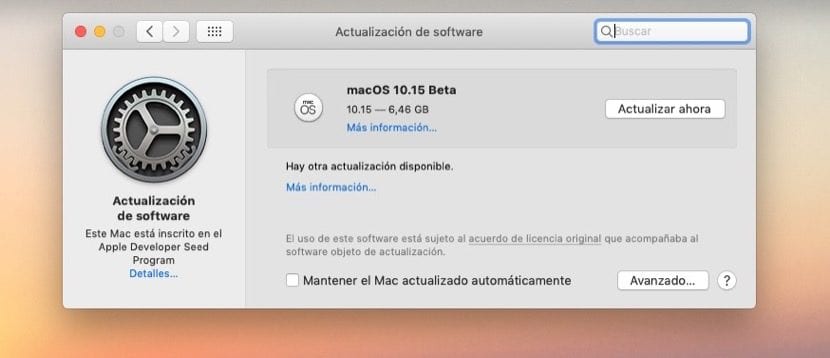

Now you will have to click on the option "Restore defaults" to get out of beta versions completely. With these steps we will be on the sidelines of the following versions and updates that arrive from macOS Catalina for developers.