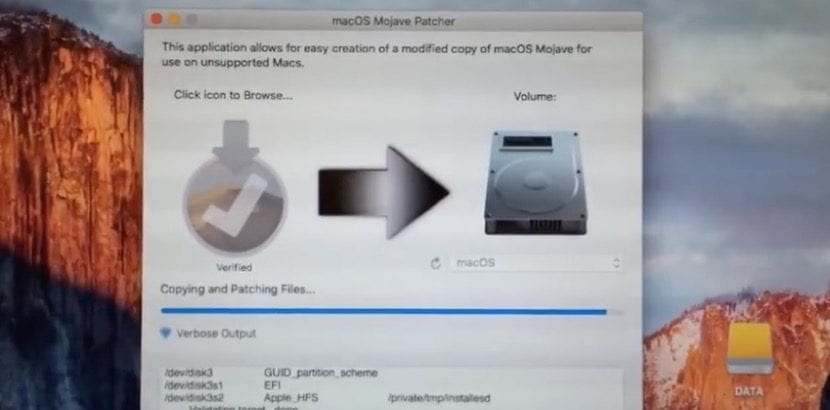
There is a way to install macOS Mojave on those computers that Apple does not update officially and today is precisely what we are going to see. In this case, the important thing is to be clear that it is a somewhat complex process and it will not be as simple as if Apple itself allowed installation on our unsupported Macs.
The best thing is that the developer has created his own tool that allows us to perform a less complicated installation, but even with it It is not a simple process and requires your steps. A tool to update the patches called Patch Updater is also added, something that is appreciated in these cases.
In this video of twodude1 we can see the process in a simple way in just under half an hour. For the installation of macOS Mojave a series of requirements are necessary that we leave behind the video and obviously the patch created by dosdude1 for the installation that requires 16GB USB installer. We will find all this in the description of the video and we also leave them below the video.
- Mac Pro, iMac, or MacBook Pro 2008 onwards
- MacPro3,1
- MacPro4,1
- iMac8,1
- iMac9,1
- iMac10, x
- iMac11, x
- iMac12, x
- MacBookPro4,1
- MacBookPro5, x
- MacBookPro6, x
- MacBookPro7,1
- MacBookPro8, x
- MacBook Air or MacBook Unibody aluminum late-2008 or later
- MacBookAir 2,1
- MacBookAir3, x
- MacBookAir4, x
- MacBook 5,1
- White Mac Mini or MacBook early 2009 onwards
- Macmini 3,1
- Macmini 4,1
- Macmini5, x
- MacBook 5,2
- MacBook 6,1
- MacBook 7,1
- Xserve from early 2008 or later
- Xserve2,1
- Xserve3,1
The Mac list that are NOT compatible even with this system installation are:

- Mac Pro, iMac, MacBook Pro and Mac Mini from 2006-2007
- MacPro1,1
- MacPro2,1
- iMac4,1
- iMac5, x
- iMac6,1
- iMac7,1
- MacBookPro1,1
- MacBookPro2,1
- Macmini 1,1
- Macmini 2,1
- Only the 7,1 iMac2007 is supported if the CPU has been upgraded to a Penryn-based Core 2 Duo, such as the T9300
- 2006-2008 MacBook
- MacBook 1,1
- MacBook 2,1
- MacBook 3,1
- MacBook4,1 -MacBook Air from 2008 (MacBookAir1,1)
The most important thing is to have the tool Patcher Tool found in the manual and in the video description. In case you need more information or have the steps at hand you can see the developer's website where you will find detailed all this installation manual. Now you have everything you need to be able to see your Mac not supported by macOS Mojave and you will be in charge of deciding whether it is worth performing this installation or not.

What we have to say about this macOS Mojave installation process is that this is not for all mac users Since it is an installation process that is not simple and also it may not work at all well on our Mac due to compatibility problems with the graphics, it may be that there are failures with the WiFi connection, the Bluetooth, failures in the trackpad or similar. This is something that the developer and creator of the tutorial warns us about, so it is not something that has to come back to us if macOS Mojave malfunctions occur.
On the other hand, I do not advise the installation in equipment that is necessary for daily use, work or the like for the aforementioned. So first of all say that in addition to being a somewhat more complicity installation than normal, everything may not work perfectly on our Mac without support for macOS Mojave. It is the responsibility of each one to carry out the installation or not and the team soy de Mac is not responsible for possible problems that may arise from the installation.
Good afternoon,
First of all thank you for your contribution.
Following the steps I have installed Mojave on my iMac 12,2 and the method has worked, but after the reset the screen shows all the colors altered.
I imagine there must be some incompatibility with the computer graphics.
Can you think of a solution?
Thanks in advance.
The question would be worth it? and lose a lot of performance? Because when updating, in addition to warning us that it may fail and have to start from scratch, there is no talk of performance
I have it installed in an Imac from mid 2010 and the colors are altered and the graphics are bad. Moving the windows lock them.
Hi. I have the same problem. The colors are altered and the red has disappeared. Any solution?
I am in the same problem, did you find any solution?
I join, the same thing happens to me as to others with colors
I have it installed on a late 2009 MacBook Unibody and it works very well. I also installed it on a 2010 MacBook Air, and it works fine too. Have you patched the options set by the developer of the patch for each model at the end of the installation?
Yes, it works, it doesn't work very well, it depends on the use you give it, everything will work for you or not. It slows down a lot, also on the first day the system crashed. Also does not work parallels, nor virtualbox, unless it is windows XP. I had to go back to OS X El Capitan and everything was perfect again, anyway thanks, you have to try. MacBook Pro 17 ″ 5,2 Mid 2009. SSD 8GB of RAM the most it can equip. Think about it before installing it. a greeting
MacBook Pro 13 »late 2011,
Graphics: Intel HD Graphics 3000 512 MB,
Processor: 2,4 GHz Intel Core i5
16gb ram and ssd.
Installed without a problem but what other users said, with the patch on the graph I haven't even noticed. But if the pc, virtualbox and other development or design programs are much slower, I won't even tell you.
I really like the dark theme that they have introduced in Mojave, but, it is not worth it for me that I work every day on the mac, it is too poorly optimized, for my laptop.
Great contribution to the developer of patch +1!
Best regard.
Thanks for the input.
Install Mojave on a Macbook pro 2011, model 8.2. without major complications. I followed the patch developer procedure. However, for those who decide to do it, after installing mojave, it will not start, they must boot from the usb with the installation and run the patch, it is at the end in a window that opens in the lower left part. There they look for the model of your Mac and apply the corresponding patch. Indeed, in the case of my model, the dedicated radeon graphics does not work with acceleration. I tried to install final cut pro version 10.4.5 and it says that the graph is not supported. However, following another tutorial by this same developer I disabled the radeon graphics and voila with the integrated graphics which is intel hd 3000, Final cut pro, latest version, works relatively well. But yes, when disabling the dedicated graphic, the brightness control does not work or suspend when closing the lid. One for another. In conclusion, everything works except for what I mentioned, you can still leave it without disabling the graph, but programs like final cut that need acceleration will not work. Others like logic pro x work fine and the performance is quite good, ten times better than with the High Sierra nightmare that never worked even moderately well on my computer.
MacBook Pro Mid 2009
RAM 8GB
Fusion Drive 1,12 TB
It goes very well. Screen color problems are solved by removing the transparency option from the accessibility screen options.
The only thing not working is the iSight camera that is listed as missing.
The performance is very smooth, perhaps because the graphics of this model is an nVidia and not an ATI. The rest of the components are great.
Carlos, any recommendation for you to give us a tutorial on how to do it? I can't access the graphics in Final. The photosho runs great but I can't see the image in any editing program.
How did you download the installation file? In the AppStore it tells me that it is not supported and does not allow me to download.
Okay. I just saw that it can be downloaded with the patcher
Hello
I have a macbook pro 2011, 13 ″ inch early 2011
processor: 2.3GH3 intel core i5
Memory: 8GB 1333mH3 DDR3
Graphics: intel HD graphics 3000 512MB
MAVERICK OS X 10.9.5
1TB
I wanted to know if you can change from maverick to mojave? And if it can, how would it be done when it is not available to download from the App Store ???
Hi, the maximum you can install on that computer according to Apple is:
macOS High Sierra 10.13.6 (17G65)
Following the article's tutorial, I don't know if you can pass Mojave on that team, although you should
regards
It worked perfect for me! On a Macbook air mid 2011 Core i5 and 2G from Ram.
Applied patches work and everything is fine, even better than high sierra
How do I download a copy of Mojave?
If you follow the dosdude1.com tutorial, you won't lose. You can also get off the Mojave from there.
I am using it in a 2009 MacBook Pro (16 Gb RAM and SDD) and the truth is that there are no major problems. I have to say that I don't use Office or Photoshop or anything like that. For the little office automation that I may need, I have Google programs in the cloud, with what I have left over.
However, I have a question to ask: over and over again it tells me that I have to upgrade to Big Sur, which I don't want to do, at least not yet. And I have serious doubts that it can start. But by not accepting this update, it does not allow me to download the rest of the updates that would interest me (security patches for Mojave, Printer updates, etc ...). Any suggestion?
Thank you.