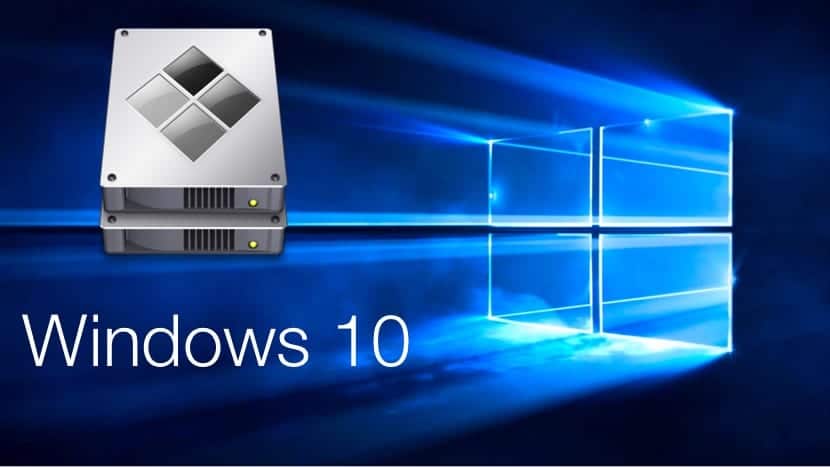
Now that we have the new Windows 10 available, many of you are thinking of creating a partition on your Mac to install it. To carry out the installation what better than boot camp, and today we are going to see how to install Windows 10 from the simple OS X wizard. The most important thing in these cases and to avoid problems when installing Windows on our Mac, is have enough disk space to carry out the installation of the new operating system and obviously have the original ISO file of the new Windows and its license.
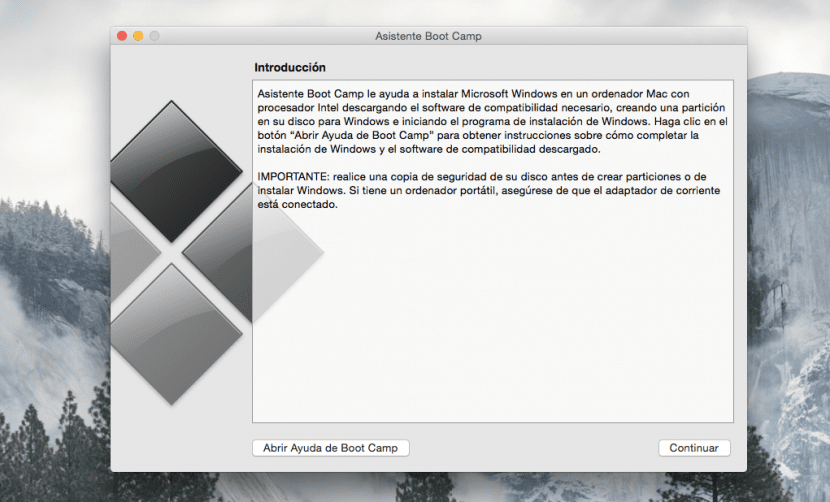
Required Specifications
The first thing is to be very clear about the requirements to carry out the installation and these are: have the version of OS X updated to the latest version available, have at least 2GB of RAM and have about 30GB of free space on the hard disk or more depending on the tasks to be carried out in our partition with Windows, the more space the better since this cannot be modified later.
Now the most important thing is to have a 16GB USB for Windows 10 with all drivers required and then download the Windows 10 ISO file. This can be found on the Microsoft website but it does not contain the license, it mustWe must acquire it to make it work.
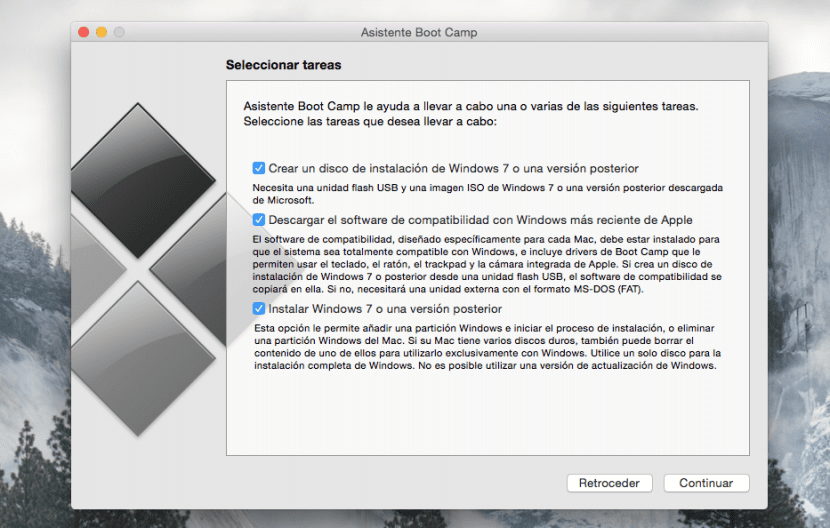
Installation
Once we have everything ready, we carry out a backup of our Mac with Time Machine or similar to avoid problems of any kind with our data and information if something goes wrong. Now let's go to Launchpad> Others and we open the Boot Camp assistant. Once here we are going to create the installer with the ISO image that we already have on the Mac and on the option: ISO Image We select the Windows 10 ISO and on the destination disk we select our USB.
Now we receive a warning saying that the unit will be formatted where all the necessary drivers will be downloaded, we accept and continue. This task it can be a little slow, be patient and wait for the process to finish. When finished it will ask us to create a partition or choose a disk for installation, this is where we recommend 30 GB or more in order not to have space problems in the future, we click on continue and Boot Camp will create the partition required and then will restart the Mac.
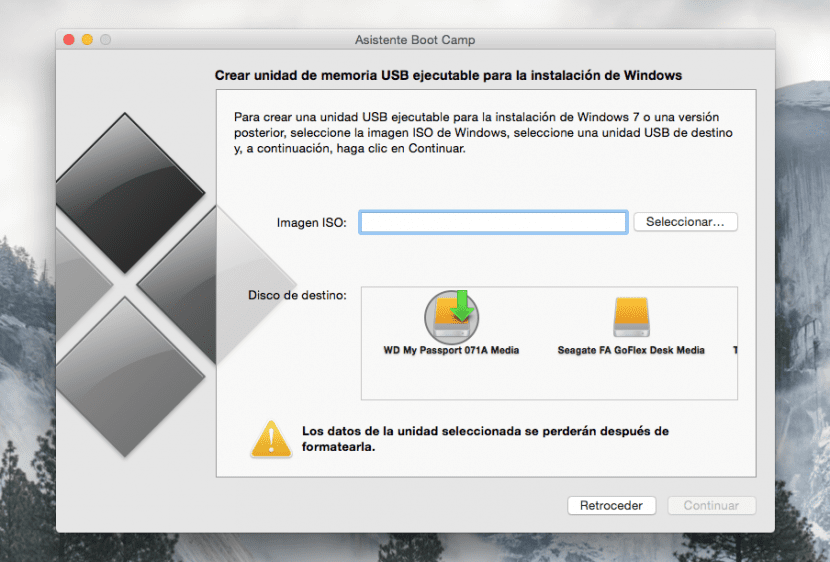
Windows installation and keys
Once our Mac is restarted it starts in the Windows 10 installation screen. Now we go to the process of configuring the system itself in which we are going to choose the language, the keyboard format and other configurations in addition to selecting the Boot Camp partition created before for the installation and our product key.
When Windows is installed on the Mac, the machine will restart again with the partition already created. We start with Windows 10 and we add the drivers that we have in the USB, to perform this last task only we have to run setup.exe qthat is inside. When it's over it reboots again and for the last time the Mac and We already have the new Windows 10 fully functional on our Mac.

Ready! We already have Windows 10 for Mac installed.
To select one or the other operating system, just we have to press alt at the start of our Mac and choose OS X or Windows as it suits us. For all those who want to install an older version of Windows have to know that from the past month of March that already Windows 7 is not supported in Boot Camp. If you want to install Windows 8 or Windows 10 but your Mac does not have the option of being able to create the Windows installation USB and install it from the USB, there is a very simple trick that you will find in this tutorial.
Hello, I upgraded from Windows 8.1 to Windows 10 with the Bootcamp partition.
Everything was ok, but the Magic Mouse stopped working the "center" zoom button.
Any way to correct this?
Good morning Carlos,
Yes of course that can be done if you have a previous version installed
For the Magic Mouse you looked in the preferences> Mouse that you have the Zoom activated?
regards
Well, the truth is I was looking at Mouse preferences and nowhere did anything related to zoom appear.
Do you know if that comes out normally? Could it be that Windows 10 is not currently compatible with Magic Mouse?
Zoom works in OS X with Safari and Chrome, this option may not work in Windows 10
regards
This tutorial is totally, theory of previous versions since this method does not work and once the usb is created when restarting it will throw an error and will not allow installing in the Bootcamp partition, it says that it is not compatible with the type of partition that Bootcamp creates.
Please correct the tutorial with the solution, or try this one and you will see that I am right.
Miguel you are right but it is enough to delete the partition and recreate it with the same windows installation wizard. I do not know the origin of this error but it is so.
It must also be said that this tutorial for those of us who do not have an optical drive does not work and there are also cases in which our mac does not allow us to install via USB or USB optical drives. the solution if we already had bootcamp is this: http://www.intowindows.com/how-to-boot-from-usb-drive-even-if-your-pc-doesnt-support-booting-from-usb/
One doubt, at no time do they mention when to enter the license. In my case I have a PC with original Windows 7, can I use your license? If so, how do I get the license and when do I put it in when installing?
A question that perhaps is not so relevant talking about boot camp and is using parallels can I also have games as in boot camp? Thank you
Let's see, I don't want to buy something that won't work for me (it happened to me with an OEM Windows 7 that I bought and I couldn't install with BootCamp). What exactly would I have to buy a DVD with Windows 10 as sold in Fnac? Download a copy from Microsoft and buy a license separately?
The USB with the drivers is created by Bootcamp?
The mac is nou de fa uns quatre mesos (15 macbookpro retina), but I don't know exactly what to buy or buy-ho. Moltes gràcies.
Hi, I have a problem; I installed Windows 10 on my Mac without any problem, but when I was using windows my magic mouse stopped working, only the left button works. Can you help me correct this please !!
Hello ... I have windows 10 installed on the mac and it runs great, it has been like this for a couple of months, but I have a problem that happened to me recently, I installed the VMware to be able to take Bootcamp as a virtual machine and thus run the same windows of natively (bootcamp) as virtualized (VMware) but after a few days, when I started it by VMware, windows lost its license, I assume that because as I boot through the virtual machine, it "recognized" the virtualized hardware resources that Assign VMware ... if this is correct ... how to prevent this from happening?
regards!
Goodnight friend. I installed windows 10 pro without booth camp, I did it clean and everything works perfectly except that my backlit keyboard does not turn on ,,, do you know something about it? regards
Hello, how are you? I installed Windows 10 home with the boot camp and when I put the boot camp drivers in Windows when I rebooted I got an error that does not let me enter, it puts me preparing reparing or something like that ... I have already tried 6 times and the same, I have formatted issued the iMac and the same…. What can happen? Someone tell me if you know something please
install everything well details just mark that I can not use the audio
Goodnight. I have a Macbook Pro 2011 Early (core i7 8gb 1600mhz), well the case is that I need to install Windows 8.1 or Windows 10 and I can't, it turns out that now in Boot Camp I don't get the option to create a bootable USB, I tried to do the change in the contents folder and that is where I have the problem when it comes to wanting to give it permissions, only the system, wheel and everyone options appear, when I open the padlock and add my user or give write permissions it tells me that I do not have permission necessary. I am not very knowledgeable about this system and I am going crazy. I don't know what to do, I tried entering a session as root and through terminal as Administrator and it has not let me make any changes either, please if someone helps me I would be very grateful.
It won't let me install windows 10, I have Catalina and when it is supposed to finish, it tells me that my device does not have enough space, and that it needs 45gb and has more than 200gb free my hard drive and my pendrive is 16gb and I've already tried 10 times and it's always the same, I don't know what to do anymore.