Do you want to restore the iPhone from factory? Sometimes it is necessary to erase all the content, data and information in general that we have stored on our iPhone or iPad. Maybe because we are going to sell it, maybe because we need to leave it in the technical service, in any case, today we show you two methods to erase the settings and data from our iPhone, iPad or iPod Touch and leave it as we found it the day we took it out of its box.
Delete iPhone and settings from the device itself

As we have anticipated, there are two methods to leave our iPhone or iPad "as new", one of them will allow us erase iPhone through settings of the terminal itself and for this we must follow the following steps:
- Make a backup to iCloud or iTunes.
- Turn off the "Find My iPhone" feature.
- Go to Settings → General → Reset.
- Select "Delete contents and settings" and, if you have activated an unlock code, it will ask you to enter it.
- Click on "Erase iPhone" in the warning message that will appear below.
- A new warning message will ask you to confirm the operation.
READY! In a few minutes you will have erased your iPhone and all the contents and settings will have disappeared from your iPhone or iPad and it will be like the first day you took it out of its packaging.

Clear content and settings through iTunes

The second method will also erase all the contents and the configuration of your iDevice leaving it in factory state. To do this, follow the following actions:
- Open iTunes and connect your device via USB cable.
- Transfer all your purchases to iTunes via the File → Transfer purchases menu
- Make a backup of your iPhone or iPad to iCloud or iTunes.
- Turn off the "Find My iPhone" feature.
- Find your iPhone, iPad or iPod Touch and, in the «Summary» tab, click on «Restore iPhone».
- A message will appear asking if you want to back up the device but, as we have done before, we can continue with the process.
- A new warning message will appear: Are you sure you want to restore the iPhone "iPhone name" to its factory settings? All your data will be erased. Accept and continue.
From there you just have to wait. iTunes will download the most up-to-date iOS software, erase all content and settings, and leave your device as the first day. Once the iPhone or iPad appears on your screen, you just have to disconnect it from the computer and voila! You can deliver your device without any fear.

Delete iPhone from iCloud
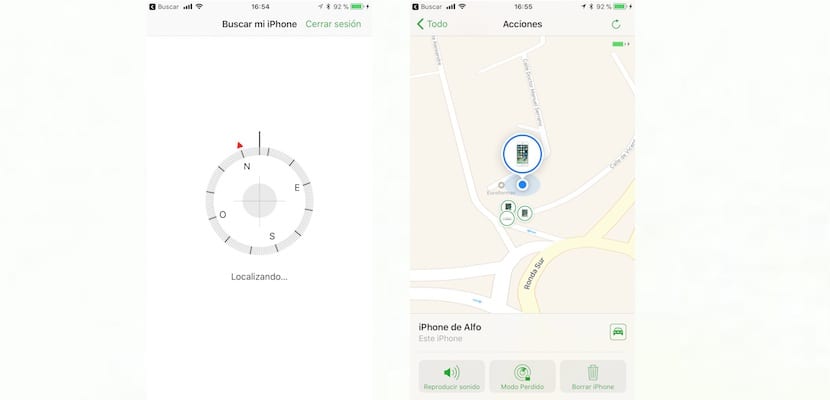
<
In the hypothetical and fateful case where your iPhone or iPad has been lost or, worse still, stolen, you can also erase everything it contains and all settings remotely making use of iCloud. In this way you will ensure with greater guarantees that nobody will be able to access your device.
The precondition for you to be able to erase your iPhone from iCloud is that you have previously configured the option "Search my Iphone" therefore, if you've made it this far without losing your device, we advise you to do so immediately. To do this, simply open the Settings app and then select your Apple ID at the top, press iCloud à Find my iPhone, and follow the instructions.
On the other hand, it is also convenient that, before deleting the contents and settings of your iPhone, you try to locate it using the "Search" app on any other iOS device associated with you Apple ID, or from the web icloud.com. You can also make the device make a sound, you know, because sometimes it sneaks between the sofa cushions and we don't even know about it. Further, once you have erased the iPhone you will no longer be able to locate it in any wayTherefore, before you exhaust all options.
And now, once you have made sure that it is impossible to find your device, and in fear that it could fall into someone else's hands, it is time to erase your iPhone from iCloud. To do this, follow the following step-by-step instructions, you will see that it is very simple:
- Sign in iCloud web by entering your Apple ID credentials. Remember that it must be the same user as the iPhone you want to delete.
- At the top, click where it says "All devices" and select the device you want to erase.
- Now, in the information window of that device, click on "Delete iPhone", an option identified with the drawing of a garbage can.
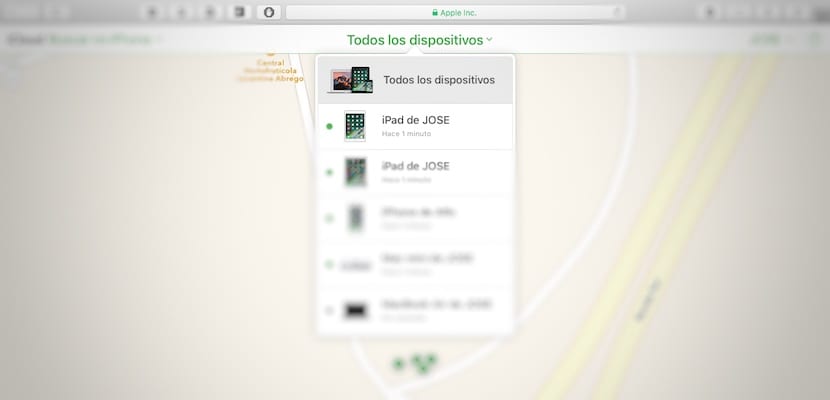
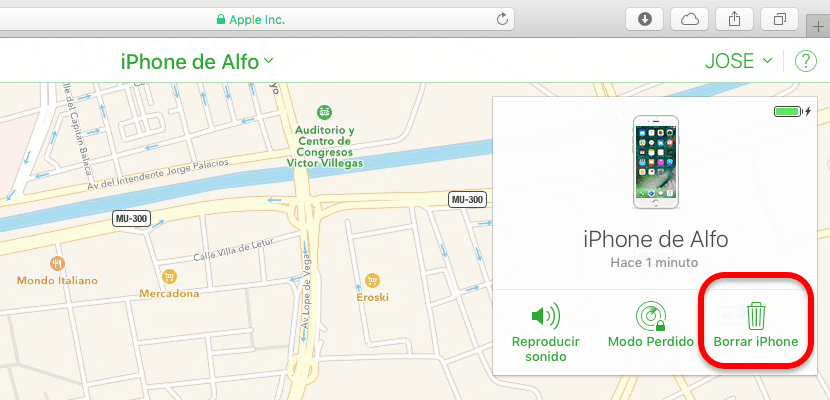
Next, enter your Apple ID and the information requested to verify your identity: answer the security questions or enter the verification code that you will receive on your other devices in case you are not using a trusted browser.
Once you have completed the steps above, your iPhone will be erased remotely immediately if the device is connected or, if not, the next time it is connected.
Ah! And if after this you find it, you can restore the latest backup you made in iCloud or iTunes.
Reset iPhone without iTunes using dr.fone Eraser
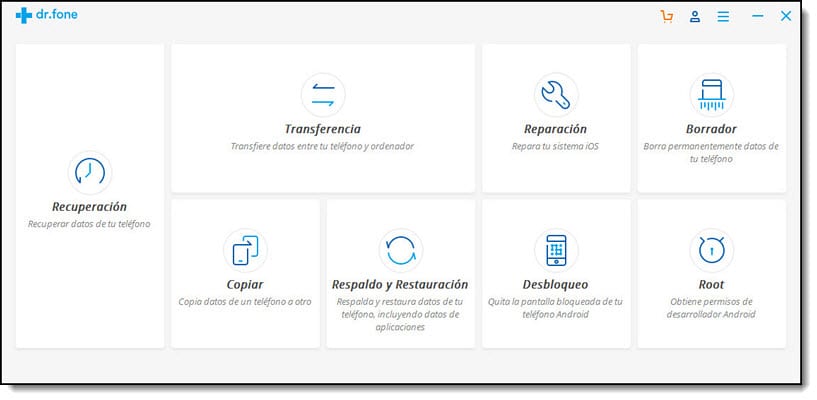
If you need to reset your iPhone without having the iTunes application, you can also do it thanks to the dr.fone app. To do this, we just have to download the app, click on the Draft menu and click on "Delete Complete Data". After a few minutes, your iPhone will be completely clean of personal data. If you want to download this app and see the entire process to erase the data from the iPhone you just have to click here.
Do not forget that you can find many more tips, tricks and guides for your Apple devices in our section on Tutorials.
I did it from the cell phone and it is taking many hours, I don't know what happens uu
The same happens to me!! I'm with the apple that turns on and off ... did it finally work?
Hello, a query to restart it from the factory is it necessary to have the sim card in? One buy one used
Steps to solve extreme problems on ipad 2: (ex. Hangs on startup, won't turn on, after loading an OS update doesn't respond)
1 - Hard reset: press the home button and the shutdown at the same time until it turns off and the apple apple appears again.
2 - Make sure the ipad has a charge (leave it plugged in for at least 1 hour) and try again step 1.
3 - Download iTunes (apple application) connect the ipad to the pc, open iTunes and try to update the operating system. If for some reason it won't let us sync iTunes with our iPad, hold down the home button and off until the iTunes icon appears on the ipad (it appears after the apple) 15 seconds approx. Choose the option to update software through iTunes, this will download the operating system to the pc and try to update it if this does not work repeat procedure 3 and choose the option to restore to factory values (all information will be lost)
I hope it helps you!
one step, the last thing it asks you for is the password of the ithunes account
I wanted to restore my iPhone 4 from configuration, nothing more than it asked me for an icloud password, the problem that I don't remember my password ... now I want to do it from iTunes, will the same thing happen? what will happen to my icloud account? I will not have any problem later since I have seen that many happen to send an Error code ... Thank you
He tried to activate an iPhone 5, he entered my Apple ID but then he asks me for an EMHS NOC username and password. How can I do
I want to restore my iPhone, but I only know the first 6-digit code, then it asks me for a 4-digit code that I don't remember which one.
I'm going for my try 9 .. if I don't know those 4 digits, what do I do? HELP !!!!
My granddaughter put a username and password that she does not remember how to restore her iPhone from the factory, please help thanks
I want to get the email and password because they sold me a stolen tax. Help please
Unfortunately, if you were sold an Apple device associated with an ID, you will not be able to restore it, in order to prevent cases like yours from occurring. Sorry 🙁
I have a 5s and two 5c that I want to give them another use. The problem is that all three are synchronized with the same iCloud account and in the case of notes and contacts, what I do in one, it does in the other two. I only want to reset the 5c and not the 5s. If someone could help me please
Having already given it to delete and after the warning I get that there is an error with the ID, what should I do in that case?