If you change your iPhone and have an Apple Watch, you will have to pair it with your new smartphone for it to work, so today we tell you how to do it.
Apple Watch: from one iPhone to another
Pairing or pairing your Apple Watch with a new iPhone is a super easy task. In fact, it is as easy as connecting any other Bluetooth device such as headphones or speakers. If you plan to change your old iPhone for the new one iPhone SE or by one of the iPhone 6s, we tell you how to do it below.
First of all, and still with your old iPhone in hand, you will need to backup and unpair the Apple Watch. To do this, open the clock application on your iPhone. Click on the "My Watch" tab at the bottom of the screen and select your Apple Watch at the top.
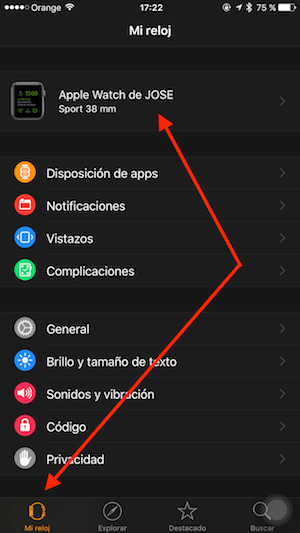
Next, press the «i» that you will see inside a circle next to your watch.
Click on "Unlink Apple Watch" and confirm in the pop-up window.
When you desynchronize the clock, the data will automatically be stored in the backup of your iPhone.
Next, create a backup of your old iPhone to iCloud (or iTunes) and then transfer that content to your new iPhone. If you decide to use iTunes backup, be sure to encrypt your data so your health and fitness information is saved and transferred.
Now, as before, you just have to sync the Apple Watch with your new iPhone. To do this, open the clock application on the new iPhone and follow the instructions. When asked, be sure to select "Restore Backup" and select the most recent one to transfer your content to Apple Watc.
CLEVER!! You have already synced the Apple Watch with your new iPhone.
Do not forget that in our section Tutorials you have at your disposal a huge variety of tips and tricks for all your Apple devices, equipment and services.
By the way, haven't you listened to the Apple Talkings episode yet? Applelised's podcast.
SOURCE | iPhoneLife
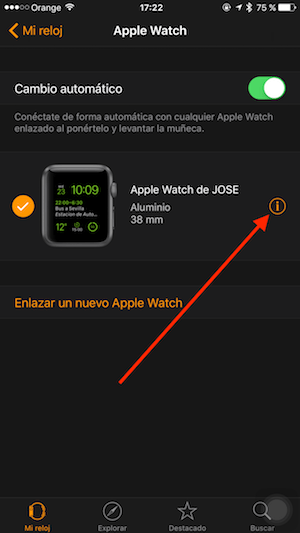
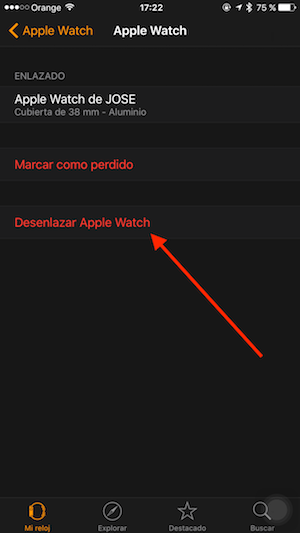
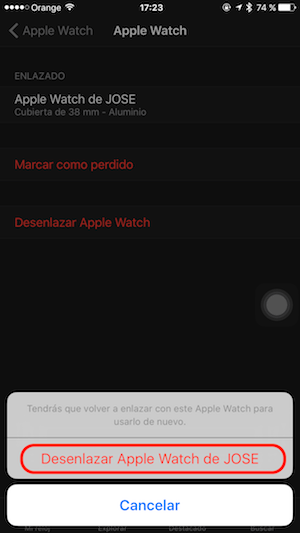
Hello! What if I don't have the other iPhone and the apple watch appears as if it were still linked? do not know what to do! the new iPhone is ready to be linked but the Apple watch does not show me the i button or anything as the first voice, it continues as it was before and only shows that the previous iPhone is not in range ... I don't know what to do, please help me !!!