
If you plan to buy an Apple Watch, and you wonder if it is possible to do screenshots on apple watch, the answer is yes, and also very easy.
The principle to take a screenshot on the Apple Watch, it is the same as the iPhone, the only difference is that, in case of the Apple Watch, the button 'Side' (it's the one just below the digital crown) acts as the power button, and the 'Digital Crown' it works as the start button. Below we show you a photograph of the side of an Apple Watch, so that you can position yourself, and see the buttons we are talking about.
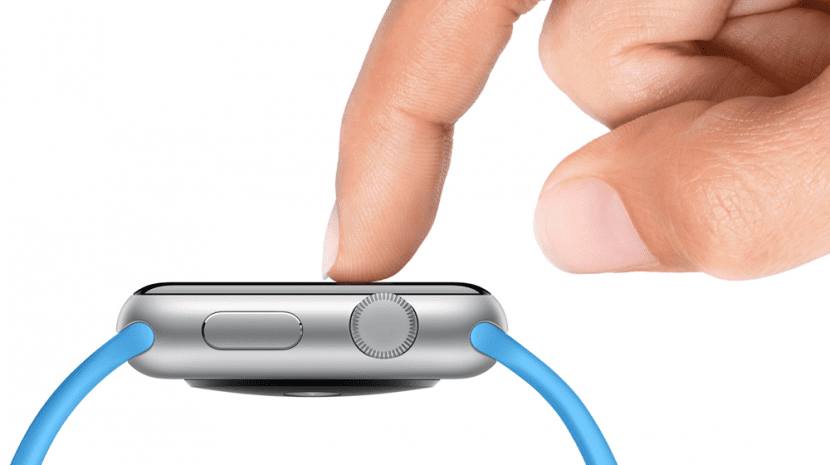
So you have to do the following to take a screenshot on the Apple Watch:
- Hold down the 'Side' button, the one below the Digital Crown.
- Now Without dropping the side button, press the Digital crown inward, like the power button on an iPhone.
Note, you can also do it in reverse, but in this case, I could end up invoking Siri. You can also do it by pressing the keys at the same time but it is more prone to errors.
If the screenshot is done right, Apple Watch screen flickers and the screen will be captured. Unlike the iPhone, the images are not directly accessible on the Apple Watch. The screenshots will be synchronized with the camera roll on the iPhone, so the screenshots can be found in the 'Camera' or in see all if you are using the 'ICloud Photo Library' in the app 'Photos' on your iPhone.