
What I am going to comment on today is something that secondary education teachers are having to do to be able to appear on the replacement lists and present the commissions in the transfer competitions for the next year. For this, the Ministry of Education, from April, It requires that in order to record the changes in those requests, it is signed digitally.
To do this, you have to request a digital signature and one of the options is through a Digital Certificate If you don't have a keyboard with an electronic DNI reader, if that were the case, you would only have to go and request the PIN from the National Police and when you are going to digitally sign enter your DNI and put that PIN.
If you want to have the digital certificate what you should do on your Mac is very simple and in a few steps you can have it configured. The first thing you should do is enter the web http://www.cert.fnmt.es/certificados through the browser Firefox for Mac.
On the website that we indicate above we have to start a series of steps that will conclude in an email that will be sent to us with a password. Let's see how to get that email sent to us:
- We enter the web through the Firefox browser.
- On the right side of the web, click on Obtain / Renew your digital certificate.
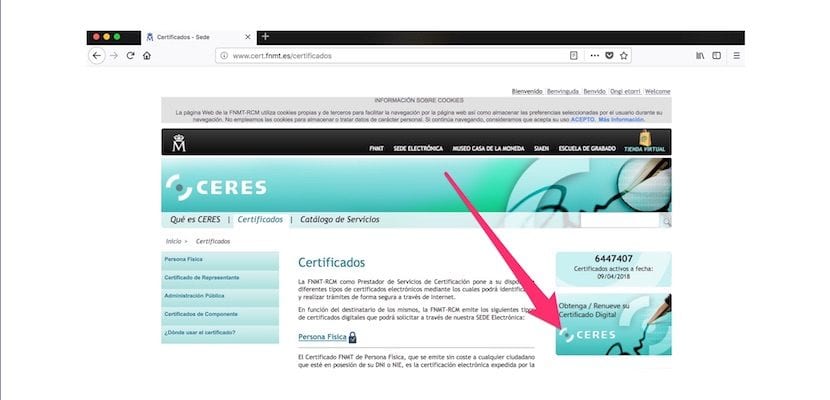
- Now on the page that is shown, click on the left side on Physical person.
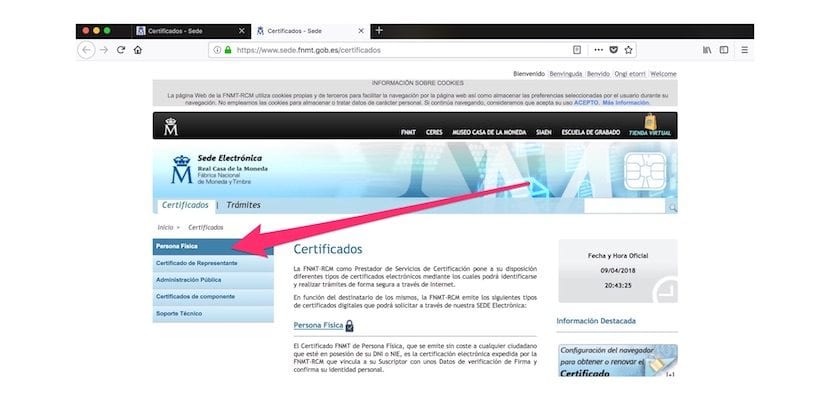
- In the next window on the left side we also click on Obtain Software Certificate> Online application for your Certificate which, after all, is the Digital Certificate that we are going to install on our Mac.

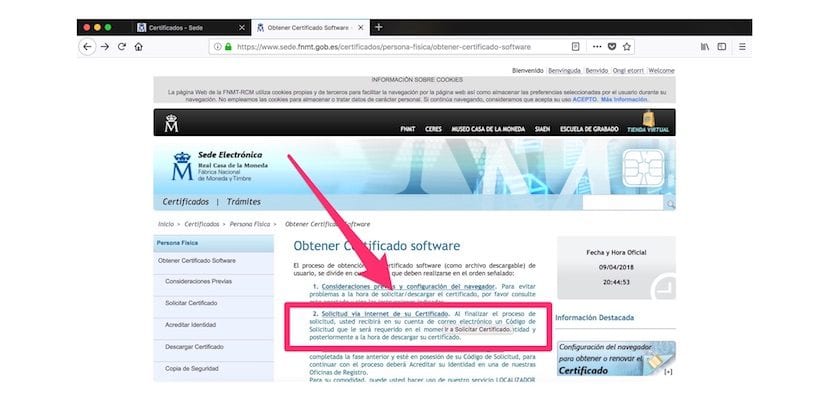
- We are shown a screen in which we have to enter our data. We fill in all the data and the email where they are going to send us the password, but before clicking on Send request we must accept the conditions in «Click here to consult and accept the certificate issuance conditions ».
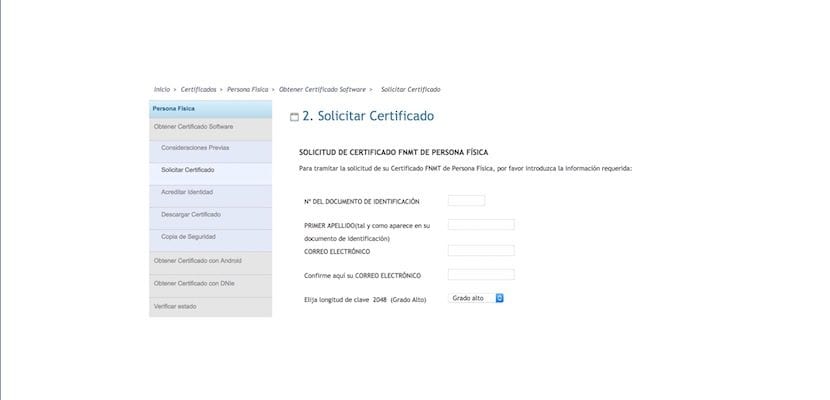
An email will arrive with a code that we have to write down. With this Application Code and the documentation of your required identity, you must go to any of the Registry Offices Authorized by the FNMT-RCM to prove your identity. For your convenience, you can make use of the location service of the nearest Offices, which you will find in our Electronic Headquarters at CREDIT YOUR IDENTITY.
When we do this step they will send us the digital Certificate that we must import into the MacOS keychain. To do this you must follow the following steps:
- We open Access to Keyrings that we can find it in Launchpad> OTHERS folder> Keychain Access.

- In the left side column in the lower part we click on the item My Certificates.
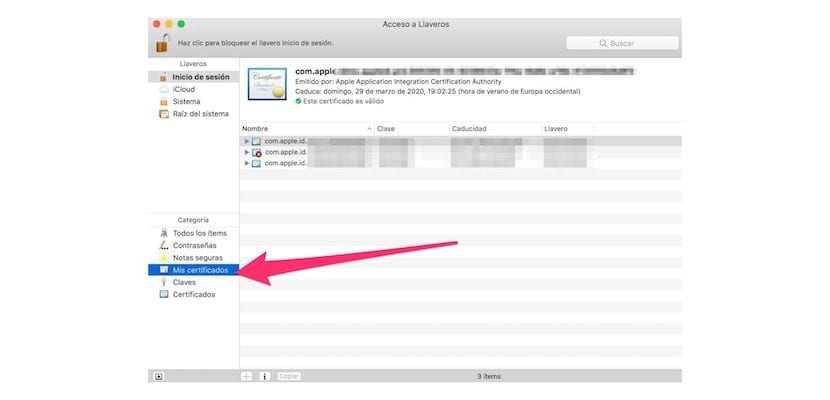
- Now we go to the top menu and click on File> Import items
- We look for the Certificate file in the Downloads folder if we have downloaded it there and click on Import.
- After importing the certificate and accepting the conditions shown to us, the Digital Certificate is already installed on our Mac and ready for when necessary.
Hello Pedro:
Thanks for your contribution. I have tried as you have indicated, but nevertheless it does not work. When I import items and select the certificate (.crt format), it does not appear reflected in "My Certificates", only in "All items", but it is as if I did not have it installed, since when I try to use the certificate to access platforms or sign documents the Mac does not identify this certificate. I have tried several times, but nothing. What can I do? Thanks in advance.
Hello Pedro,
Thank you very much for the input, I just installed my digital certificate (.pfx) and it appears reflected in «My certificates» but instead of the green ticket that appears in your image indicating that it is valid, it tells me that my certificate is not reliable. Instead, once installed, I have tried to validate it in the electronic office of the doorbell house and it gives me that (obviously) it is valid.
Why and how can I make the key ring appear as valid?
Regards and thanks in advance