
To end the day, we encourage you to try this small application from the developer Xiaomeng Lu, to be able to control what happens in the wall of your account Facebook continuously and without having to log in continuously.
Many users look at Facebook hundreds of times a day. In these cases, on a mobile device it is very easy to do so, since they only have to click on the application icon, but on a Mac you have to go through Safari, log in and then look.
Today we bring you this little application free on the Mac App Store. It is an application that, after being installed, adds a specific icon to the top menu bar of the Finder. By right-clicking on the icon, the preferences, the possibility of restarting the application as well as a link to go to the developer page appear.
Likewise, when we click on the application icon for the first time, it will ask us for our Facebook credentials. As soon as we enter them, a window appears in which we will be able to navigate wonderfully through our Facebook account. It should be noted that you look at the lower right part of the window, it gives us the possibility of having the mobile mode or desktop mode.


With this application you will be able to quickly and easily access your Facebook account on your Mac, browse your wall, reply to messages, publish your current status and all with a few clicks and in an orderly manner.
It is a free application in the Mac App Store, although if you enter its references you will see that certain aspects of the configuration have to be paid for.
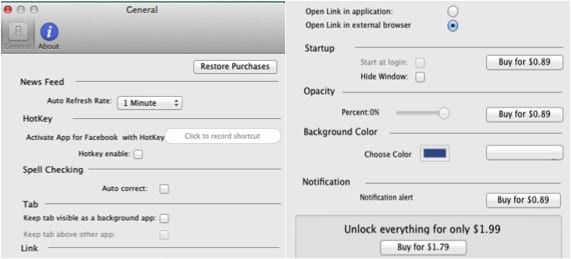
More information - A Facebook bug reveals more than 6 million accounts