
Would you like install Sierra from scratch? We are looking at the new Apple operating system for Macs and once we have it downloaded to our computer, what we recommend is to install from scratch to eliminate any other deleted applications, errors or anything that could harm the experience with the new version of the system.
The truth is that this type of important updates is advisable to do them from scratch even though it is not an essential requirement, that is, If you don't want to install macOS Sierra from scratch, simply download it from the Mac App Store and click on install. Before, we also advise you to make a backup in case something goes wrong, but in principle it has no more secret than that. Then if you are reading this it is because you want to install macOS Sierra from scratch on your Mac, so Let's see the steps to do it from a Bootable USB.

First of all remind all users who want to update their Mac from scratch that they exist several fully valid methods to carry out a clean installation but what we always use is DiskMaker tool which can be downloaded directly from the official website and here we leave you the link. Actually it is a method to make a USB bootable and to be able to install the new operating system from scratch and it works very well for us so we always repeat it. The process is very similar to previous occasions but we are going to see the step by step so that everything is clearer from the beginning.
An important detail in these cases is that the installation from scratch or even if we are going to perform a system update directly on the current system, is to do the whole process with the MacBook connected to the router via cable and at the same time connected to the electrical network to avoid possible problems both in the download and in the update.
Format USB / SD
The first thing and if we want to advance work while the new macOS Sierra 10.12 is downloaded on our Mac, it is to carry out a format of the USB or SD card 8GB or higher we need for the clean installation of the operating system so we connect it to the USB port of the Mac and start. The process is simple and we just have to enter Disk utility which is in the Others folder inside of the Launchpad. Once inside we select the USB / SD and click to erase, we add el Format: Mac OS Plus (Journaled) and we put the name we want or directly macOS Sierra. The USB or SD card used for this process will be completely erased, so be careful with the data we have in it before performing the process.
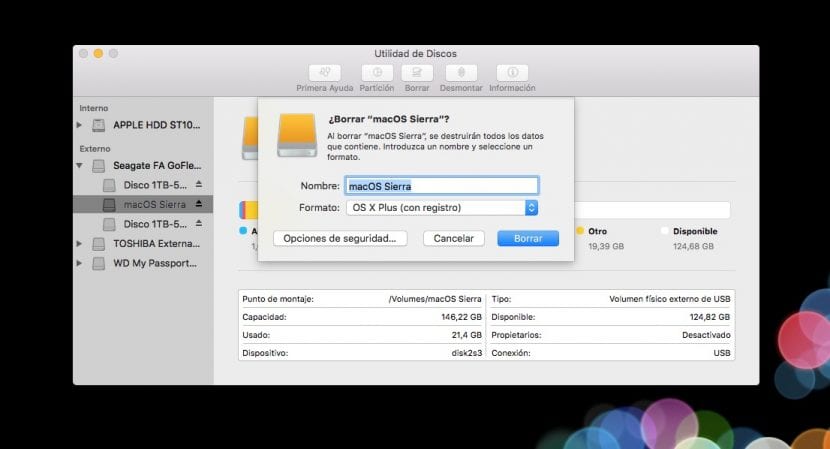
DiskMakerX
Once our USB / SD is ready, the DiskMaker tool is ready to make the bootable disk and the download of macOS Sierra on our Mac, we can start the process. With the USB / SD connected to the Mac click on the DiskMaker icon about the option of install OS X El Capitan (we imagine that macOS Sierra will appear soon) works fine with macOS Sierra and click on the previously made download of macOS Sierra that will be in the applications folder as an installer.
Now it asks us for the administrator password so we put it and click on continue. Now it's time to wait for the installation process to finish on the 8GB USB / SD if it takes a little quiet time, it is normal. In no case will we close the program, disconnect the USB / SD from the Mac or turn off the computer. Once finished we can start the macOS Sierra clean installation process on our machine.
[UPDATED 22/09/16]
DiskMaker It has been updated to support macOS Sierra. But if it doesn't work for you, there are users who have carried out the process from the tool DiskCreator. This last tool is very similar to DiskMaker in use to create USB.
The process may take a long time, so be patient with it. If you end up with an error, don't worry, it's because the tool isn't really ready for macOS Sierra The tool is now up to date and the process goes well. To do this we can look at the USB / SD and if the installer appears inside, click on obtain information about it (cmd + i) and it has to occupy 4,78 GB of space. If this is so, the process has gone well.

Installing macOS Sierra 10.12
Once the DiskMaker process with the USB / SD is finished we can move on to what we are really interested in, which is the system installation on Mac. To begin the process is as simple as turning off the Mac with USB / SD connected and just at the moment of starting we hold down the Alt key For the start menu to appear, we select the USB memory or SD card where we have the macOS Sierra installer and that's it.
Now it's our turn erase OS X El Capitan of our Mac and for it We select the Disk Utility option and delete our partition from the current OS X leaving it with el Format: Mac OS Plus (Journaled). We exit Disk Utility and continue with the installation of macOS Sierra. Once the process is finished, we can now enjoy the new version of the operating system with a totally clean installation.

Important data
We will always recommend the installation of updates on computers, be it Mac, iPhone, Apple Watch, Apple Tv, etc., and the main reason is the security that updates offer us as well as news.
Is a clean or fresh install mandatory? no, it is not, but whenever we jump from one operating system to another it is interesting to clean the Mac and for that, what better than to install from scratch. On the other hand, if we can avoid loading the backup of our Mac, then better, we already know that it is a bit difficult to install all the programs one by one and others, but you have to think that this is only done once a year and our Mac and user experience will appreciate it.
I already said that there are several methods to carry out a clean installation or from scratch of macOS Sierra on the Mac, but I personally like this one for its reliability year after year and because I have the installer throughout the year in case there is any problem or failure on the Mac. It is not an essential requirement to update the Mac from scratchThat depends on each person, so by accessing the Mac App Store, clicking on download and then update, we will also have the new operating system installed on our Mac.
Enjoy macOS Sierra!
How can I download it from a pc
Thank you very much for this important information, as I wanted to update from 0.
I have a partition (I think it's called like that) with Windows .. doing the installation as they say would I lose it?
Nieves Casas hahaha you spy on me !! Anyway I'm sure that if you buy it, it will come and if not ... it depends on where they can install it there, because in the banana computer they offered me to take it to do it with them in the last update
Hi Yasmina,
if you install from scratch you lose the partitions created but then you can recreate them. Think that installing from scratch means deleting everything you have on your Mac (always with the backup at hand) and this involves partitions, data and others.
regards
Jordi I think I do not agree with you, if when you install from 0 you format only the partition where the OS goes, the other partition remains intact
Right, you can format the macOS partition, but it is possible that when most users format the entire disk, they are problems. Of course, what I recommend is to leave only the Time Machine and in the best case to back up to an external disk to clean the disk where the OS goes and not have a problem. In this way the disk is completely formatted and that is when possible problems are avoided throughout the year.
Thank you very much for your contribution Enric
Forgive me to get into your conversation but it is a crime to install cherries on a mac. My opinion eee
Jose Fco Cast hahaha I use the captain daily but for study purposes I had to find my life to be able to use the same programs as in class and that I could only do with Windows, and thank God Apple gives that option (have two operating systems installed)
Thanks it's fine, once you start the installation from scratch, how do I extract the applications and data that interest me from the backup?
Hello FidelWare, from the Mac App Store the applications together with Time Machine you can get the data you need.
regards
It gives me this error:
The disk could not be created because of an error: An error occured: -10006. Finder has detected an error: Cannot set disk "Install OS X El Capitan" to "DMX_Workdisk".
I have tried it twice, without success.
Hello Angel,
is clarified in the article. This error is normal because the tool does not initially support macOS Sierra, but actually the installer is created.
regards
With DiskMaker X, you can't, this appears at the end -_-
Hello Hugo,
The error is thrown because we tell it that it is El Capitan and it is actually macOS Sierra but the bootable companion works the same.
regards
good
ASObjC Runner.app asks me
it can be?
Hello mervin16,
I found this in the diskmaker faq:
I keep encountering an ASObjC Runner error (Error -43. File ASObjC Runner wasn't found)!
This one is quite tricky. It's a bug which happens randomly with Lion DiskMaker and has no real explaination, except some coding error.
The only way I found that could remove the problem would be to:
Use Activity Monitor (in / Applicationsl / Utilities) to quit any instance of ASObjC Runner;
Reboot your Mac;
Check again if ASObjC Runner is still running in the Activity Monitor;
Then launch Lion DiskMaker again and try to build your disk.
Also sometimes, using a different, clean session may help.
If you have any insight into this problem, please get in touch with me.
I hope it helps you, regards
I get an error when it ends ... haha lie! Very good article! Thank you!
It keeps happening to me but I think it is because I have the beta of macOS sierra installed.
Thank you very much for the help.
How strange ... it should not be a problem to have the beta of macOS Sierra installed,
Tell us if you find a solution for other colleagues.
regards
hahaha, you will be ...
Thank you!
Failed to perform installer payload signature check, any help ?????
I get the same error, I have turned it off and on and nothing is installed. I have to restore from Time Machine.
Hi, the DiskMaker tool has been updated offering support for macOS Sierra and should no longer be a problem. In the article it is already corrected as well.
Greetings and thank you.
It is because your mac got out of sync the time and date, do the following.
1º Go to the main installation screen, go to utilities, and open the terminal.
If you have a wifi connection, connect,
2ºy since you are in the network write in the terminal,
"Date" Without the quotes of course !.
The time and date will appear ,,,
3º To update you at the correct time from the apple server, write the following command.
ntpdate -u time.apple.com and hitting Return.
Thank you CesarAugusto. your solution has been perfect….
Goodnight. Do I erase only the Macintosh HD partition or can I erase the entire disk without problems?
Good morning,
there each user can do as they want, I recommend total disk erasure (as long as you have a copy of Time Machine secured on another disk) but you can delete only the operating system partition and install there.
regards
Hello, I did it with both programs and already updated and it keeps throwing the same error, why can I solve it? I already ran out of recovery and I can't install anything 🙁
I always believed, erroneously, that after the clean installation I should reload everything with the help of the Time Machine, now I understand that it should not be like that, but just thinking about putting all my music disk by disk again frankly does not make me want to to update. Does it really have to be this way?
I did the process of creating the pendrive with Disk Maker, after being about 7 min installing, I get an error: »Could not perform the signature verification of the installer payload»… it only gives the option to accept and returns at the price of the installer again, I have created the pendrive again I have reinstalled and it appears exactly the same ... please help.
Hello Jordi, I carry out the whole process that you previously mentioned and as you have commented I get an error. When I get the information about it (cmd + i), it occupies me 4,6 Gb and not the 4,78 GB you indicate.
I have to assume that the installer was not copied correctly no
I have done it on a hard disk with 3 partitions, which were: DMG PROGRAMS, TIME MACHINES and OSX INSTALLER. I have used the program to install macOS in the installer partition of the removable disk and what is my surprise ... The program has erased the entire hard disk and had pointed out the partition ... Thankfully I have made a copy of the programs before. ...
Hi, the DiskMaker tool has been updated offering support for macOS Sierra and should no longer be a problem. In the article it is already corrected as well.
Greetings and thank you.
Hello, I do it with the new version of Diskmaker X 6 that already supports macOS Sierra and it gives me errors. One of them is this:
An error occured: -10006. Finder has detected an error: Disk "Install macOS Sierra" cannot be set to "DMX_Workdisk"
For all those who give you an error, try to enter Diskmaker again and create the installer with the new version
http://diskmakerx.com We update the article. Personally I installed it last night and without problems but with updated diskmaker better.
regards
It is with the new version that I get errors.
Hello everyone. I just downloaded the latest version of diskmaker 1 hour ago and it keeps sending me the same error that they mention "DMX_Workdisk". I checked in / Volumes and nothing of other versions, there is only the Mac OS sierra. Create the usb again, restart and nothing. Anything that worked for you?
It keeps giving the error -10006 at least to me.
Good morning, how do I know about the process of copying macOS Sierra to memory?
Good morning, about how long does it take for macOS Sierra to install into memory?
Hi Jordi!
It gives me the error of: "Could not check the signature of the installer payload"
I have done everything with the new DiskMaker but it gives me the same error every time: S
Give me a solution please !!!
Thanks in advance Jordi
Hello,
I have a question with macOSSierra, can you install applications outside the App Store? I also have a pendrive that appears as a guide partition table and I can't delete it. It does not give me the option to create a partition and the guide. It only happens to me on that pendrive. How can I leave it as factory?
Thank you
I installed the new diskmaker and it gave me an error, I tried to restore with Time Machine and it gave me an error. Now I'm trying to go back to factory mode (cmd + R). We will see the invention …… where it comes out.
The DiskMaker didn't work, I used the Install Disk Creator and it worked 100%.
Thank you very much for the guide.
regards
Thanks for the contribution Ricardo we will take it into account for future tutorials! Anyway my DiskMaker worked fine for me.
regards
Thanks Richard! I did not know it and with this no problem and ready to install from 0.
good, I have tried to install it from the mac and I get the same error "could not check the signature of the installer payload", and nothing at all.
someone already has the solution
is there a way to install it on a late 2008 mac?
Be careful with that "DiskMaker" program does not work with OS Sierra. Despite the fact that it is supposedly compatible, it does not proceed to save the information, it leaves it halfway (that happened to me). I suffered, until I found the other program indicated in this article «DiskCreator» and now I am happy .. haha 😀
Good afternoon, I wanted to download directly from the app store, so that it will update automatically, but I get an error that says “this disk does not use the GUID partition table scheme, and I don't know what to do. I have you x the captain and it works well for me, what should I do? thanks.
I created it with DiskCreator I got the message: «The installer payload signature check could not be performed».
I already deleted my recovery partition and now I can't reset anything, I only get the recovery option online but it doesn't work for me, I don't know what to do anymore, I just have to take it to a support store! 🙁
Honestly, I don't see any benefit to installing it from scratch. Even the one created on this page says "... whenever we jump from one operating system to another it is interesting to clean the Mac", so there is no need to get into complications. I have tried opening one and the other app and everything works perfectly. Even if you are "bought" in the App Store, the Sierra does not appear even if you already have it downloaded.
Why complicate life?
Greetings.
Hello
Let's see if someone can help me because I don't know what he's doing anymore ...
I have a macbook pro 13 retina from 2013, with which in principle it is 100% compatible. Of course backup and such ...
I have two installations (updates) of Sierra and in both, once installed, it is frozen in the loading bar at the beginning. Right now I'm doing the second recovery from the backup. But I don't dare to do a third installation because I'm afraid nothing is going to change.
I have passed the Clean My Mac, the Onyx, several antivirus, in principle everything clean. 100gb hard disk ...
I don't know if I dare to install from scratch because I'm sure I lose some program ...
Has it happened to someone? Can somebody help me?
Thanks in advance
When I turn off the macbook and it starts I press Alt. The boot disk comes out but the usb with sierra does not appear. I don't know how to make it appear. What am I doing wrong?
I still have the same problem, I have already tried all the tools mentioned above to make MacOS sierra bootable, it throws the error "the verification of the installer payload signature could not be performed" Has anyone found a solution to this?
Hi, I have the same problem. When it is finishing installing MacOs Sierra from bootable usb, I get the error "could not perform the verification of the installer payload signature" and it takes me out of the installation. Does anyone know how to fix it?
Thank you very much
We leave the solution to the problem "with the signature of the payload ..." https://www.soydemac.com/solucion-la-problema-la-instalacion-macos-sierra-no-se-ha-podido-realizar-la-comprobacion-firma-la-carga-util-del-instalador/
greetings and tell us
Jordi Thank you for your kind help. I tell you that I have the problem "with the signature of the payload" however the solution presented here is not for me, since the date and now data are correct. Any suggestion?
Hi Ed Rdz, even though the time is fine, change it manually. This may fix the problem, just looking to see if it's okay is not enough. Make it manual in Terminal.
On the other hand, if it tells you that, try to update directly without backup or from startup through the internet. Did you change the Mac disk? What Mac do you have?
regards
Good afternoon, when I try to install it, I get an error saying that I already have 10.2 installed, but I have the captain installed. Any solution?
Hi, Pablo,
did you have beta versions installed on your Mac? This is strange that you comment because the Sierra version is 10.12
regards
Hello, good day, I did the process but when you are installing and the progress bar says "0 seconds left" it stays there, and it no longer advances or does anything, I did it once and I was waiting for about 8 hours, then I did it again the process and it takes 3 hours since that appeared and nothing. What I can do? I have a macbookpro 2011
When trying to make the usb bootable the DiskMaker throws me the following message: «Erasing drive '/ Volumes / USB' ..» does not understand the message <>
Does the same thing happen to someone? Any solution?
Hello, have you found a solution? The same thing happens to us !!!
Hi Carla, yes, after many back and forth I was able to solve it. I tried a thousand times with DiskMaker X and I always got an error .. Solution: DiskCreator !! 🙂 I'll give you the download link and then tell me how it went. https://macdaddy.io/install-disk-creator/
it stays in the blank logo bar and does nothing else, then at the same time it turns off and so on over and over again. What hgfo?
I have the same problem, when I check it down to 4.2 gb and it does not appear on my boot disks when I try to restart the machine ... I only get MAcintoch and Recovery ..
I have two Imacs, one from 2009 and another from 2011, can I use the same usb in installation with Sierra, for clean installation in each Imac?
Hello, I have a 2013 MAC that had a version installed and when I updated to the Sierra version, it was unable to enter the operating system and it generated this message "volume contains a mac os or os x installation which may be damaged".
What worries me, I know that by mistake and overconfidence in the MAC, I never did a backup.
I don't know if the IOS Sierra can be downloaded to a USB (on another computer) and install from there, without losing the data.
Hello I want to change to sierra but I have Leopard and my computer is from 2010.
Will I be able to install it directly from the Appel store or do I have to install the program that you mention first so that then I can cut the saw?
I've been trying to install a capital image on the Leopard for two days and it won't let me install it on a physical disk that I have inside my Mac.
I have read in a forum that I cannot install the sierra if I have previously installed the Leopard. It is true?
The case that I am a bit stuck and confused from testing.
What do you advise me?
I do not understand what he refers to in the part where the usb is formatted, do I have to connect any usb to the mac ?.
I thank you in advance; Greetings.
Hello, I first installed the captain and then passed mac os sierra and I did not do it from scratch and my maac is from the end of 2009
Where is the MacOS Sierra installed "previously", which is supposedly in the applications ????
Hello I just upgraded to mac os sierra, and when I turn on my mac the image of the login screen is blank and there is no other image, what do I do?
Hi everyone, after doing all of the above my MacBookPro from 2011 does not recognize any SD cards or PENDRIVE after doing so much with Diskmaker x 7 or even Diskcreator. But I am trying to do a clean install after installing Sierra.
I don't know if that is the reason that when I try to select the boot drives, neither SD card nor Pendrive appear, only the Hard Drive that my laptop has installed.
Could anyone give me a solution to see if I can once and for all do a clean install?
I want to do that clean installation because I am having problems with Mail and other mail clients. After an open time they close with a bang.
I look forward to hearing from you.
Thank you.
because I get this message on my mac «erasing drive '/ volumes / USB' ...» does not understand the message «event sysonotf»
and where do I get the macOS Sierra installer?
I have a problem trying to install it.
I carry out all the steps, but when I turn off the computer, turn it on again (with the USB ready for installation) and press ALT when the startup sound occurs, the mac does not recognize the USB as a boot disk. I only see the normal boot disk of the computer. What can be caused this? Is there a solution?
Thank you very much.
Hi. The same happened to me. It took me a while to find the solution. If you look at the USB (where you have the MacOS you see the Sierra icon and a folder called "Utilities" when you open it, you realize that the applications have a "restriction" sign and you cannot open them. These are very important , since you will use them when formatting and booting the disk. To solve it, I had to go to another USB where I already had the MacOS El Capitan, copy those applications to the unit where Sierra is and only then it recognized me (by pressing ALT at startup) He didn't explain why that happens. I think it's a DiskMaker error. If you want the applications, send me an email at eonyorch@gmail.com
Excuse me. I am trying to install OS X SIERRA on my MAC via USB… .. When I try to install from USB, the bar is moving under the apple but in the middle it freezes and a circle of colors comes out going around not happening what can I do? I've left it like this for a whole day and it's not moving forward I'm sick of this damn MAC 🙁
Hello
Thank you very much for your contribution. Regarding your preference to start from scratch without loading the Time Machine copy, what do you think of the migration from one Mac to another using this application?
Let me explain, install a new Mac from 0 and migrate your data after your old mac from Time Machine.
Thank you
Hey.
It is impossible for me to make my USB Bootable (I have tried it with an 8Gb and a 16Gb one)
I have tried it with DiskMaker X 6 and I get the error «Erasing drive '/ Volumes / BO16GB' ...» does not understand the message «event sysonof» and from there it does not happen.
I have also tested it with Disk Creator. It lets me choose the unit that will reboot and also the installer, but as soon as I click the "Create Installer" button there it stays. I can already hit the button 100 times that does nothing at all.
I have also tried it with the Disk Drive. Clicking InstallESD.dmg then restore and assigning it a destination USB. It tells me that it should explore the source image and when it finishes it tells me "Unable to explore InstallerESD.dmg (Function not implemented)" Neither totally ...
I'm desperate, does anyone have any other ideas?
I just tried it with UNetbootin and neither…. They have mania or what?
Good Jordi, I have not slept for 3 days because of trying to update my mac mini. The fact is that it tells me that it is up to date and when it tries to start it has been thrown all night and the bar does not exceed 2 or 3 mm and does not start ... Any possible solution? I'm biting and with dark circles from sleeping little these days!
A greeting and thanks in advance
Hello, I have a 13-inch macbook pro, mid-2012, I installed the sierra and it is fatal. I want to install yosemite and in the diskmaker it appears »erasing drive does not understand the message event sysonotf» what can I do?