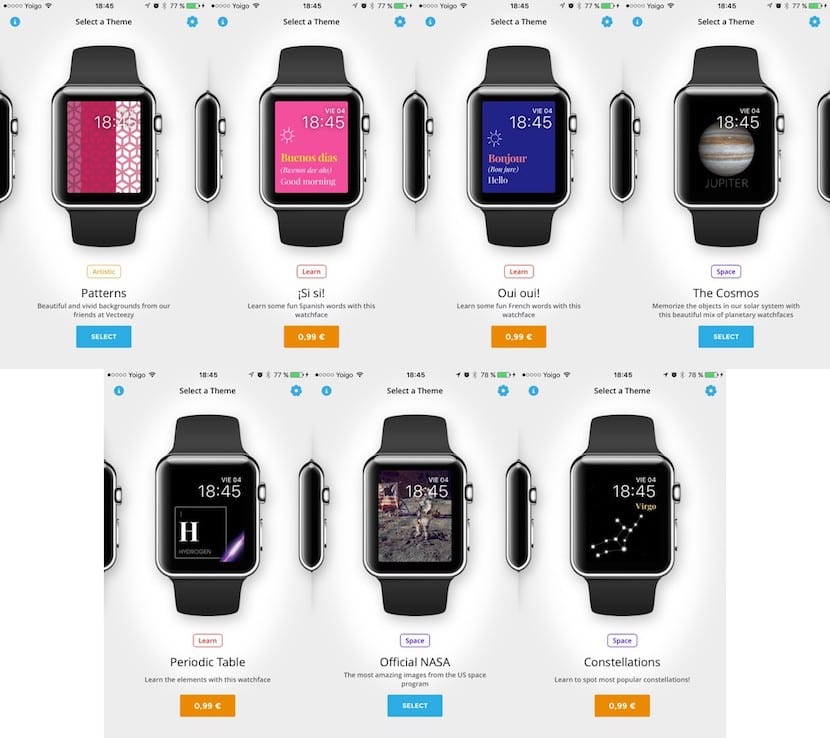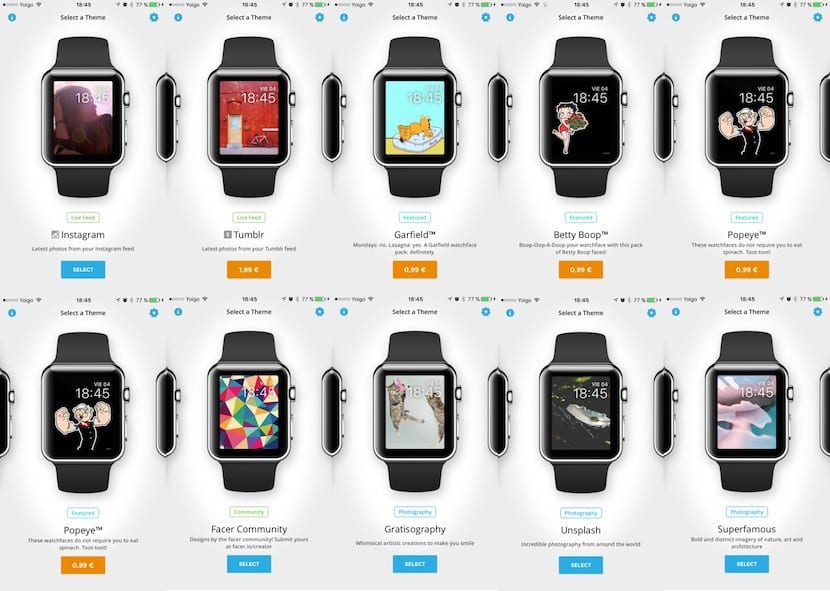We already told you when it was announced that the Apple Watch would have its own application store and it is that the success of a product like this is not the product itself, that if it has weight when buying it, but what more weight has is that have behind the backing of a large application store like the iPhone or iPad had at the time.
Today we bring you another application, which despite not being free in its entirety, has a lot of content that you will be able to use without going through the box. The rest of the options are paid through in-app purchases. The application calls itself Facer and what it does is add a new watchface to those Apple has already had the watchOS 2 version allowing us to have more possibilities in terms of the spheres that we are going to see in our precious Apple Watch.
As the months go by we begin to see more and more applications that are no longer a continuity of iPhone applications in the Apple Watch. In this case, Facer is an application that does not have any use other than its configuration on the iPhone. With this we want to tell you that to configure this application We will enter the iPhone application and then on the Apple Watch itself we already select the new watchface.
When Apple released the second version of watchOS, we saw how the number of watchfaces that were present in it increased and appeared the Time Lapse watchfaces or the Photo Album watchfaces. In this way, with the photo album we could select photo folder that we wanted to be shown in the sphere of our Apple Watch. However, those of us who have an Apple Watch quickly realized that not all the photos that were in those folders, created by ourselves, looked good on the small screen of the watch. that with that watchface the possibility of knowing data on certain complications of the watch was lost by showing only the time information.
In the case of Facer, the application has been designed to allow us to use the photographs present in many places, among which we can name Instagram, Tumblr, Facer Community and a long etcetera. In this way, we no longer have to worry about whether the photograph will look good or not on our watch screen. And that is precisely Facer's job, to make all the photographs look their best on the Apple Watch screen.
As we have told you, the application has in-app purchases and the watchfaces options that you will be able to purchase are: