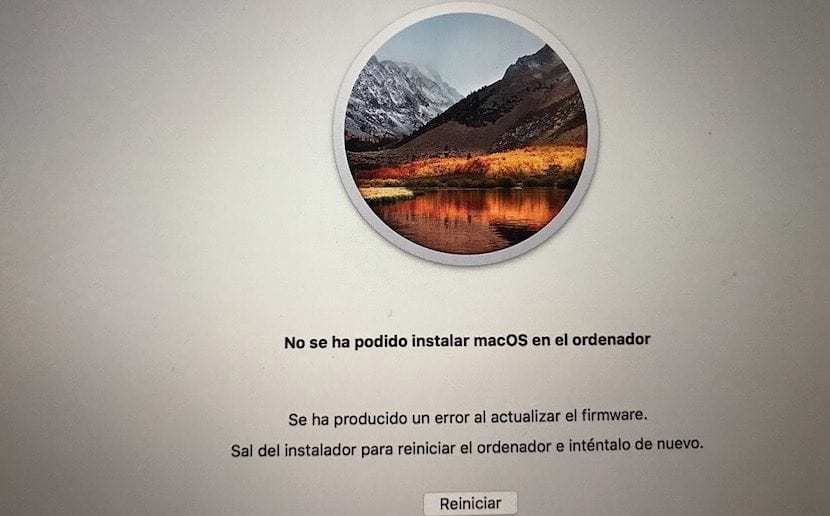
It seems that several users would be reporting problems in the installation of the new macOS High Sierra and it is that an error occurs when updating the firmware. We do not understand very well the reasons for this error since it is not something that happens to all users, but the first signs point to incompatibility with the new APFS format and these SSDs.
The update starts normally on these computers and then shows an error as shown in the image that we can see in the header of this article -of the user Osiris- and the whole process stops. The error is clear: fails while "checking firmware".
It seems that there are a number of Macs that have discs with incompatibility problem and these are added a list that manufacturer OWC reported similar problems, these are:
- MacBook Air (11-inch, Mid 2013)
- MacBook Air (13-inch, Mid 2013)
- MacBook Air (11-inch, Early 2014)
- MacBook Air (13-inch, Early 2014)
- Mac Pro (late 2013)
Several users claim not to have these discs installed on the Mac and to have this same error at the time of the update. In any case the only thing we can do is use the recovery partition, backup or directly download macOS via WiFi, but little else. What is evident is that if it fails to update the firmware, we cannot upgrade the version and the only remedy for now is to wait for a patch or update from Apple. We are not going to run out of Mac in the previous version of macOS, in this case macOS Sierra.
I have a 27 ″ i7 late 2009 iMac with a 500Gb WD Blue SSD and it gives me that error when updating to High Sierra, I have tried several times and nothing
Hello, I am a MacBook Pro user, I was installing the macOS High Sierra and everything normal, I let it do everything, I just went to sleep and when I wake up I get an error message and it says restart, I do it now, my Mac does not go past the beginning of the section, it loads a little Black letters appear and it restarts by itself and then a message appears that it had an error at startup, wait a few seconds and come back, I do the whole process and the same thing that I have to do or what I can do continues to happen
BEWARE that it is not those that have, by chance, a wacom graphics tablet, I do not know if I have mentioned it here but if they update to the high sierra the wacom have the drivers without updating and until the end of October nothing.
It gave me another error ..
"Com.apple.DiskManagemwnt error 0",
I have taken it to technical service and it happens to them the same, I will try to install it from 0.,
Luckily I have passed enough of the subject. Better wait
When updating it, the screen remains blank and does not restart, it is assumed that it has been installed well. You have to press the off button and turn it on again ...
Hi everyone…
This error happens to me in my MBP from mid 2010, with a Samsung SSD.
I installed the SSD instead of the CD drive.
Hi everyone…
This error happens to me in my MBP from mid 2010, with a Samsung SSD.
I installed the SSD instead of the CD drive.
Sure Apple will solve it, as always ...
Hi all.
The same error as the one reported by Osiris.
I have a 27 ″ iMac from late 2009.
A greeting.
i have the same equipment and same problem with crucial ssd 240gb.
It seems to me that I will return to Sierra and from Sierra I will update it is my best plan
I have an iMac 27 i7 late 2009 to which I replaced the dvd with a crucial 240 gb. The first time I tried to update it gave me the firmware error. But I tried it a second time and it worked for me and now it is with apfs. Between the two attempts I did nothing.
Someone found the solution to me exactly the same thing happened to me, I don't want to lose my files
Macbook Pro Mid 2010 with Sandisk Plus SSD gives me an error and does not update, it sends me to restart.
Macbook Pro Mid 2010 with Sandisk Plus SSD gives me an error and does not update, it sends me to restart.
Macbook Pro toshiba hard drive, I get error system pckages Os etc ... how is it solved? Or when will we have a solution?
Same firmware error:
iMac (27-inch, Late 2009)
2,8 GHz Intel Core i7
16 GB 1067 MHz DDR3
Crucial CT750MX750SSD300 1 Gb SSD
With iMac 27 »I3 2010 I changed the DVD for a SAMSUNG 840 PRO SSD
and it installed without problems.
With Mac Pro (late 2013) all official components.
There is no way, neither from the apple store, nor with bootable USB.
Not even starting from original OSX, in my case Mavericks
Always the firmware verification failure error.
I have spoken with Apple technical support, and they say they have no record
of this error, and that it is probably a hardware problem.
With Sierrra and with all the previous ones, it has always been perfect.
and now hardware problem ??
After updating to masOS High Sierra 10.13, I can no longer transfer files larger than 2 GB to an External Hard Drive in MS-DOS (FAT32) format, when I try to do it I get a warning that says: The item "xxx" cannot be copied because it is too big for the volume format (it is 2,67GB)
I did not have this problem when using any previous version of the operating system.
Besides that I still use the same external hard drive as usual.
What can I do to get it working with the external hard drive again, without having to reformat it?
Carmelo, what you can do is throw your Mac in the trash and buy things that do.
Fat32 does not support files larger than 2gb, format it to exFat so that it can be used with different systems
That is not true, they are 4GB, in fact I have files larger than 2GB on the same disk.
Any solution to this?
Really annoying about what apple has done since Jobs's departure, it is incredible they go from bad to worse, I have updated to high sierra and it has been a torment, since the whole system freezes, it does not let me open a folder, the programs they do not respond, well ... a vile shit .... and now that I can not if you want to recover my files ... damn sons of bitches
Sorry goat feet, I replied to Ferransky instead of you, but hey, that happens to us buying crap with the Mac brand, my next teams are not going to have any rotten apple as a logo. Goodbye Mac.
Same firmware error:
iMac (27-inch, Late 2009)
2,8 GHz Intel Core i7
16 GB 1067 MHz DDR3
SSD Samsung 810 128 GB
Ferransky What are you talking about? According to the Mac monkeys, we are one of the rare few who have problems with their crappy programs, for them everything works like a charm, they sell you garbage at inflated prices, you buy them, they earn a lot of money, if you have problems With the crap that they sell you, they are your problems, they neither care nor care about that.
totally agree. I got to have it all from mac: iphone, ipad, imac ... I've been changing everything for a few years because I'm very disappointed and pissed off. After the first or second software update you have to throw the device away because obviously its test developers do not do their job well to ensure compatibility. You think that a company so important and so closed should not have these problems, but you are surprised. Currently I only keep the iMac, mid 2011, which after the update to Sierra was quite slow and that I will soon replace with a windows pc.
Since I installed Mac OS Hight Sierra, first the "Mail" application did not allow me to delete files and then in a second installation, when I opened it, it asked me to download my messages from Yahoo! and when I did, I received a message "an error has occurred" , with which I could no longer use Mail at all at all. Faced with these failures and others that have occurred to me, for example in Bitdefender, which has never failed me during several years of use, I have been forced to return to Mac OS Sierra and here everything works perfectly. I think that many things need to be corrected in Mac OS Hight Sierra and I do not recommend installing it for now, until Apple solves these problems, apart from the security flaws that other users have reported and the installation paralysis due to Firmware problems.
Carlos, the new system is crap, how did you go back to the previous version? According to the Mac monkeys, that can't be done.
Try to restart and press Command + R. You erase the one you have and then restore: if I'm not wrong, it will install the normal Sierra ... you tell me if it works for you.
Thanks Fco. I already did it like this, but at all times I force myself to install the new macOS Sierra 10.13 and it did not allow me to return to the previous version, now I am suffering a lot because this new operating system is quite bad, I think Apple It's already hitting bottom, but they could surprise me with worse nonsense, so I'd better plan to return to Windows, at least there they let me configure a powerful computer to my liking and they don't force me to use AMD graphics cards.
Well then I don't know how to help you ...
According to Apple, if you press Option, cmd + R; It updates you the latest version (High Sierra), but if you only press the cmd + R keys; You should update to the version of macOS with which your Mac left the factory (normal Sierra).
If you are reading this, do not update to macOs High Sierra, I repeat: DO NOT UPGRADE, that of the problem that it cannot be installed is a minor problem compared to all the failures that they will have, one good day they simply will not be able to enter your hard drive as as usual and they will have to format and install from scratch, another day neither the password nor the administrator will recognize them and again they will have to format and install from scratch, and there is no stop there, if they only use the Mac to write nonsense in I think social networks can use it without problems, but if they have several applications which are useful for their day-to-day jobs, or they have games, several of these will stop working since they are not compatible with this new system, the Mac lords are going from bad to worse, so much so that I already see Windows 10 as an operational beauty, yes, yes, I know, the chafrosot lords make garbage, but the Mac lords are outpacing them in making worse programs, it only what Mac retains are its high prices, which are not currently worth paying, unless you have some kind of mental retardation or something; Mac stopped being what he was, you have to admit it.
I have a new Imac from a couple of weeks ago and it gave me an error when trying to install macOS High Sierra ... I got a forbidden symbol with a black background and it would not let me advance ...
After consulting with the Apple technical service they have not been able to solve the problem and I was waiting for them to call me with a solution ...
After a lot of reading around the net, I tried this: https://support.apple.com/es-es/HT204063 and it has solved the problem for me!
I have already been able to install it without problems and everything is fine for the moment!
I hope it can help you!
I have also been able to reestablish the MAc with the support url that Fco had.
At least I have been able to reinstall MAC SIERRA.
And use Time Machine
Fco
That problem you had, is a minor problem, you do not know what awaits you, you will already be finding out, they discovered a big bug in macOs Sierra 10.13 that endangers all your saved passwords, but the truth is that is child's play compared to all the bullshit that the gentlemen of Apple did in this new operating system.
If anyone is reading this on time: DO NOT UPDATE.
nemos:
You can tell that you only use your mac to type nonsense on social networks, I can tell from your comment, so, so smart. Did you use all the neurons you have to make such a high-level comment? Thanks to people like you, Apple makes a lot of money selling low-quality products. Run, go queue up at an Apple store to be the first to buy their all faulty iPhones.
Hello greetings and my respects to all I tell you that I have just updated my white macbook 2010 to osx high sierra without any major problem, it just got a little slow but it is already normal, only a little problem d graphics that I think is due to the memory d 2 gb qn is enough perhaps with more gb d memory is solved, CHAO¡¡¡¡¡¡. and good luck to ls that they have not installed and that they achieve it GREETINGS DSD VENEZUELA¡¡¡¡¡¡¡¡¡¡¡
You already had macOS High sierra installed and restore. Using all the key combinations that Apple provides, I could not install it due to this error. It just lets me reinstall High sierra.
Please, if anyone has a solution, tell me. Otherwise I'm going to keep a beautiful $ 1000 paperweight (MacBook Air late 2014)
Brothers, I have updated to this new version and I have not given some slight details especially in the parallels desktop. I have noticed that when changing in full screen some vertical lines are seen as if the graphics were not updated well.
someone who has happened the same?
greetings.
It happened to me .. I got the aforementioned message warning of the problem and when I tried again with the restart option, it installed it without problems. That if ... it took more than an hour and a half, the time remaining message barely moved, a couple of automatic reboots and other weird things during the installation, but it installed and updated perfectly.
All of this happened on a two-year-old Mini Mac.
I am with the same problem.
A delivery try to rescue files and photos.
Incredible
Same with a macbok pro with crucial ssd. Starting with command + R it lets me install OS sierra or copy of time machine, which I have not updated for more than a year, so I have to lose MANY files… ..
Thunderbolt hard drive does not recognize me.
I just get the message that mac OS could not be installed on the computer, I restart it and the same thing, what do I do ???
Today after a week of receiving update notifications «I took the time» to update a MacBook Pro…. Which restarted and a few minutes later a white screen with a “forbidden” symbol appeared …… I turned it off and on turn on I pressed cmd + R… .. to recover…. right now it is installing from macOS High Sierra…. I do not know if it will look good since it will take about an hour and a half.
Wow! What anguish… .I was ignoring this issue and looking for a solution I found your blog… ..and TOO LATE the warning NOT to update… ..
THANK YOU for valuable info.
A couple of days ago I installed the security patch on a Mini, late 2012, with High Sierra. It never worked again. He stays at the beginning of the block, with the full bar.
I tried various ways of recovery (single user, alt + cmd + R + P, install from disk tools, but nothing). I await advice, hoping to avoid formatting and consequent data loss.)
hello, we have a 2013 macbook pro with macosx sierra for 1 month and last night for some reason an automatic update was carried out that caused that when the system rebooted it would hang completely at the end of the installation with a prohibited icon on the screen with White background.
After trying different things and never wanting to throw out the timemachine backup carried out in October since what I was interested in was recovering the files generated up to December, I tried safari through the recovery menu and although it was not guaranteed to contact technical support .. the chat window to which they never responded, when exiting it occurred to me to enter the disk initializer and when rebooting the system rebooted and recovered everything normally.
I will back up and do a zero installation with the data in the cloud since I did not trust a hair ... I comment on all this, to see if executing the help performs some command in the background that allows starting avoiding errors and ends the installation of this way .. luck and hope you get your files back.
It's a bitch shit
I had to connect to the data of my mobile and download OS X El Capitan The previous software because the update throws an error with the firmware so it left me without equipment. I am in the process of going back. What a bitch!