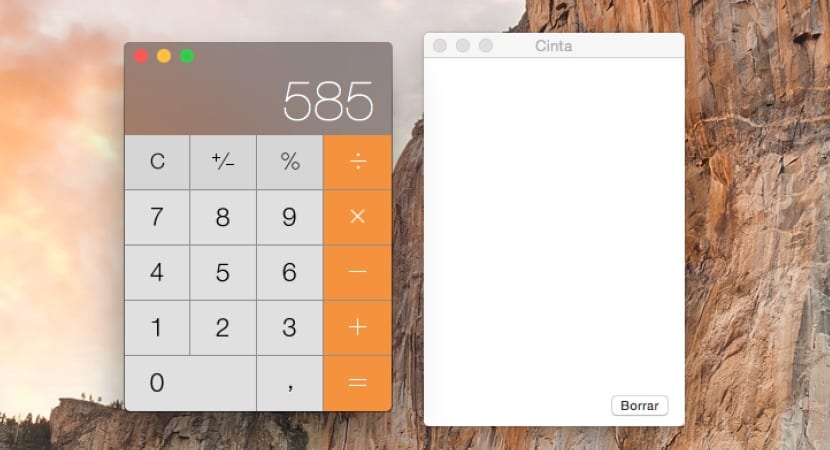
Many times even the simplest applications are then the ones we resort to the most in certain operations, one of those applications is undoubtedly the imperishable calculator which comes integrated as native application within OS X. However, sometimes they surprise us with certain "hidden" features that we have never used and that can be useful to us.
This is the case of the tape inside the calculator, a small notepad where you can write down all the operations that we are carrying out with the calculator and so on not get lost in the middle of these operations, we can even save or print that paper tape with the generated result.
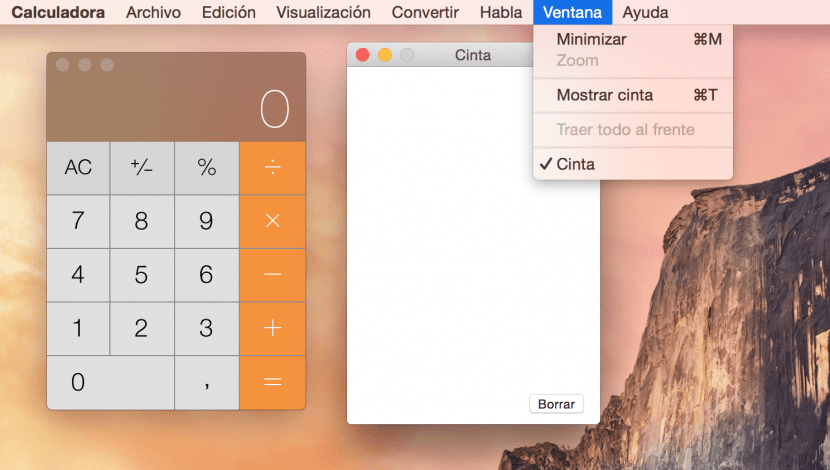
The truth that the process to show the ribbon is very simple, we will simply go to the Window menu at the top of the menu bar and click on »Show Ribbon« or we will press CMD + T. Then the tape will be shown to us so that we can start pointing.
For save or print These notes to keep an active record, we can do it by accessing the file menu and clicking on »Save tape as» or simply print. On the other hand, a delete button will also be located in the lower right that will serve to clean this tape and be able to start over.
Apart from this, obviously we will have available the option to view the calculator as scientific, basic or for programming in addition to a interesting converter both in length and weight, power ...
In short, a great little help so that we can better manage the procedures when using the calculator and in turn edit and check better if we have made a mistake somewhere.