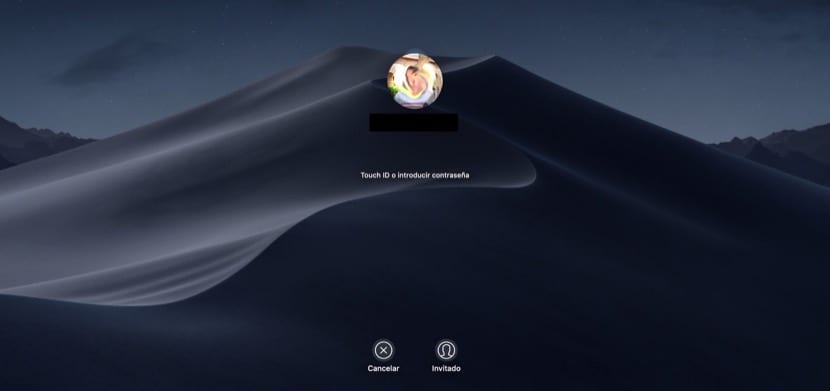
MacOS operating systems are full of curiosities, yes, something hidden. From the home screen itself, you can perform some actions, just by typing certain commands. We receive the information from the web Twocanoes, but in Soy de Mac We tell you the most relevant ones.
For example, from the home screen, if we delete the username and type certain commands, we can do various actions, such as restart the computer or put it to sleep. It may not be very useful, but if you have to perform these actions very often, it will be of great help in your day to day.
For example, we can execute the actions carried out when we click on the Apple apple: restart, put it on hold, restart the login screen or turn off the Mac. To do this, go to the main screen and instead of putting the username, enter:
- > restart - to restart the computer.
- > sleep - to put it on hold.
- > exit - restart the login screen.
- > power or> shutdown - turn off the Mac.
Remember to put all of them with the ">" sign at the beginning.
Another feature in the possibility of swap username profile picture. You must press the ⌥ ↲ (Option + Enter) keys on the keyboard. This toggles between the profile picture and the username field. Some users report that this method only works after logging out and back in.
On the other hand, we can customize the home screen, hiding or showing the buttons at the bottom. We can activate or deactivate all or one by one. If we want to deactivate all of them at once, you must follow the following route: System preferences > Users and groups > Options > Uncheck the box to show that buttons Sleep Restart and Shutdown.
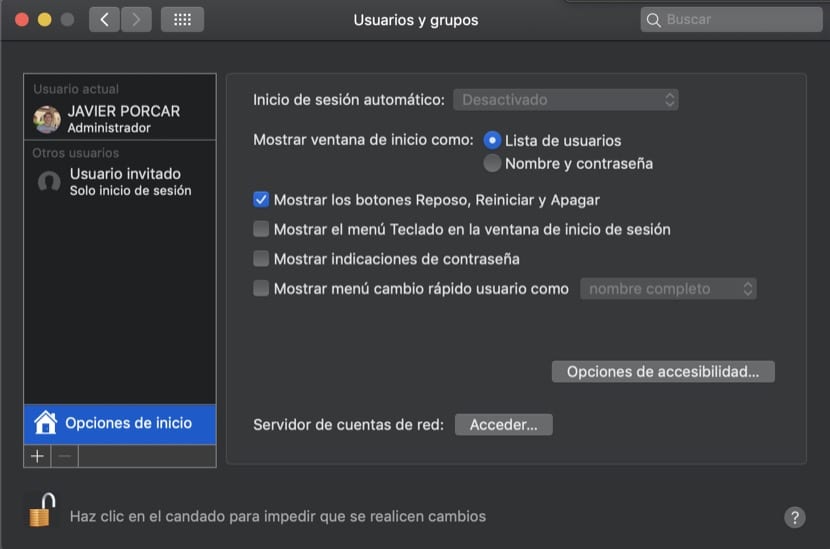
If you want to hide them individually, you must write the following commands in terminal:
- Lay off: sudo defaults write / Library / Preferences / com.apple.loginwindow SleepDisabled-bool true
- Restart: sudo defaults write /Library/Preferences/com.apple.loginwindow RestartDisabled -bool true
- Delete: sudo defaults write /Library/Preferences/com.apple.loginwindow ShutDownDisabled -bool true
If you want them to come back, change the last word "true" to "false."