
12-inch MacBook batteries
Technology advances steadily and steadily. In the last decade we have gone from having a telephone to call and send SMS to having an entire multimedia center in our pocket, not to mention GPS applications. The biggest problem with new technologies is that, logically, they need energy to function and this energy comes from batteries. The problem is that batteries do not advance as fast as the technology they have to supply and it exists in practically every device that uses them. Apple MacBooks enjoy a lot of autonomy, and more since the latest models, but we also have another problem: the lack of information. That is the reason we wrote this article, to explain the myths that surround the Apple laptop battery.
But let's start with the basics. There are still people who have doubts about when to charge their computer battery for fear of charging it when it should not. This must be forgotten. Problems of this type were present in older batteries, where we had to fully charge a Nokia 3310 after having let it turn off by itself. Currently, although it is said that full cycles are worthwhile, batteries do not suffer from this problem, so in normal use, we can load them whenever we want.
If you are going to store your MacBook for a long time, leave it half charge

If we are going to store our MacBook, we will have to take into account several aspects:
- If we are going to have the computer stopped for a long time, it must be taken into account that the battery can lose autonomy if we do not turn it off at a suitable time. You don't have to be very precise, if not you don't have to turn off the MacBook with the battery on either end, Neither fully charged nor with a dead battery completely.
- If we turn off the computer when it has no battery left, it could enter a full discharge status Or, in other words, much simpler and to make it clear, he could die. On the other hand, if we turn off the computer when the battery is fully charged, it will lose autonomy.
- It is also important do not save it in any of the idle states. As little as they consume, these states are to save battery, not to cancel consumption. Eventually the battery would be completely drained and could go into a completely discharged state (die).
- Regarding the place where we are going to store it, we must take into account that it is not a humid place, neither too cold nor too hot. What must be taken into account more is that the ambient temperature does not exceed 32º.
- If we are going to keep it for more than six months, we must charge the battery over 50% every six months. This is necessary, since the batteries discharge over time even if we are not using them.
- If we've had it stored for a long time, it may need to be charged for about 20 minutes before it responds. Patience, nothing happens.
Extreme ambient temperature can influence the battery
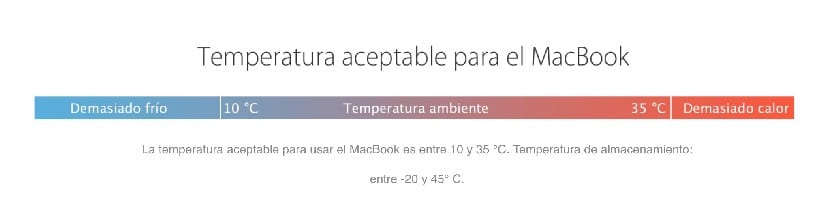
Electronic devices, such as MacBooks, are designed to be safe at normal room temperatures. Problems may appear more at prolonged high temperatures. Whenever possible, we have to keep our MacBook at a temperature less than 35º, but that will not always be possible depending on the area and the season of the year.
If we expose our MacBook to prolonged high temperatures, we could see its effectiveness drop permanently, which means that if before it took an hour to run out, later it will run out in 50-55 minutes.
In any case, this section usually has a greater margin than the manufacturers advise us, but prevention is better than cure.
If you use a sleeve on your MacBook, it is not necessary to take it off, but ...

Check don't get too hot. Some cases are very well designed from an aesthetic and / or ergonomic point of view, but they are not so well designed to let computers breathe. These covers can cause the device to get too hot, something that is not dangerous because it is not likely to cause a fire, but, as we have explained in the previous section, high temperatures as a habit can cause autonomy to decrease over time. .
No need to calibrate the battery

As stated by Apple, devices with built-in batteries do not need calibration. They are already calibrated as soon as we take them out of the box, but only in models from 2009 onwards, which are the following:
- 13-inch MacBook (late 2009).
- MacBook Air.
- MacBook Pro with Retina display.
- 13-inch MacBook Pro (Mid 2009)
- 15-inch MacBook Pro (Mid 2009)
- MacBook Pro 17-inch (early 2009).
If your MacBook is older than previous models and you experience strange battery behavior, you can calibrate it. To do this, we will follow these steps:
- We connect the power adapter and fully charge the computer. We will know that it is 100% charged when the battery indicator lights turn off and the adapter light turns from amber to green.
- We disconnected the power adapter.
- We use the computer until it goes to sleep.
- We reconnect the adapter and let the computer fully charge.
To avoid confusion, it is always advisable to have the updated operating system. Although it is also true that it is possible that an update arrives with a new bug, the news usually includes performance improvements and bug fixes, so it is easier for an update to correct an autonomy problem that adds it to us.
In any case, if the problem is serious and occurs while the computer is still under warranty, it is best to schedule a call with the Apple support and that they give us a solution. Sometimes we fix the problem during that call and in the worst case it will be fixed or replaced with a new computer.
Good,
The problem with having the battery in its compartment is that the heat produced by the equipment kills it, it is basically what affects the battery the most since, as you say, when the battery is charged to 100%, most equipment only supplies energy. to the laptop.
A greeting.
You are not without reason, the battery and a lot of heat are not very friendly to say but I know an enemy much worse than temperature.
The drawer and many months.
I have a Macbook pro since I bought it 2 years ago I have three batteries and it has died again. I claim apple but they pass me by. I do not think it is normal and above all they give me a postal address in Ireland, to send the claim. It's a shame that they lose customers this way. I use Mac, my wife also and in my company the same. For me the most important thing is personal treatment and Apple has lost it, now they have a lot of profits, but we have a cold and distant technical service.
Hello, I have a problem, I have been using a Mac for a while, I have a desktop and a simple lap, the nebra that is Mac Book Version 10.5.8, the truth is the first that gives me a little bit of failures and from the beginning it was However, I kept using the charger because the only thing that happened is that the light didn't always turn on. Anyway, I have been with it for two years and I went on vacation this month and left it disconnected for more than 20 days when I returned I saw that it was not charged, which was normal, connect it to the current and it turned on normally but I did not realize that it did not charge nothing until I left it connected for more than 8 hours and when I turned it on, up to the top where the charge percentage appears, it says "Not charging", it has been like this for 3 days, what can I do?
Beatriz, The problem of the green or red light on the magSafe is common in many computers and your problem may even have to do with what happens.
Your MacBook battery may be dead, but try the following:
1.- With the magsafe charger unplugged, remove the battery and put it back inside, connect the charger to see what happens.
2.- With the macbook off, press the power button without releasing it until you hear a beep, this resets the firmware, thus ruling out a battery calibration problem.
3.-
Get down http://www.coconut-flavour.com/coconutbattery/
With the coconutbattery you can see the actual battery info.
If it says something like "no battery" or "maximum battery charge" near 0, you should change it.
Hello Jaca101
I have the same problem with Beatriz, except that my battery is not removable, the light stays green but I get the warning that "the battery is not charging" and yes ... I left the computer without use for a long time. Could you give me a hand ??? I already tried everything ... 🙁
Hello everyone.
An incredible thing has happened to me that I thought would not happen to me with the mac. I bought it 3 months ago and since yesterday the battery has not charged, what does this mean? that my battery has died? I have been inquiring in the interety and they tell me that I have to remove the battery, but I cannot open the back cover if it is not with a screwdriver… ..
I got off the coconut…. but it closes me inexpensively…. I do not know what to do ….
thanks for the help
reboot, when you hear the boot sound (chaaaaan) press CMD + ALT + P + R
If you see that nothing has changed turn off, then turn on by holding down the power button until you hear a beep, release and start.
If nothing has changed you will have to have it repaired, it is under guarantee.
Something has happened to the laptop's battery or power management system.
Thank you jaca 101!
The truth is that it has been like a miracle but today I have completely turned off and the battery has been charged by myself so for now I am doing well, although I will be careful, because it seems strange to me what has happened to me although I eat I'm not involved in this world, I might not understand either.
anyway thanks a lot for the help!
If you ever pass test with that. and put the coconut to see what it says now.
Hello .. I bought a Mac .. but I don't know how to use the chat to talk and meet with relatives from another country .. I have an account in Y's HM messenger. I connect to them but I can only write and I can't make one video conference .. please… any suggestions ..?
@Jaime, my suggestion is that with a € 200 steel you would have left over
Use Skype, it's universal. http://www.skype.es
I have a problem with my macbook it is black, the problem I have is that my computer has to be connected to the charger and the led blinks red and green and after a while it turns off, if I remove the battery the led green and never turns off, what could it be? I already tried the advice previously said and nothing, will I have to change the battery? or something from the computer?
I JUST CHANGED THE BATTERY IN MY MAC BOOK, WHEN I CONNECT IT TO CHARGE IT, THE FIRST LED GOES GREEN AND AFTER A FEW SECONDS, IT GETS RED. TRY WITH ANOTHER CHARGER AND IF IT GETS GREEN ALL THE TIME CAN I SAFE USING IT AS WELL OR CAN MY LAP DISCOMPOSE?
If a charger turns red it is because it is charging. It will turn green when the battery is fully charged. If another charger turns green without being charged, it may be because it does not offer enough power to charge while keeping the laptop powered.
I have a macbook pro I bought it more than 1 year ago; or and there are already two chargers that I buy I do not know why that happens, it just suddenly stops working, I no longer know if it is the chargers or the battery, and if it influences the that the charger remains connected?
It should not be broken by staying connected.
One of two:
or the laptop has some anomaly that causes the source to overstress or in the network where it is plugged in there are voltage micro-cuts.
Today I got in, you could say that the bios of my macbook pro but I did not know how to get out and suddenly it turned off and then I turned it on and told me that it was not charging which scared me a lot the battery of my mac was good this time , and then I turned it off and loaded it off and it worked but now it lasts less, because there will be a solution?
One question, I changed my battery because my MacBok (White) asked me to, in the time I bought a new one it was like 2 or 3 weeks and when I put the new battery it did not turn on my macbook and I left it charging around 6 to 8 hours and I left it without connecting all night and it does not turn on, what do I have to do to turn it on? I press the power button and nothing .. it helps
Can someone tell me why my 13p MacBook Pro battery discharges when the computer is turned off ??? is this normal ??
Thank you
Hello! I have a PowerBook G4 that has been around for a year and something parked in a closet, now it works perfectly but the battery does not take any charge at all and also the pb clock is reset every time I remove the power cable ...
Coconutbattery tells me: Current battery charge: 5mha
Original battery capacity: -1mha
Charge cycles: 0 cycles
Charger connected: yes
Battery charging: no
What could happen to him? : /
Thank you very much!
hello good night I have a mac pro and when I plug it in the light blinks green and does not charge, can someone tell me if I ever happen to pass greetings and thanks
Regards!!
I have a mac pro, I was using my mac on battery and when it got 10% it turned off, I did not give it much mind although it had not happened before and I put it to charge, now it does not go over 99% and the charger light changes from green to yellow If I disconnect the charger, it turns off, unload the coconutbattery and everything is fine, some solution, I have already restarted it and it remains the same. SOMEBODY HELP ME !!!
Hello ... I have a MacBook Pro whose battery was changed and after that it no longer turned on with or without battery ...
Can someone help me to find out what happened to him?
Hello a few days ago I bought a MacBook Air 13 I5, the battery charges 100% when I want to run an application it shuts down, leaving the Mac on and without running the application it discharges normally, with an external power supply it works without problems, the battery has 4,7, 774 years and XNUMX cycles, is it over? Delete all the data from the memories and it remains the same
Thanks for the help
If I remove the battery from my macbook computer, it continues to function normally with ac power like a windows laptop
Hello! I have a MacBook Air and the problem I have is with the charger. When I wanted to charge my computer, the charger turned on a yellow light, I disconnected it because it seemed strange to me and now it does not charge or turn on any light. I do not know what to do!
Hi, I have a Mac Air with an inflated battery, I took it out and I'm going to get a new one. Is it advisable to continue using the equipment without the battery or wait for the new battery?
my mac has inflated and I can only use it plugged into the charger ... did the battery die? Why was it inflated?
Hello, I would like to know if it hurts in any way to use the computer while it is connected to its charger (plugged in of course).