
Since its presentation, one of the things that Apple published with great fanfare is the new haptic technology that the Apple Watch to be able to notify the user of the entry of a message, a call or in general any notice in vibration mode.
This new technology has nothing to do with the vibration that can be found in devices such as the iPhone, since if we dig a little inside we will see that this vibration comes from a small motorcycle that it has on its axis an asymmetric disc that when rotating produces vibration.
In the case of the Apple Watch, a ferromagnetic core is used that oscillates depending on the current that it handles through a coil around it. Well, the fact is that the landslides of that core are so soft that it feels like a finger is touching the skin of your wrist.
However, everyone's skin does not offer the same resistance to vibrations, and for that reason, that haptic effect might bother some users. Apple has thought of everything and has arranged in the menu of the Apple Watch operating system the possibility of regulating the effect. For this we must follow the following steps:
- We came in Settings and we navigate until we reach the section of Sound and vibrations.

- Now we turn the crown of the watch to lower and reach a slider where you can adjust the haptic intensity.
It should be noted that there are many functions of the Apple Watch that we can modify from the Apple Watch application on the iPhone. To do this, the steps that you have to follow this time are:
- Enter the Apple Watch app and click on the tab Watch Apple.
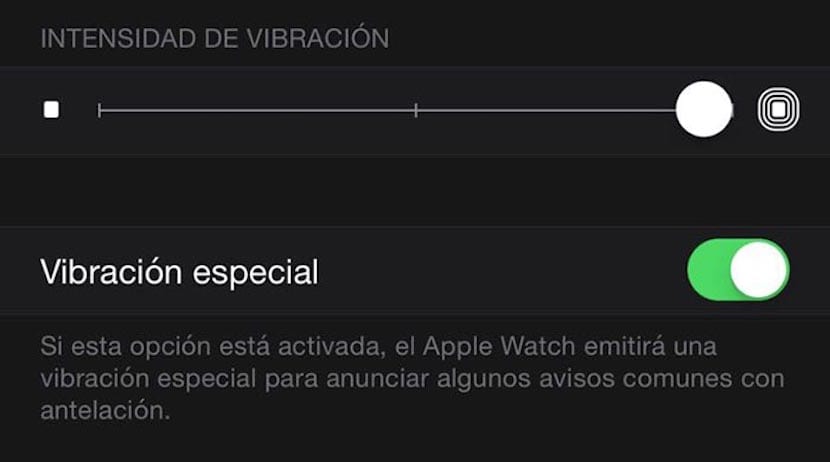
- Now you must click on the My watch tab and then on Sound and vibrations.
- Finally, adjust the slider just as you would on the Apple Watch.
