
The Apple Watch is postulated as one of the great products of recent years at Apple And that is why knowing at all times how it works and what it offers us is very important for all those who want to buy one or already have one of these Apple smart watches on their wrist.
The Breathe option of the Apple Watch is really interesting for those of us who don't have a minute to take that necessary break between work, family, exercise and other daily tasks, but what if we are one of those who do not want to remind us of this action? How do you disable or even modify the Breathe feature?
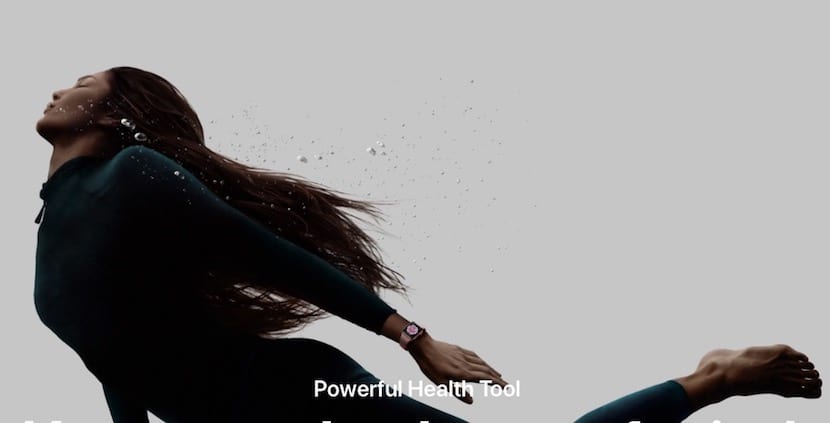
This past week we talked about rings and close all of them In an attempt by Apple to make us see that sport is good for everyone, this time the action Breathe, may not be liked by everyone and there is a very simple way to modify or even deactivate it. For this we have to follow the following steps.
Set or disable reminders
- We open the Apple Watch app on our iPhone and click on the tab My watch
- We press Breathe> Reminders to breathe
- We choose Never or as many times as we want remind us to breathe and voila
If a reminder matches a calendar event, such as an appointment, you're traveling or exercising, or you've started a session on your own, your Apple Watch reschedules the reminder. You will receive a reminder shortly after the event ends or when you stop moving so you can get to do both at the same time
Hello, there is already another thread on this topic here,
The reminders scheduled to notify you do not work.
The reminders of the BREATH app fail me, I dial 6 or 7 reminders and it does not warn me once or occasionally in a whimsical way. I do not see the cause, neither can they find it in Apple, when I called to notify it we have carried out multiple tests such as restarting the watch, changing the wrist, reinstalling the iPhone watch app, etc. The iPhone and Watch software are up to date.
Last reply from Apple:
Thank you for contacting Apple.
After consulting your case with engineering, they confirm that it is a known problem by Apple and that an update is being worked on that can solve the problem permanently.
Unfortunately, there are no more tests we can do right now, so we will have to wait.
Anyway, I will continue to be attentive to any news in this regard and will notify you as soon as I can. "
regards
Hello again, we will see if yesterday's watchOS 4.2.3 update fixes the problem or we have to wait for watchOS 4.3.
regards
Good morning,
Well, the reminders continue not to work. In these four days I had 6 daily reminders scheduled or marked and they have not notified me of any.
I remember: iPhone 8 with ios 11.2.6 and Watch series 3 with WatchOS 4.2.3
Will we have to wait for WatchOS 4.3 ???
regards