
This is one of those questions that many macOS users ask us throughout the day and it is that although it is true that the advice is to stay on the latest version available To avoid security or similar problems, if we ever want to download a previous macOS we can download it easily.
Surely many of you already know where to download the previous version of the system. For us the best option we have available today is in the Mac App Store.
Yes, it may seem like a simple answer but in the event that we have to download a previous version of the one we have installed on our Mac, it is best to enter the Mac App Store and directly download the version we need from the Purchased tab.
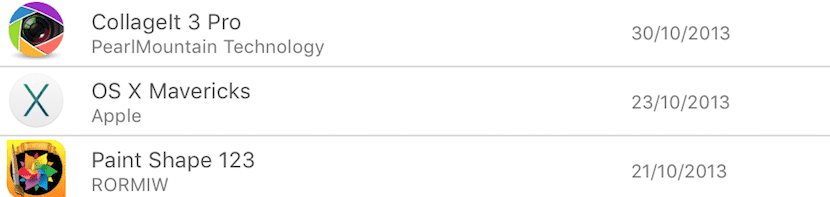
In this tab that appears at the top of the application store for Mac, we will find all the versions that we need prior to ours. In this way we can download it, create a bootable USB and install the operating system when we need.
Personally I get the version of OS X Mavericks as the oldest to download in my Apple account, I don't know if this has to do with the computer or if we really have all Mac users available up to this version. In any case, always have A USB to perform a clean installation of the system can come in handy on occasion, so even the current version we can have it directly on a USB or disk external in case one day we might need it.
I do not get it, no previous version, right now I have the macOS High sierra and I would give my life to return to the previous one, this in addition to slowing down the startup of the MacBook Pro, safari does not go well at all, the battery runs out before, In short, I am left with the previous one, without saying that I format an external hard drive to the new apfs format and now I want to go back to macOS plus, and it doesn't give me a choice, it just lets me format it in apfs, I don't know what they do by launching new versions that They are worse than the previous one, I did not expect such a thing from those of Cupertino. I would appreciate if someone tell me where I can download versions prior to the operating system, thanks
Hi JoseLeon,
If you want to download Sierra, you can do it from the official App Store.
Put this link in safari and give it to open in the App Store. There you have it!
https://itunes.apple.com/mx/app/macos-sierra/id1127487414?mt=12
I hope I've helped.
All the best
Fran
You have solved it, very tired of MAC software updates, all they do is make equipment that we use it work perfectly unusable.
The way they have that we checkout every few years.
I do not advise updating the equipment if it is not truly essential