
We have been talking for a few weeks about some of the basic functions of the well-known MacBook Pro Touch Bar Apple, and today we want to talk about the options that we have available in the touch bar when we open the Apple Maps application.
The truth is that there are not too many functions it offers, although it is true that they are just and necessary. In this case, what the Touch Bar offers us is the possibility of finding ourselves -know our exact location-, check what is near us: hotels, restaurants, services, etc., and the option to reach our destination.
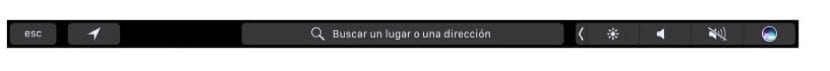
We start with the option of knowing the exact location where we are. With the Touch bar open in the Maps application we can click on the location arrow which is the triangle and find our location. We can also search for any address directly by clicking on "Find a place or an address" to show us the route.

The Touch Bar also offers us the option to check what do we have near us from the Mac itself. When we have the Maps app we can directly access the buttons with various categories of places such as bars or restaurants, gas stations or services. We can also add or remove icons according to our needs by clicking on the + symbol.

We can also see all directions to get to a place as we can do with the rest of iOS devices. Once we have the selected location, we will simply get the directions to get to the place, we can even make a call or view its website with all the information.