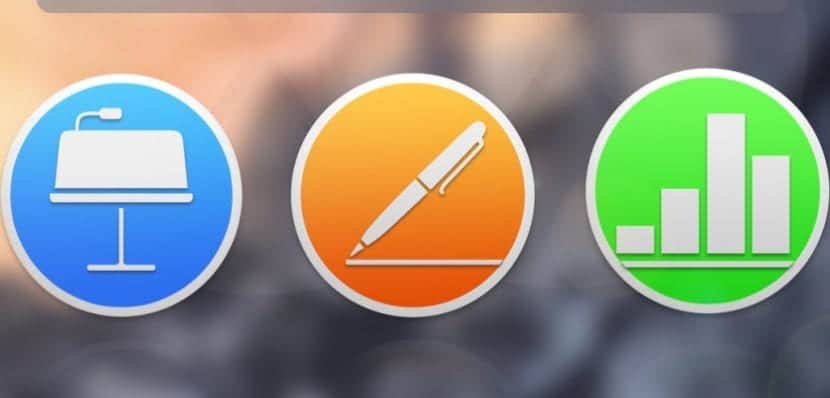
Apple wants to get its homework done before the holidays. In this way, it will focus behind them on the final touches of the operating systems that will be released from September. Also, you will most likely see new versions of Final Cut Pro X and Logic Pro with the arrival of the Mac Pro.
And for this, a few hours ago he presented the update of the three «office» applications as they are Keynote, Pages, and Numbers, with many new features in addition to compatibility with iOS and iPadOS with the news that we will see in macOS Catalina.
We will go by parts, since there are many news that we are finding. For example in Pages for macOS we can see:
- New gradients and images, as well as new outline styles are added to the text style.
- We can add a link to another point in the text.
- Now it's easier copy entire pages between the pages of the document.
- Now the images, shapes and equations move at the same time as the text already written, without it moving or dislodging.
- Thanks to face detection, photos are intelligently placed along with the name inserted into the text.
- Select a master page. In this way, the text and media placeholders will adapt to the given style and position.
- New templates for creating novels (this function is currently in English)
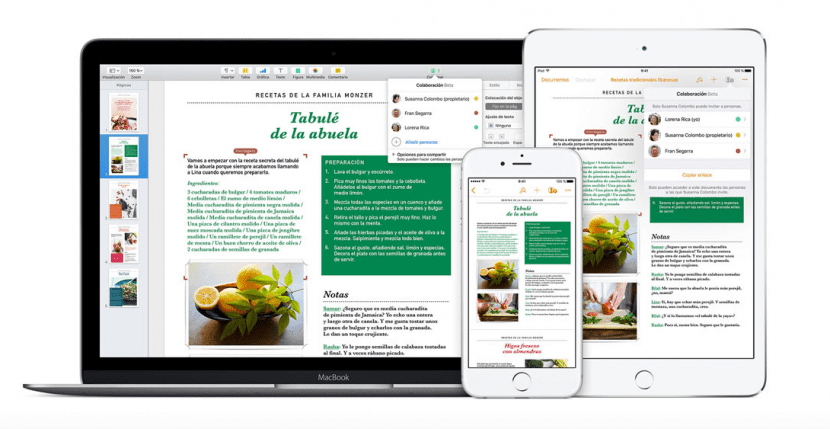
As for the news of Numbers we find:
- Improved accuracy thanks to improved 128-bit calculation engine.
- Like Pages: New gradients and images, as well as new outline styles, are added to the text style.
- We can also create text links to other parts of the spreadsheet.
- Same as Pages: Now the images, shapes and equations move along with the text already written, without it moving or dislodging.
- Also like Pages, face detection, photos are intelligently placed along with the name inserted into the text.
- Now it is easier to create and edit tables.
- Add rows to filtered tables.
And finally, the news of Keynote for macOS they are:
- You can edit the master slides while working collaboratively on a presentation.
- Also applies to keynote: New gradients and images, as well as new outline styles, are added to the text style.
- Thanks to face detection, photos are intelligently positioned along with the name inserted into the text, it also applies to Keynote.
Applications are available on the Mac App Store for update or download.