
Yesterday we announced that the application of Microsoft PowerPoint, had been updated to be able control presentations from the Apple Watch. Well, Apple has not been slow to update its Keynote App, to do exactly the same.
Not to be less than its rival Microsoft, Apple has updated its PowerPoint for iOS, Keynote for iOS is the most versatile presentation app for mobile devices. It's designed specifically for the iPad, iPhone, and iPod touch, so you can make stunning presentations with animated graphics and transitions by simply tapping your finger. In addition to its corresponding application for Mac.
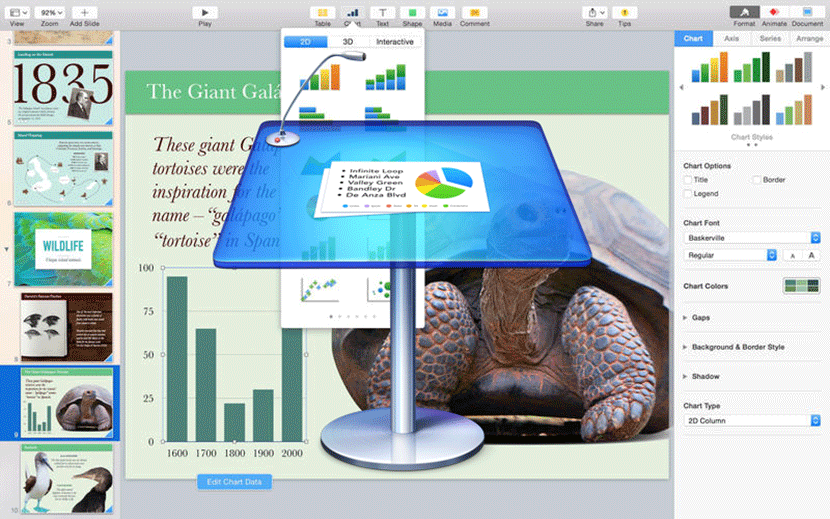
In addition to stability improvements and bug fixes, version 2.5.3 for the iPhone and iPad adds support for the KeynoteRemote for the Apple Watch.
Keynote uses the separate remote control, with a separate application, but also It is included within the App. So if you have 'Remote' on your iPhone, iPodTouch, or iPad, you can use your device as a remote control to present slides on a Mac. Why was Keynote Remote removed?, as Apple integrated this functionality within the same Keynote App, but now with the Apple Watch just around the corner, it has risen again for the reasons stated above.
The function requires that both the Mac and the device must be in the same Wi-Fi network. The 'Remote' app for the Apple Watch adds this functionality, how useful it can be. In addition, for everything to work, the applications, both Mac as if to iOS, they must be in the latest versions.
The application of 463 megabytes, requires iOS 8.0 or later. Compatible with iPhone, iPad and iPod touch. This app is optimized for iPhone 5, iPhone 6 and iPhone 6 Plus. And for Mac it supports OS X 10.10 or later.
It was much better before, that the Keynote Remote application took 20 megabytes on my iPhone. Now, since they removed (I don't know why) the Keynote Remote App from the App Store, I have to have a 400 Meg App (Keynote) taking up space just to use it as a remote control… Lately Apple is making very absurd decisions. Why remove utilities that work fine !?