
Possibly you have several devices connected to Bluetooth daily, you may not even remember it, because you connected them the first time, and they have not caused problems since then. We are talking about keyboards, mice, trackpads or speakers, among others. But If they start to have a connection problem, which is unlikely on a Mac, you may need to reset the Bluetooth module.
Before doing this step, we recommend that you turn off the peripheral that is connected, to the point of removing the power, either the electrical current or the pillars, and turning it on again to verify its pairing. If it doesn't fix it, follow these steps.
Previously, remember that the keyboard of an iMac or Mac mini can be connected by Bluetooth, as well as the mouse or Trackpad. Thus, you must have replacement of these peripherals, in this case by cable connection, because during the restart they will be offline. If you have taken this into account, you are ready to restart.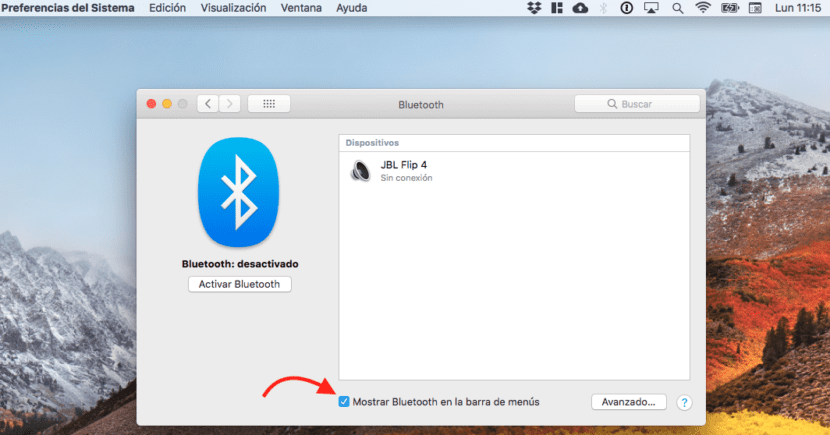
- Firstly, the Bluetooth symbol should appear in the menu bar. If you don't have it, to invoke it you must perform the following steps:
- Go to System preferences.
- Choose Bluetooth.
- In the pop-up window, click on the option that appears at the bottom: Show Bluetooth in the menu bar. The Bluetooth symbol should now appear on the taskbar.
- Then you must invoke hidden Bluetooth menu. With the Shift and Option (alt) keys pressed, select the Bluetooth symbol from the menu bar.
- Release the keys and you will see the hidden menu.
- Access the option Debug.
- Select option Reset the Bluetooth module.
- Lastly, restart your Mac.
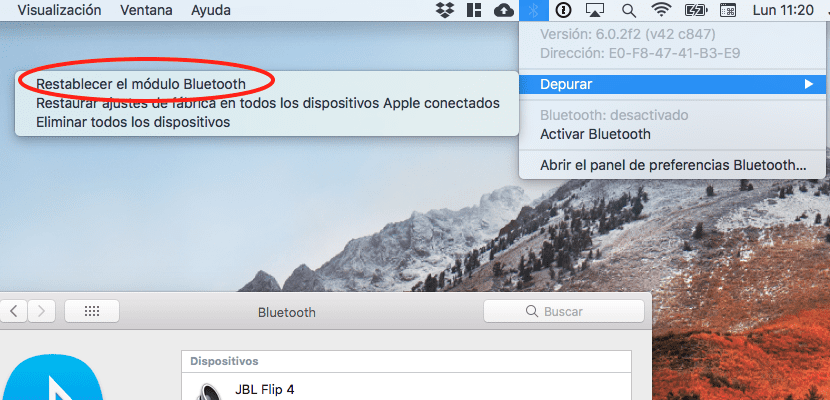
Once rebooted, any communication problems between devices should have been resolved.
The Debug menu has two more options that we will now discuss: Reset factory settings on all connected Apple devices. In this case, please restore all Apple accessories to factory settings. It is an interesting option, if you have done the previous steps without success.
Lastly, Delete all devices, It is useful when we want to unlink all the devices, due to connection problems or to link them to another nearby Mac and avoid interference.
The keyboard does not work for me, if the mouse. How can I access the debug menu if I cannot type (alt-option) next to (May)?
And if the Bluetooth option disappeared from the preferences panel ????
My imac suddenly deactivates the bluetooth and for several moments a day… do you know why that happens?
Bluetooth not available appeared to me, but it doesn't show me the debug option with the shortcut, is there another way?
Good afternoon friend, did they give you information about the solution to this problem? that happens to me too.
Hi, it says Bluetooth NOT AVAILABLE, but it doesn't show me the debug option, is there another way? Thank you